We use cookies to make your experience better.
To comply with the new e-Privacy directive, you agree to the privacy policy and our use of cookies.
TP-Link Omada ES208G network switch Managed L2 Gigabit Ethernet (10/100/1000) Black
SKU
ES208G
- 8× 10/100/1000Mbps RJ45 ports
- Easy to Use: Supports plug-and-play for instant connectivity and simple configuration for additional features
- Centralized Cloud Management via the web or the Omada app†
- VLAN, Port Isolation, Cable Test△, QoS△ for reliable surveillance networking
- Automatic Loop Prevention and IGMP Snooping
- Fanless design for silent operation
- Durable metal casing and desktop/wall mounting design
Omada Cloud Essentials — A Free and Easy Cloud-Based Network Management
Omada Cloud Essentials is a free, easy-to-use version of the Omada Cloud-based Controller. It provides cloud-based centralized management and monitoring for the Omada networking system, covering access points, switches, and gateways, ideal for surveillance networks and small businesses.
Omada Cloud Essentials is a free, easy-to-use version of the Omada Cloud-based Controller. It provides cloud-based centralized management and monitoring for the Omada networking system, covering access points, switches, and gateways, ideal for surveillance networks and small businesses.
| Management features | |
|---|---|
| Switch type | Managed |
| Web-based management | Yes |
| Quality of Service (QoS) support | Yes |
| Switch layer | L2 |
| Unified static configuration | Yes |
| Cloud-managed | Yes |
| Ports & interfaces | |
| Basic switching RJ-45 Ethernet ports quantity | 8 |
| Basic switching RJ-45 Ethernet ports type | Gigabit Ethernet (10/100/1000) |
| Gigabit Ethernet (copper) ports quantity | 8 |
| Network | |
| Networking standards | IEEE 802.3ab, IEEE 802.1ab, IEEE 802.3i, IEEE 802.1p, IEEE 802.3x, IEEE 802.3at, IEEE 802.1Q |
| VLAN support | Yes |
| Port mirroring | Yes |
| Number of VLANs | 32 |
| Link aggregation | Yes |
| Flow control support | Yes |
| Auto MDI/MDI-X | Yes |
| 10G support | No |
| Auto-negotiation | Yes |
| Fast leave | Yes |
| Zero Touch Provisioning (ZTP) | Yes |
| Virtual LAN features | MTU VLAN, Port-based VLAN, Tagged VLAN |
| IGMP snooping | Yes |
| Data transmission | |
| Jumbo frames | 15000 |
| Packet buffer memory | 4 MB |
| MAC address table | 8000 entries |
| Switching capacity | 16 Gbit/s |
| Store-and-forward | Yes |
| Jumbo frames support | Yes |
| Forwarding rate | 11.9 Mpps |
| Number of VLANs | 32 |
| Security | |
| Loop protection | Yes |
| IGMP snooping | Yes |
| Queue scheduling algorithms | Weighted Round Robin (WRR) |
| DHCP features | DHCP client |
| Design | |
| Wall mountable | Yes |
| Product colour | Black |
| Stackable | No |
| LED indicators | Yes |
| Rack mounting | No |
| Performance | |
| Mean time between failures (MTBF) | 1141726 h |
| Flash memory | 64 MB |
| Firmware upgradeable | Yes |
| Fanless | Yes |
| Packet buffer memory | 4 MB |
| Stackable | No |
| Auto-negotiation | Yes |
| Power | |
| Power consumption (max) | 2.7 W |
| Power supply included | Yes |
| Surge protection voltage | 6 kV |
| Input current | 0.6 A |
| DC input voltage | 5 V |
| Surge protection | Yes |
| Power source | DC |
| Power over Ethernet (PoE) | |
| Power over Ethernet (PoE) | No |
| Operational conditions | |
|---|---|
| Storage temperature (T-T) | -40 - 70 °C |
| Storage relative humidity (H-H) | 5 - 90% |
| Operating temperature (T-T) | -5 - 45 °C |
| Operating relative humidity (H-H) | 10 - 90% |
| Heat dissipation | 9.09 BTU/h |
| Virtual LAN features | |
| VLAN support | Yes |
| Number of VLANs | 32 |
| Virtual LAN features | MTU VLAN, Port-based VLAN, Tagged VLAN |
| Weight & dimensions | |
| Width | 158 mm |
| Depth | 100.7 mm |
| Height | 25.4 mm |
| Packaging content | |
| User guide | Yes |
| AC adapter included | Yes |
| Packaging data | |
| AC adapter included | Yes |
| Package type | Box |
| User guide | Yes |
| Technical details | |
| Product colour | Black |
| Stackable | No |
| Mean time between failures (MTBF) | 1141726 h |
| Firmware upgradeable | Yes |
| Rack mounting | No |
| Compliance certificates | CE, Federal Communications Commission (FCC), RoHS |
| Memory | |
| Packet buffer memory | 4 MB |
| Flash memory | 64 MB |
| Certificates | |
| Compliance certificates | CE, Federal Communications Commission (FCC), RoHS |
| Indication | |
| LED indicators | Yes |
You may also be interested in
| Product |
 TP-Link Omada ES208G network switch Ma...
Login for pricing
TP-Link Omada ES208G network switch Ma...
Login for pricing
|
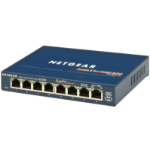
Bestseller
NETGEAR GS108 Unmanaged
Login for pricing
|
 D-Link 16-Port Fast Ethernet Unmanaged...
Login for pricing
D-Link 16-Port Fast Ethernet Unmanaged...
Login for pricing
|

Popular
TP-Link TL-SF1008P network switch Unma...
Login for pricing
|

Recommended
TP-Link TL-SF1016DS network switch Unm...
Login for pricing
|

Hot Product
TP-Link TL-SF1024D network switch Unma...
Login for pricing
|
|---|---|---|---|---|---|---|
| SKU |
ES208G
|
GS108UK
|
DES-1016D/B
|
TL-SF1008P
|
TL-SF1016DS
|
TL-SF1024D
|
| Manufacturer |
TP-LINK
|
Netgear
|
D-Link
|
TP-LINK
|
TP-LINK
|
TP-LINK
|
| Rack mounting |
N
|
N
|
N
|
N
|
Y
|
Y
|
| Power over Ethernet (PoE) |
N
|
N
|
N
|
Y
|
N
|
N
|
| Stackable |
N
|
N/A
|
N
|
N/A
|
N
|
N
|
| Switch type |
Managed
|
Unmanaged
|
Unmanaged
|
Unmanaged
|
Unmanaged
|
Unmanaged
|
| Basic switching RJ-45 Ethernet ports quantity |
7 to 8
|
7 to 8
|
15 to 16
|
7 to 8
|
15 to 16
|
22 to 24
|
| Basic switching RJ-45 Ethernet ports type |
Gigabit Ethernet (10/100/1000)
|
N/A
|
Fast Ethernet (10/100)
|
Fast Ethernet (10/100)
|
Fast Ethernet (10/100)
|
Fast Ethernet (10/100)
|