We use cookies to make your experience better.
To comply with the new e-Privacy directive, you agree to the privacy policy and our use of cookies.
TP-Link Archer AX3000 Dual-Band Wi-Fi 6 Air Router
SKU
ARCHER AIR R5
Login for pricing
AX3000, Wi-Fi 6, 2.4/5 GHz, 574 + 2402 Mbps, 1x Gigabit WAN, 1x Gigabit, 210 x 148 x 10.8 mm
- Next-Gen Gigabit Wi-Fi 6 Speed—2402 Mbps on 5 GHz and 574 Mbps on 2.4 GHz band ensure smoother streaming and faster downloads
- Smart Antennas – Uses intelligent algorithms to auto-detect your devices’ locations and adjust antennas’ direction for all-round stable signals
- Ultra-Low Latency—Enables more responsive gaming and video chatting
- TP-Link HomeShield - Enhanced security defends against the latest cyber threats
- EasyMesh-Compatible - Works with EasyMesh-compatible routers to create a whole home seamless mesh network
- Flexible Installation – Easy to stick or mount on the wall with 3M adhesives and the attached plastic bracket
| Power source type | USB |
|---|---|
| Wi-Fi band | Dual-band (2.4 GHz / 5 GHz) |
| Ethernet LAN | Yes |
| Product type | Tabletop router |
| SKU | ARCHER AIR R5 |
| EAN | 4895252500653 |
| Manufacturer | TP-LINK |
| Availability | In Stock |
| Product Family | Archer |
| Product Manuals (HTML) |
View Manual |
| PDF URLs |
View PDF |
Ultra-Thin Design,
Extraordinary Performance
AX3000 Wi-Fi 6 Air Router
Ultra-Thin and Minimalist Design
Archer Air R5 has a compact size of 210×148×10.8mm and is even thinner than a wall outlet.
The pure white shell, minimalist lines and rounded corners form an elegant appearance and make Archer Air R5 better integrated with modern home interiors.
The LED and WPS 2-in-1 button on the front and the Type-C power port on the bottom further simplify Archer Air R5’s look.
Flexible Installation, Ultra Convenience
Archer Air R5 is designed to easily mount onto walls and offers multiple installation methods. With two 3M adhesives on its back and a plastic bracket accessory, you can paste or mount it on a wall. Its freer placement also saves electrical socket space.
Live in the Fast Lane with WiFi 6
Armed with AX3000 WiFi 6, Air R5 is built to deliver a huge boost in speed, capacity, and coverage.
Smart Antennas for All-Round Coverage
Archer Air R5’s built-in smart antennas use intelligent algorithms to auto-detect your devices’ locations and switch to the optimal antenna arrays, ensuring all-round stable signals even in duplex houses.
Boosted WiFi Signals Throughout Your Home
Armed with 4× powerful FEM and built-in smart antennas, Archer Air R5 boosts WiFi signals throughout your home. Beamforming technology detects devices and concentrates signals towards them, especially in hard-to-reach areas.
Flexibly Create Whole Home Mesh WiFi
Archer Air R5 is EasyMesh-compatible. If you have any dead zones at home, simply add another EasyMesh router/range extender to further form your whole home multi-gigabit mesh WiFi. No more searching for a stable connection. For a better network experience, we recommend combining with Archer Air E5.
WiFi Dead Zone Killer
Eliminate weak signal areas with WiFi coverage for the whole house
Smart Roaming
Uninterrupted streaming when moving around your home
One WiFi Name
No more switching WiFi network names
TP-Link HomeShield:
Advanced Security for Your Everyday Devices
With TP-Link HomeShield, enjoy advanced secuirty features delivering a safe environment that protects your family and network's data and privacy.
Home Network Scanner
Real-time network scanner to detect potential threats and security issues.
Parental Controls
Manage time online and block inappropritate content keeping your family safe online.
Quality of Service
Assign your favorite devices to have the fastest connections for top performance.
VPN Server: More Granular VPN Function Usage
Allow devices in your home network to access remote VPN servers without needing to install VPN software on every device. Archer Air R5 can run both the VPN and ordinary internet connections at the same time, delivering security and flexibility.
Easy Setup and Use
Whether you prefer the intuitive Tether app or TP-Link’s powerful web interface, you can set up your Archer Air R5 in minutes. The Tether app allows you to manage network settings from any Android or iOS device.
Protect Your Children
Block inappropriate content for your children, and customize a time range for better online habits.
New Connection Notification
You will be notified by your phone when new devices connect. Kick off any suspicious connections and block them. It’s as simple as that.
Easy Firmware Upgrade
Tired of upgrading firmware manually? OTA updates simplify firmware upgrades with a click in the management panel. To keep your security and functions always up to date, just turn on the auto schedule.
Extraordinary Performance
AX3000 Wi-Fi 6 Air Router
Ultra-Thin and Minimalist Design
Archer Air R5 has a compact size of 210×148×10.8mm and is even thinner than a wall outlet.
The pure white shell, minimalist lines and rounded corners form an elegant appearance and make Archer Air R5 better integrated with modern home interiors.
The LED and WPS 2-in-1 button on the front and the Type-C power port on the bottom further simplify Archer Air R5’s look.
Flexible Installation, Ultra Convenience
Archer Air R5 is designed to easily mount onto walls and offers multiple installation methods. With two 3M adhesives on its back and a plastic bracket accessory, you can paste or mount it on a wall. Its freer placement also saves electrical socket space.
Live in the Fast Lane with WiFi 6
Armed with AX3000 WiFi 6, Air R5 is built to deliver a huge boost in speed, capacity, and coverage.
Smart Antennas for All-Round Coverage
Archer Air R5’s built-in smart antennas use intelligent algorithms to auto-detect your devices’ locations and switch to the optimal antenna arrays, ensuring all-round stable signals even in duplex houses.
Boosted WiFi Signals Throughout Your Home
Armed with 4× powerful FEM and built-in smart antennas, Archer Air R5 boosts WiFi signals throughout your home. Beamforming technology detects devices and concentrates signals towards them, especially in hard-to-reach areas.
Flexibly Create Whole Home Mesh WiFi
Archer Air R5 is EasyMesh-compatible. If you have any dead zones at home, simply add another EasyMesh router/range extender to further form your whole home multi-gigabit mesh WiFi. No more searching for a stable connection. For a better network experience, we recommend combining with Archer Air E5.
WiFi Dead Zone Killer
Eliminate weak signal areas with WiFi coverage for the whole house
Smart Roaming
Uninterrupted streaming when moving around your home
One WiFi Name
No more switching WiFi network names
TP-Link HomeShield:
Advanced Security for Your Everyday Devices
With TP-Link HomeShield, enjoy advanced secuirty features delivering a safe environment that protects your family and network's data and privacy.
Home Network Scanner
Real-time network scanner to detect potential threats and security issues.
Parental Controls
Manage time online and block inappropritate content keeping your family safe online.
Quality of Service
Assign your favorite devices to have the fastest connections for top performance.
VPN Server: More Granular VPN Function Usage
Allow devices in your home network to access remote VPN servers without needing to install VPN software on every device. Archer Air R5 can run both the VPN and ordinary internet connections at the same time, delivering security and flexibility.
Easy Setup and Use
Whether you prefer the intuitive Tether app or TP-Link’s powerful web interface, you can set up your Archer Air R5 in minutes. The Tether app allows you to manage network settings from any Android or iOS device.
Protect Your Children
Block inappropriate content for your children, and customize a time range for better online habits.
New Connection Notification
You will be notified by your phone when new devices connect. Kick off any suspicious connections and block them. It’s as simple as that.
Easy Firmware Upgrade
Tired of upgrading firmware manually? OTA updates simplify firmware upgrades with a click in the management panel. To keep your security and functions always up to date, just turn on the auto schedule.
| Ethernet LAN features | |
|---|---|
| Ethernet WAN | Yes |
| Ethernet LAN interface type | Gigabit Ethernet |
| Ethernet LAN | Yes |
| Ethernet LAN data rates | 10,100,1000 Mbit/s |
| DSL features | |
| DSL WAN | No |
| Mobile network | |
| SIM card slot | No |
| 3G/4G USB modem compatibility | No |
| Network | |
| Guest access | Yes |
| Ethernet LAN interface type | Gigabit Ethernet |
| Ethernet LAN | Yes |
| Ethernet LAN data rates | 10,100,1000 Mbit/s |
| Number of guest networks (5 GHz) | 1 |
| Number of guest networks (2.4 GHz) | 1 |
| Power | |
| USB charging port | Yes |
| Power source type | USB |
| Packaging content | |
| Package type | Box |
| Manual | Yes |
| WAN connection | |
| Ethernet WAN | Yes |
| DSL WAN | No |
| SIM card slot | No |
| 3G/4G USB modem compatibility | No |
| WAN connection type | RJ-45 |
| Wireless LAN features | |
| Top Wi-Fi standard | Wi-Fi 6 (802.11ax) |
| WLAN data transfer rate (max) | 2976 Mbit/s |
| Wi-Fi band | Dual-band (2.4 GHz / 5 GHz) |
| WLAN data transfer rate (first band) | 574 Mbit/s |
| WLAN data transfer rate (second band) | 2402 Mbit/s |
| Wi-Fi standards | 802.11a, 802.11b, 802.11g, Wi-Fi 4 (802.11n), Wi-Fi 5 (802.11ac), Wi-Fi 6 (802.11ax) |
| Ports & interfaces | |
| USB port | Yes |
| USB charging port | Yes |
| Ethernet LAN (RJ-45) ports | 1 |
| Management features | |
|---|---|
| WPS push button | Yes |
| Reset button | Yes |
| Quality of Service (QoS) support | Yes |
| Security | |
| Security algorithms | WPA, WPA-PSK, WPA2, WPA2-PSK, WPA3 |
| Guest access | Yes |
| Protocols | |
| Supported network protocols | IPv4, IPv6 |
| DHCP server | Yes |
| Design | |
| Product type | Tabletop router |
| Wall mountable | Yes |
| Product colour | White |
| Certificates | |
| Certification | FCC, CE, RoHS |
| Antenna | |
| Antenna design | Internal |
| Features | |
| Certification | FCC, CE, RoHS |
| Operational conditions | |
| Storage temperature (T-T) | -40 - 60 °C |
| Storage relative humidity (H-H) | 5 - 90% |
| Operating temperature (T-T) | 0 - 40 °C |
| Operating relative humidity (H-H) | 10 - 90% |
| Weight & dimensions | |
| Width | 148 mm |
| Height | 210 mm |
| Depth | 10.8 mm |
| Packaging data | |
| Package type | Box |
| Manual | Yes |
You may also be interested in
| Product |
 TP-Link Archer AX3000 Dual-Band Wi-Fi...
Login for pricing
TP-Link Archer AX3000 Dual-Band Wi-Fi...
Login for pricing
|

Hot Product
TP-Link N300 4G LTE Telephony WiFi Rou...
Login for pricing
|

Popular
ASUS RT-AX89X AX6000 AiMesh wireless r...
Login for pricing
|

Recommended
ASUS 4G-AX56 wireless router Gigabit E...
Login for pricing
|
 Linksys Hydra 6 Dual‑Band WiFi 6 Mesh...
Login for pricing
Linksys Hydra 6 Dual‑Band WiFi 6 Mesh...
Login for pricing
|

Bestseller
TP-Link Archer AXE5400 Tri-Band Gigabi...
Login for pricing
|
|---|---|---|---|---|---|---|
| SKU |
ARCHER AIR R5
|
TL-MR6500V
|
90IG04J1-BM3010
|
90IG06G0-MO3110
|
MR2000-KE
|
ARCHER AXE75
|
| Manufacturer |
TP-LINK
|
TP-LINK
|
ASUS
|
ASUS
|
Linksys
|
TP-LINK
|
| Ethernet LAN |
Y
|
Y
|
Y
|
Y
|
Y
|
Y
|
| Power source type |
USB
|
DC
|
AC
|
DC
|
AC
|
DC
|
| Product type |
Tabletop router
|
Tabletop router
|
Tabletop router
|
Tabletop router
|
Tabletop router
|
Tabletop router
|
| Wi-Fi band |
Dual-band (2.4 GHz / 5 GHz)
|
Single-band (2.4 GHz)
|
Dual-band (2.4 GHz / 5 GHz)
|
Dual-band (2.4 GHz / 5 GHz)
|
Dual-band (2.4 GHz / 5 GHz)
|
Tri-band (2.4 GHz / 5 GHz / 6 GHz)
|
| Ethernet LAN interface type |
Gigabit Ethernet
|
Fast Ethernet
|
Ethernet
|
Gigabit Ethernet
|
Gigabit Ethernet
|
Gigabit Ethernet
|
| DSL WAN |
N
|
N
|
N/A
|
N
|
N
|
N
|
| Ethernet WAN |
Y
|
Y
|
Y
|
Y
|
Y
|
Y
|
| SIM card slot |
N
|
Y
|
N
|
Y
|
N
|
N
|
| 3G/4G USB modem compatibility |
N
|
Y
|
N
|
Y
|
N
|
N
|
| WLAN data transfer rate (max) |
2400Mbit/s and more
|
300Mbit/s to 450Mbit/s
|
N/A
|
900Mbit/s to 1300Mbit/s
|
1750Mbit/s to 2400Mbit/s
|
2400Mbit/s and more
|
| Top Wi-Fi standard |
Wi-Fi 6 (802.11ax)
|
Wi-Fi 4 (802.11n)
|
Wi-Fi 6 (802.11ax)
|
Wi-Fi 6 (802.11ax)
|
Wi-Fi 6 (802.11ax)
|
Wi-Fi 6E (802.11ax)
|
| Antenna design |
Internal
|
N/A
|
N/A
|
N/A
|
External
|
N/A
|