We use cookies to make your experience better.
To comply with the new e-Privacy directive, you agree to the privacy policy and our use of cookies.
ScreenBeam Flex wireless presentation system HDMI + USB Type-A Desktop
SKU
SBWD1100FEUINL
- Interactive flat panel support. Windows 11 users can markup content directly on room displays, instantly capturing changes in Microsoft Office 365 applications
- Extended desktop. Windows and macOS users can wirelessly extend screens to ensure content privacy
- Multi-View. Up to four presenter devices can share content on-screen simultaneously, making editing materials in real time easier
- Easy guest connections. Unique multi-network architecture ensures employees and guests connect using MiracastTM, local Wi-Fi mode, or network, providing flexibility for different network policies and deployment needs
- Quick Switch Mode. Switch between presenters without manually disconnecting a presenter
- Local Wi-Fi, Bridge Mode. Securely leverage wired or wireless network connectivity, avoiding complex network configurations
- Digital Signage. Idle displays in classrooms and meeting spaces can be optimized to convey information with integrated HTML-based digital signage capability
- Alerts. A powerful tool to enhance your existing Emergency Response Programs, Alerts instantly transmits notifications to any room with a ScreenBeam-enabled display
- Centralized Management and Security. Central Management System – Enterprise (CMS-E) large-scale device deployment and management included free. Alternatively, a web browser can manage the FLEX receiver locally through a Local Management Interface (LMI)
| Form factor | Desktop |
|---|---|
| SKU | SBWD1100FEUINL |
| EAN | 0850015351136 |
| Manufacturer | ScreenBeam |
| Availability | In Stock |
| PDF URLs |
View PDF |
SMB and Higher Education institutions can affordably transform any space into a dynamic collaboration hub with the ScreenBeam FLEX. The FLEX is a high-performance wireless presentation platform with features set for immediate needs, and upgradeable to advanced capabilities as needed.
The ScreenBeam FLEX delivers all the critical capabilities for engaging classrooms and meeting spaces including device agnostic wireless presentation, a built-in HTML 5.0 digital signage player, interactive flat panel support for wireless inking and annotation, and easy access for employees and guests without compromising network security.
ScreenBeam FLEX untethers presenters and teachers from the room display, while also providing the tools and flexibility to engage with everyone in the room in new and dynamic ways – even in hybrid situations. Flex ensures a rapid return on investment without compromising your future needs.
Easily connect personal devices to the room display.
ScreenBeam Flex enables native wireless presentation from any operating system without special software or drivers. Support for industry standards Miracast, AirPlay and Google Cast ensures intuitive high-performing wireless presentation.
Miracast
Miracast peer-to-peer connectivity allows users to share content wirelessly, use extended display, and take full advantage of Microsoft 365 features, including touch screen support and inking.
AirPlay
Supports AirPlay native in macOS and iOS devices by simply connecting your device to same network as the ScreenBeam receiver or local Wi-Fi.
Google Cast
Wirelessly present content over the network with the Google Cast function on all Android devices, and Chromebook/ChromeOS devices.
Advanced features are available
ScreenBeam FLEX is designed to customize to your current needs
with an upgrade path to advanced capabilities needed
Video conference support with wireless connectivity to room peripherals.
Room calendaring for smooth scheduling.
Multi-Beam allowing content mirroring to additional ScreenBeam receivers.
The ScreenBeam FLEX delivers all the critical capabilities for engaging classrooms and meeting spaces including device agnostic wireless presentation, a built-in HTML 5.0 digital signage player, interactive flat panel support for wireless inking and annotation, and easy access for employees and guests without compromising network security.
ScreenBeam FLEX untethers presenters and teachers from the room display, while also providing the tools and flexibility to engage with everyone in the room in new and dynamic ways – even in hybrid situations. Flex ensures a rapid return on investment without compromising your future needs.
Easily connect personal devices to the room display.
ScreenBeam Flex enables native wireless presentation from any operating system without special software or drivers. Support for industry standards Miracast, AirPlay and Google Cast ensures intuitive high-performing wireless presentation.
Miracast
Miracast peer-to-peer connectivity allows users to share content wirelessly, use extended display, and take full advantage of Microsoft 365 features, including touch screen support and inking.
AirPlay
Supports AirPlay native in macOS and iOS devices by simply connecting your device to same network as the ScreenBeam receiver or local Wi-Fi.
Google Cast
Wirelessly present content over the network with the Google Cast function on all Android devices, and Chromebook/ChromeOS devices.
Advanced features are available
ScreenBeam FLEX is designed to customize to your current needs
with an upgrade path to advanced capabilities needed
Video conference support with wireless connectivity to room peripherals.
Room calendaring for smooth scheduling.
Multi-Beam allowing content mirroring to additional ScreenBeam receivers.
| Design | |
|---|---|
| Form factor | Desktop |
| Product colour | White |
| Certification | FCC, RED, RoHS, UL |
| Features | |
| AirPlay mirroring | Yes |
| Miracast | Yes |
| Google Cast | Yes |
| Network | |
| Wi-Fi standards | Wi-Fi 5 (802.11ac) |
| Ethernet LAN | Yes |
| Ethernet LAN data rates | 10,100,1000 Mbit/s |
| Cabling technology | 10/100/1000Base-T(X) |
| Networking standards | IEEE 802.1x |
| Supported network protocols | IEEE 802.1x, WPA-PSK (TKIP), WPA2-PSK (AES), PEAP-MSCHAPv2, EAP-TLS |
| Top Wi-Fi standard | Wi-Fi 5 (802.11ac) |
| Dual-band | Yes |
| Bluetooth | Yes |
| Ports & interfaces | |
| Interface | HDMI + USB Type-A |
| Number of HDMI outputs | 1 |
| Ethernet LAN (RJ-45) ports | 1 |
| USB 2.0 ports quantity | 2 |
| DC-in jack | Yes |
| 3.5 mm (1/8-inch) out | Yes |
| USB 3.2 Gen 1 (3.1 Gen 1) Type-A ports quantity | 1 |
| Power | |
|---|---|
| Power source type | DC |
| Input voltage | 12 DC |
| Power consumption (max) | 24.8 W |
| Power consumption (typical) | 8.4 W |
| Input current | 3 A |
| System requirements | |
| Windows operating systems supported | Windows 10, Windows 11 |
| Mac operating systems supported | Mac OS X 11.0 Big Sur, Mac OS X 12.0 Monterey, Mac OS X 13.0 Ventura |
| Mobile operating systems supported | Android 8.0, Android 8.1, Android 9.0, iOS 13, iOS 13.4, iOS 14, iOS 14.5, iOS 15, iOS 16 |
| Mac compatibility | Yes |
| Other operating systems supported | ChromeOS |
| Operational conditions | |
| Operating temperature (T-T) | 0 - 40 °C |
| Operating relative humidity (H-H) | 20 - 80% |
| Storage temperature (T-T) | 20 - 85 °C |
| Storage relative humidity (H-H) | 10 - 90% |
| Weight & dimensions | |
| Width | 220 mm |
| Depth | 144 mm |
| Height | 37.5 mm |
| Weight | 453.5 g |
| Packaging content | |
| Cables included | HDMI |
You may also be interested in
| Product |

New
ScreenBeam Flex wireless presentation...
Login for pricing
|

Bestseller
Mersive Technologies Solstice Pod Gen3...
Login for pricing
|

Recommended
BenQ WDC10HC wireless presentation sys...
Login for pricing
|

Popular
ScreenBeam 1100 Plus wireless presenta...
Login for pricing
|
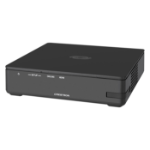
Hot Product
Crestron AM-3100-WF-I wireless present...
Login for pricing
|
 Kindermann KLICK & SHOW K-FX Base...
Login for pricing
Kindermann KLICK & SHOW K-FX Base...
Login for pricing
|
|---|---|---|---|---|---|---|
| SKU |
SBWD1100FEUINL
|
SP-8100-E3
|
9H.JLD78.N6E
|
SBWD1100PEU
|
AM-3100-WF-I
|
7488000340
|
| Manufacturer |
ScreenBeam
|
Mersive Technologies
|
Benq
|
ScreenBeam
|
CRESTRON
|
Kindermann
|
| Form factor |
Desktop
|
Desktop
|
Desktop
|
Desktop
|
Desktop
|
Desktop
|