We use cookies to make your experience better.
To comply with the new e-Privacy directive, you agree to the privacy policy and our use of cookies.
QNAP QMiro-201W wireless router Gigabit Ethernet Dual-band (2.4 GHz / 5 GHz) Blue
SKU
QMIRO-201W
Login for pricing
2x 1GbE, 2.4G/5G, Qualcomm IPQ4019 Quad 4core ARM Cortex A7 716.8MHz, 512 MB DDR3, 4 GB eMMC, USB 3.2, 12V DC, 68 x 100 x 175.5 mm, 0.44 kg
- Tri-Band Wi-Fi guarantees smooth and stable Wi-Fi connections via 2.4GHz, 5GHz and dedicated Mesh 5GHz frequencies
- Supports Mesh Wi-Fi Handover for wide-range connectivity
- Easily and securely connect to your company networks and multi-site VPN using the built-in QNAP SD-WAN solution, QuWAN
| Power source type | AC |
|---|---|
| Wi-Fi band | Dual-band (2.4 GHz / 5 GHz) |
| Ethernet LAN | Yes |
| Product type | Tabletop router |
| SKU | QMIRO-201W |
| EAN | 4713213518236 |
| Manufacturer | QNAP |
| Availability | In Stock |
| Product Manuals (HTML) |
View Manual |
| PDF URLs |
View PDF View PDF |
Next-Generation Tri-Band Mesh Wi-Fi SD-WAN Router
To embrace the new normal of remote working, businesses must deploy both a remote VPN that is quickly accessible by multi-location users, and a high-speed in-premises solution covering wired and wireless connections. The QMiro-201W supports tri-band Mesh Wi-Fi 5 and an enterprise-grade SD-WAN VPN solution to enable multi-site VPN deployment via the QuWAN Orchestrator. Combined with a budget-friendly price, the QMiro-201W is a solid foundation for building next-generation networks.
Connect your Home with High-Coverage Tri-Band Mesh Wi-Fi
Say goodbye to weak Wi-Fi signals by setting up a Mesh Wi-Fi structure in your home. QMiro-201W adopts Wi-Fi Handover technology, allowing multiple users to be automatically connected to the router with the strongest Wi-Fi signal with a single SSID. With dual-band 2.4GHz/5GHz, QMiro-201W provides a dedicated Mesh 5GHz frequency for high-bandwidth connections between Mesh Wi-Fi routers, guaranteeing smooth and stable Wi-Fi connections.
Dedicated Tri-band Mesh Wi-Fi for Smooth Connections
The QMiro-201W supports tri-band Wi-Fi of 2.4GHz, 5GHz and a dedicated Mesh Wi-Fi 5GHz band for high-bandwidth connections between Mesh Wi-Fi routers. Unlike conventional dual-band routers whose 5GHz band must be shared between Wi-Fi clients and Mesh Wi-Fi routers, the QMiro-201W guarantees smooth and stable Wi-Fi connections.
QuRouter OS: User-Friendly Router Management
With a web-based GUI and at-a-glance dashboard, the QuRouter OS provides a user-friendly interface for everyday network management. The QMiro-201W also supports wireless router or AP mode configuration via the QuRouter OS, allowing dispatching an IP address as a master router or receiving an IP address from another main router. With the QuRouter OS, not only can users efficiently manage all connected wired and wireless devices in real-time, but they can also configure NAT, VPN, security and QuWAN advanced functions.
Convenient connectivity for remote workers
Working from home has transformed the lives and daily practices of workers and businesses alike, but now the challenge is ensuring that we are always securely connected to business IT. QNAP QuWAN is a SD-WAN solution that enables automatic Mesh VPN topology from corporate networks to personal home routers. Once your home QMiro-201W is set up, QuWAN Cloud Orchestrator enables QMiro-201W to connect to the mesh VPN whether in router mode or AP mode. After that, your QMiro-201W is your gateway to the company cloud.
Create a family-friendly internet environment
Parental controls are included for you to block inappropriate sites, set up screen time, and filter keywords on search engines to ensure that everyone in your family can use the internet safely.
Protect yourself from breaches and intrusion
QNAP follows the Zero Trust ("never trust, always verify") security model, helping to protect you from malware and intrusion. Connections, devices, and IP addresses can also be blocked using the NAT.
Stylish Morandi blue and fanless design for homes
Combining style and functionality to fit modern digital homes, the QMiro-201W’s design includes Morandi colors and near-silent fanless cooling.
Easy 6-Step Installation with the QuRouter App
Network settings are greatly simplified with the QuRouter App. With Bluetooth and a Settings Wizard you are only six steps away from setting up your smart home network and cloud storage applications.
Install your device
Open the QuRouter App to check device model name, connect to power and the internet.
Verify your device
Enter the last 6 characters of the MAC address from the sticker on the device to complete verification.
Select your device location
Select the device location at certain area of your home.
Set up wireless network
Change the Wi-Fi SSID and password to connect to wireless network.
Firmware update notification
Users will be notified with the new firmware version for quick updates.
Log in with your QNAP ID
Log in with your QNAP ID to register the device.
To embrace the new normal of remote working, businesses must deploy both a remote VPN that is quickly accessible by multi-location users, and a high-speed in-premises solution covering wired and wireless connections. The QMiro-201W supports tri-band Mesh Wi-Fi 5 and an enterprise-grade SD-WAN VPN solution to enable multi-site VPN deployment via the QuWAN Orchestrator. Combined with a budget-friendly price, the QMiro-201W is a solid foundation for building next-generation networks.
Connect your Home with High-Coverage Tri-Band Mesh Wi-Fi
Say goodbye to weak Wi-Fi signals by setting up a Mesh Wi-Fi structure in your home. QMiro-201W adopts Wi-Fi Handover technology, allowing multiple users to be automatically connected to the router with the strongest Wi-Fi signal with a single SSID. With dual-band 2.4GHz/5GHz, QMiro-201W provides a dedicated Mesh 5GHz frequency for high-bandwidth connections between Mesh Wi-Fi routers, guaranteeing smooth and stable Wi-Fi connections.
Dedicated Tri-band Mesh Wi-Fi for Smooth Connections
The QMiro-201W supports tri-band Wi-Fi of 2.4GHz, 5GHz and a dedicated Mesh Wi-Fi 5GHz band for high-bandwidth connections between Mesh Wi-Fi routers. Unlike conventional dual-band routers whose 5GHz band must be shared between Wi-Fi clients and Mesh Wi-Fi routers, the QMiro-201W guarantees smooth and stable Wi-Fi connections.
QuRouter OS: User-Friendly Router Management
With a web-based GUI and at-a-glance dashboard, the QuRouter OS provides a user-friendly interface for everyday network management. The QMiro-201W also supports wireless router or AP mode configuration via the QuRouter OS, allowing dispatching an IP address as a master router or receiving an IP address from another main router. With the QuRouter OS, not only can users efficiently manage all connected wired and wireless devices in real-time, but they can also configure NAT, VPN, security and QuWAN advanced functions.
Convenient connectivity for remote workers
Working from home has transformed the lives and daily practices of workers and businesses alike, but now the challenge is ensuring that we are always securely connected to business IT. QNAP QuWAN is a SD-WAN solution that enables automatic Mesh VPN topology from corporate networks to personal home routers. Once your home QMiro-201W is set up, QuWAN Cloud Orchestrator enables QMiro-201W to connect to the mesh VPN whether in router mode or AP mode. After that, your QMiro-201W is your gateway to the company cloud.
Create a family-friendly internet environment
Parental controls are included for you to block inappropriate sites, set up screen time, and filter keywords on search engines to ensure that everyone in your family can use the internet safely.
Protect yourself from breaches and intrusion
QNAP follows the Zero Trust ("never trust, always verify") security model, helping to protect you from malware and intrusion. Connections, devices, and IP addresses can also be blocked using the NAT.
Stylish Morandi blue and fanless design for homes
Combining style and functionality to fit modern digital homes, the QMiro-201W’s design includes Morandi colors and near-silent fanless cooling.
Easy 6-Step Installation with the QuRouter App
Network settings are greatly simplified with the QuRouter App. With Bluetooth and a Settings Wizard you are only six steps away from setting up your smart home network and cloud storage applications.
Install your device
Open the QuRouter App to check device model name, connect to power and the internet.
Verify your device
Enter the last 6 characters of the MAC address from the sticker on the device to complete verification.
Select your device location
Select the device location at certain area of your home.
Set up wireless network
Change the Wi-Fi SSID and password to connect to wireless network.
Firmware update notification
Users will be notified with the new firmware version for quick updates.
Log in with your QNAP ID
Log in with your QNAP ID to register the device.
| Ethernet LAN features | |
|---|---|
| Ethernet WAN | Yes |
| Ethernet LAN interface type | Gigabit Ethernet |
| Ethernet LAN | Yes |
| Ethernet LAN data rates | 10,100,1000 Mbit/s |
| Cabling technology | 10/100/1000Base-T(X) |
| DSL features | |
| DSL WAN | No |
| Mobile network | |
| SIM card slot | No |
| 3G/4G USB modem compatibility | No |
| 5G | No |
| 3G | No |
| 4G | No |
| Network | |
| Guest access | Yes |
| Ethernet LAN interface type | Gigabit Ethernet |
| Ethernet LAN | Yes |
| VPN tunnels quantity | 30 |
| Networking standards | IEEE 802.11a, IEEE 802.11ac, IEEE 802.11b, IEEE 802.11g, IEEE 802.11n |
| Ethernet LAN data rates | 10,100,1000 Mbit/s |
| Cabling technology | 10/100/1000Base-T(X) |
| Load balancing system | Yes |
| Security | |
| VPN tunnels quantity | 30 |
| Guest access | Yes |
| Performance | |
| Processor frequency | 716.8 MHz |
| Processor cores | 4 |
| Built-in processor | Yes |
| Internal memory | 512 MB |
| Flash memory | 4096 MB |
| Memory card slot(s) | No |
| Processor model | Qualcomm Atheros IPQ4019 |
| Processor architecture | ARM Cortex A7 |
| Weight & dimensions | |
| Package weight | 1.11 kg |
| Width | 68 mm |
| Weight | 440 g |
| Height | 175.5 mm |
| Depth | 100 mm |
| Certificates | |
| Certification | JATE / CE / FCC / BSMI / NCC / IC / SRRC / VCCI / RCM |
| Packaging content | |
| Package type | Box |
| Number of products included | 1 pc(s) |
| Cables included | LAN (RJ-45) |
| AC adapter included | Yes |
| Quick installation guide | Yes |
| WAN connection | |
| Ethernet WAN | Yes |
| DSL WAN | No |
| SIM card slot | No |
| 3G/4G USB modem compatibility | No |
| WAN connection type | RJ-45 |
| Wireless LAN features | |
| Top Wi-Fi standard | Wi-Fi 5 (802.11ac) |
| WLAN data transfer rate (max) | 1733 Mbit/s |
| Wi-Fi band | Dual-band (2.4 GHz / 5 GHz) |
| WLAN data transfer rate (first band) | 400 Mbit/s |
| WLAN data transfer rate (second band) | 1733 Mbit/s |
| Wi-Fi standards | 802.11a, 802.11b, 802.11g, Wi-Fi 4 (802.11n), Wi-Fi 5 (802.11ac) |
| Ports & interfaces | |
|---|---|
| USB port | Yes |
| Ethernet LAN (RJ-45) ports | 2 |
| DC-in jack | Yes |
| USB 3.2 Gen 1 (3.1 Gen 1) Type-A ports quantity | 1 |
| Memory card slot(s) | No |
| Management features | |
| WPS push button | Yes |
| Web-based management | Yes |
| Reset button | Yes |
| Intelligent Mesh technology | Yes |
| MU-MIMO technology | Yes |
| Protocols | |
| DHCP server | Yes |
| DHCP client | Yes |
| Design | |
| Product type | Tabletop router |
| Product colour | Blue |
| Indication light | Yes |
| Other features | |
| Internal memory | 512 MB |
| Flash memory | 4096 MB |
| Antenna | |
| Antenna design | Internal |
| Antennas quantity | 4 |
| Antenna gain level (max) | 6 dBi |
| Features | |
| Processor frequency | 716.8 MHz |
| Processor cores | 4 |
| Certification | JATE / CE / FCC / BSMI / NCC / IC / SRRC / VCCI / RCM |
| Built-in processor | Yes |
| Internal memory | 512 MB |
| Flash memory | 4096 MB |
| Processor model | Qualcomm Atheros IPQ4019 |
| Processor manufacturer | Qualcomm |
| Processor architecture | ARM Cortex A7 |
| Bluetooth | Yes |
| Harmonized System (HS) code | 85176990 |
| Power | |
| Power source type | AC |
| Power consumption (typical) | 24 W |
| Output voltage | 12 V |
| Operational conditions | |
| Operating temperature (T-T) | 0 - 40 °C |
| Operating relative humidity (H-H) | 5 - 95% |
| Packaging data | |
| Package weight | 1.11 kg |
| Package type | Box |
| Cables included | LAN (RJ-45) |
| AC adapter included | Yes |
| Quick installation guide | Yes |
| Number of products included | 1 pc(s) |
| Logistics data | |
| Harmonized System (HS) code | 85176990 |
You may also be interested in
| Product |

New
QNAP QMiro-201W wireless router Gigabi...
Login for pricing
|
 Synology RT2600AC wireless router Giga...
Login for pricing
Synology RT2600AC wireless router Giga...
Login for pricing
|

Hot Product
Synology MR2200AC wireless router Giga...
Login for pricing
|

Popular
Zyxel LTE7480-M804 wireless router Gig...
Login for pricing
|

Recommended
NETGEAR Nighthawk 4-Stream AX1800 WiFi...
Login for pricing
|

Bestseller
TP-Link Archer AX5400 Dual-Band Gigabi...
Login for pricing
|
|---|---|---|---|---|---|---|
| SKU |
QMIRO-201W
|
RT2600AC
|
MR2200AC
|
LTE7480-M804-EUZNV1F
|
RAX10-100EUS
|
ARCHER AX73
|
| Manufacturer |
QNAP
|
Synology
|
Synology
|
Zyxel
|
Netgear
|
TP-LINK
|
| Ethernet LAN |
Y
|
Y
|
Y
|
Y
|
Y
|
Y
|
| Power source type |
AC
|
AC
|
AC
|
PoE
|
DC
|
DC
|
| Product type |
Tabletop router
|
Tabletop router
|
Tabletop router
|
N/A
|
Tabletop router
|
Portable router
|
| Wi-Fi band |
Dual-band (2.4 GHz / 5 GHz)
|
Dual-band (2.4 GHz / 5 GHz)
|
Dual-band (2.4 GHz / 5 GHz)
|
Single-band (2.4 GHz)
|
Dual-band (2.4 GHz / 5 GHz)
|
Dual-band (2.4 GHz / 5 GHz)
|
| Ethernet LAN interface type |
Gigabit Ethernet
|
Gigabit Ethernet
|
Gigabit Ethernet
|
Gigabit Ethernet
|
Gigabit Ethernet
|
Gigabit Ethernet
|
| DSL WAN |
N
|
Y
|
N/A
|
N/A
|
N
|
N
|
| Ethernet WAN |
Y
|
Y
|
Y
|
N/A
|
Y
|
Y
|
| SIM card slot |
N
|
N
|
N
|
Y
|
N
|
N
|
| 3G/4G USB modem compatibility |
N
|
N
|
N/A
|
Y
|
N
|
N
|
| WLAN data transfer rate (max) |
1300Mbit/s to 1750Mbit/s
|
1300Mbit/s to 1750Mbit/s
|
600Mbit/s to 900Mbit/s
|
300Mbit/s to 450Mbit/s
|
1750Mbit/s to 2400Mbit/s
|
2400Mbit/s and more
|
| Top Wi-Fi standard |
Wi-Fi 5 (802.11ac)
|
Wi-Fi 4 (802.11n)
|
Wi-Fi 5 (802.11ac)
|
Wi-Fi 4 (802.11n)
|
Wi-Fi 6 (802.11ax)
|
Wi-Fi 6 (802.11ax)
|