We use cookies to make your experience better.
To comply with the new e-Privacy directive, you agree to the privacy policy and our use of cookies.
Kinesis Freestyle Pro keyboard Universal USB QWERTY Black
SKU
KB900-BRN
| Device interface | USB |
|---|---|
| Mouse included | No |
| Connectivity technology | Wired |
| Backlight | No |
| SKU | KB900-BRN |
| EAN | 0607998890004 |
| Manufacturer | Kinesis |
| Availability | In Stock |
| Product Manuals (HTML) |
View Manual View Manual View Manual View Manual View Manual |
All-new split keyboard designed to provide maximum comfort, performance and adjustability for Windows and Mac users. Equipped with Cherry MX Brown mechanical key switches and the SmartSet Programming Engine.
The award-winning Freestyle Pro keyboard offers the same advanced ergonomic features of the Freestyle2 but with the additional benefits of full on-board programmability and low-force Cherry MX Brown mechanical key switches. Instantly switch between Windows, Mac and Dvorak layouts or create your own. The FS Pro makes programming a breeze with onboard shortcuts and the no-install SmartSet App. And with a standard 20″ linking cable everyone can find their comfort zone.
Zero degree slope form factor
As with the Freestyle2 the FS Pro retains a zero degree slope from front to back. Most keyboards including ergonomic models have a 10 degree positive slope. These designs tend to bend your wrists. The FS Pro’s zero degree slope decreases the height, effectively creating negative slope and reducing wrist extension.
Adjustable linking cable accommodates a wide range of users
The two key modules are connected by a 20 inch linking cable that can be adjusted to suit your preferences and body type. The basic configuration allows up to 12 inches of separation. If you need additional separation, simply remove the cable compartment cover located on the back of the left key module and thread out more of the stored cable until you find your desired width.
Standard key layout
Familiar key layout provides for minimal adaptation time.
Optional tenting accessories
For people that are experiencing forearm discomfort two tenting accessories are available to reduce forearm pronation. The VIP3 Pro (with palm supports) and V3 Pro (without palm supports) attach easily to the underside of the Pro keyboard providing 3 easily adjustable slope settings of 5, 10 and 15 degrees.
Optional palm supports
Optional padded palm supports reduce wrist extension by keeping wrists neutral.
Mechanical Key Switches
The Freestyle Pro (KB900-BRN model) utilizes the Cherry MX Brown stem low-force tactile key switches. “Tactility” is a slightly elevated force around the midpoint of the stroke of the key which lets you know the switch is about to be activated. A tactile response is preferred by many ergonomists, because it cues your fingers that activation is about to occur and can reduce the frequency of “bottoming out” the switch with a hard impact.
The award-winning Freestyle Pro keyboard offers the same advanced ergonomic features of the Freestyle2 but with the additional benefits of full on-board programmability and low-force Cherry MX Brown mechanical key switches. Instantly switch between Windows, Mac and Dvorak layouts or create your own. The FS Pro makes programming a breeze with onboard shortcuts and the no-install SmartSet App. And with a standard 20″ linking cable everyone can find their comfort zone.
Zero degree slope form factor
As with the Freestyle2 the FS Pro retains a zero degree slope from front to back. Most keyboards including ergonomic models have a 10 degree positive slope. These designs tend to bend your wrists. The FS Pro’s zero degree slope decreases the height, effectively creating negative slope and reducing wrist extension.
Adjustable linking cable accommodates a wide range of users
The two key modules are connected by a 20 inch linking cable that can be adjusted to suit your preferences and body type. The basic configuration allows up to 12 inches of separation. If you need additional separation, simply remove the cable compartment cover located on the back of the left key module and thread out more of the stored cable until you find your desired width.
Standard key layout
Familiar key layout provides for minimal adaptation time.
Optional tenting accessories
For people that are experiencing forearm discomfort two tenting accessories are available to reduce forearm pronation. The VIP3 Pro (with palm supports) and V3 Pro (without palm supports) attach easily to the underside of the Pro keyboard providing 3 easily adjustable slope settings of 5, 10 and 15 degrees.
Optional palm supports
Optional padded palm supports reduce wrist extension by keeping wrists neutral.
Mechanical Key Switches
The Freestyle Pro (KB900-BRN model) utilizes the Cherry MX Brown stem low-force tactile key switches. “Tactility” is a slightly elevated force around the midpoint of the stroke of the key which lets you know the switch is about to be activated. A tactile response is preferred by many ergonomists, because it cues your fingers that activation is about to occur and can reduce the frequency of “bottoming out” the switch with a hard impact.
| Keyboard | |
|---|---|
| Keyboard key switch | Mechanical |
| Recommended usage | Universal |
| Keyboard style | Straight |
| Keyboard layout | QWERTY |
| Hot keys | Yes |
| Wrist rest | No |
| Windows keys | Yes |
| Pointing device | No |
| Numeric keypad | No |
| Connectivity technology | Wired |
| Adjustable keyboard height | Yes |
| Device interface | USB |
| Ports & interfaces | |
| Cable length | 1.83 m |
| Design | |
| Built-in display | No |
| Product colour | Black |
| Keyboard style | Straight |
| Ergonomic design | Yes |
| Backlight | No |
| Surface coloration | Monochromatic |
| Wrist rest | No |
| LED indicators | Yes |
| Adjustable keyboard height | Yes |
| Technical details | |
| Product colour | Black |
| Ergonomic design | Yes |
| Backlight | No |
| Surface coloration | Monochromatic |
| Windows keys | Yes |
| Numeric keypad | No |
| LED indicators | Yes |
| Connectivity technology | Wired |
| Harmonized System (HS) code | 84716060 |
| Ergonomics | |
| Built-in display | No |
| Cable length | 1.83 m |
| LED indicators | Yes |
| Features | |
| Cable length | 1.83 m |
| Power | |
|---|---|
| Power source type | USB |
| Mouse | |
| Mouse included | No |
| System requirements | |
| Mobile operating systems supported | Android |
| Windows operating systems supported | Windows 10, Windows 7, Windows 8 |
| Mac operating systems supported | Mac OS X 10.10 Yosemite, Mac OS X 10.11 El Capitan, Mac OS X 10.12 Sierra, Mac OS X 10.13 High Sierra, Mac OS X 10.14 Mojave, Mac OS X 10.15 Catalina, Mac OS X 10.15.3 Catalina, Mac OS X 10.4 Tiger, Mac OS X 10.5 Leopard, Mac OS X 10.6 Snow Leopard, Mac OS X 10.7 Lion, Mac OS X 10.8 Mountain Lion, Mac OS X 10.9 Mavericks, Mac OS X 11.0 Big Sur |
| Linux operating systems supported | Yes |
| Other operating systems supported | ChromeOS |
| Weight & dimensions | |
| Keyboard weight | 1.18 kg |
| Keyboard dimensions (WxDxH) | 393.7 x 184.2 x 31.8 mm |
| Other features | |
| Pointing device | No |
| Connectivity technology | Wired |
| Logistics data | |
| Harmonized System (HS) code | 84716060 |
You may also be interested in
| Product |

New
Kinesis Freestyle Pro keyboard Univers...
Login for pricing
|

Recommended
Logitech G G915 TKL Tenkeyless LIGHTSP...
Login for pricing
|

Hot Product
HP USB Keyboard and Mouse Healthcare E...
Login for pricing
|
 Apple Magic keyboard Universal USB + B...
Login for pricing
Apple Magic keyboard Universal USB + B...
Login for pricing
|

Popular
Logitech MX Mechanical
Login for pricing
|

Bestseller
Logitech MX Mechanical
Login for pricing
|
|---|---|---|---|---|---|---|
| SKU |
KB900-BRN
|
920-009503
|
1VD81AA#ABU
|
MMMR3MG/A
|
920-010751
|
920-010756
|
| Manufacturer |
Kinesis
|
Logitech
|
HP
|
Apple
|
Logitech
|
Logitech
|
| Keyboard layout |
QWERTY
|
QWERTY
|
N/A
|
QWERTZ
|
AZERTY
|
QWERTY
|
| Mouse included |
N
|
N
|
Y
|
N
|
N
|
N
|
| Recommended usage |
Universal
|
Gaming
|
Medical
|
Universal
|
Office
|
Office
|
| Device interface |
USB
|
USB
|
USB
|
USB + Bluetooth
|
RF Wireless + Bluetooth
|
RF Wireless + Bluetooth
|
| Keyboard key switch |
Mechanical key switch
|
Mechanical key switch
|
Membrane key switch
|
N/A
|
Mechanical key switch
|
Mechanical key switch
|
| Connectivity technology |
Wired
|
Wired
|
Wired
|
Wired & Wireless
|
Wireless
|
Wireless
|