We use cookies to make your experience better.
To comply with the new e-Privacy directive, you agree to the privacy policy and our use of cookies.
HPE SN1100Q 16Gb Dual Port Fibre Channel Host Bus Adapter
| Connectivity technology | Wired |
|---|---|
| Host interface | PCI Express |
| Interface | Fiber |
| Maximum data transfer rate | 16000 Mbit/s |
| SKU | P9D94A |
| EAN | 0190017036816 |
| Manufacturer | HPE |
| Availability | In Stock |
SAN Delivers a Compounding Set of Application and Storage Benefits
Implement a high-performance SAN data connection for improving database performance and their applications.
If using virtual servers, realize each server will generate their I/O that could overrun an Ethernet network but would be accelerated on a Fibre Channel SAN network.
Sharing a high-speed storage array helps maximize HPE ProLiant servers and their associated application performance while allowing storage management tasks to be performed on one storage device — not repetitive storage tasks at each HPE ProLiant.
The Fibre Channel protocol is the most secure method to deliver data
The SN1100Q 16Gb HBA uses Fibre Channel as the data transport protocol. That protocol has no IP address and requires other devices to use the Fibre Channel protocol. This protocol helps eliminate any outside communications making it impervious to outside attacks.
Data delivery is performed with extra features designed to automate error correction to prevent delivery retries.
While the Fibre Channel protocol can securely deliver data on a connection, Fibre Channel also allows multiple physical connections from server to storage to reduce potential downtime from issues such as bad or unplugged cables, faulty connectors, faulty switch ports or weak storage controllers.
Expand or Contract the SAN as Needed
A Fibre Channel SAN allows for the introduction of additional HPE ProLiant servers if there are available active Fibre Channel switch ports. Generally, an HPE ProLiant server can be introduced, configured, and booted without disruption to the existing devices.
If physical servers are not part of the expansion strategy, virtual servers can be introduced with similar ease with products like VMware vSphere Storage vMotion where, for example, you can move multiple virtual machines onto a new server in the SAN.
What is new supporting point:
Lowest entry point to any SAN configuration
| Ports & interfaces | |
|---|---|
| Internal | Yes |
| Interface | Fiber |
| Host interface | PCI Express |
| Connectivity technology | Wired |
| Bandwidth | |
| Maximum data transfer rate | 16000 Mbit/s |
| Network | |
| Maximum data transfer rate | 16000 Mbit/s |
| Design | |
| Internal | Yes |
| Weight & dimensions | |
|---|---|
| Width | 304.8 mm |
| Depth | 215.9 mm |
| Height | 114.3 mm |
| Weight | 680 g |
| Technical details | |
| Harmonized System (HS) code | 85176990 |
| Logistics data | |
| Harmonized System (HS) code | 85176990 |
| Other features | |
| Harmonized System (HS) code | 85176990 |
You may also be interested in
| Product |

Popular
HPE SN1100Q 16Gb Dual Port Fibre Chann...
Login for pricing
|

Recommended
Lenovo 01CV830 network card Internal F...
Login for pricing
|

Hot Product
HPE Ethernet 10Gb 2-port 535T Adapter...
Login for pricing
|
 Lenovo 7ZT7A00548 network card Interna...
Login for pricing
Lenovo 7ZT7A00548 network card Interna...
Login for pricing
|

New
Lenovo ThinkSystem Broadcom 57454 10GB...
Login for pricing
|

Bestseller
APC Device monitoring and management,...
Login for pricing
|
|---|---|---|---|---|---|---|
| SKU |
P9D94A
|
01CV830
|
813661-B21
|
7ZT7A00548
|
4XC7A08240
|
AP9643
|
| Manufacturer |
HPE
|
Lenovo
|
HPE
|
Lenovo
|
Lenovo
|
APC
|
| Interface |
Fiber
|
Fiber
|
Ethernet
|
Ethernet
|
Ethernet
|
N/A
|
| Internal |
Y
|
Y
|
Y
|
Y
|
Y
|
Y
|
| Connectivity technology |
Wired
|
Wired
|
Wired
|
Wired
|
Wired
|
Wireless
|
| Host interface |
PCI Express
|
N/A
|
PCI Express
|
PCI Express
|
PCI Express
|
N/A
|