We use cookies to make your experience better.
To comply with the new e-Privacy directive, you agree to the privacy policy and our use of cookies.
Canon imageFORMULA ScanFront 400 ADF scanner 600 x 600 DPI A4 Black, White
SKU
1255C003
Login for pricing
A4, ADF, CMOS CIS, RGB LED, 600 x 600DPI, 45ppm, Duplex, Ethernet,USB 2.0, touchscreen, 40W
| Scanner type | ADF scanner |
|---|---|
| Maximum scan size | 216 x 356 mm |
| Maximum ISO A-series paper size | A4 |
| Built-in display | Yes |
| SKU | 1255C003 |
| EAN | 4528472107110 |
| Manufacturer | Canon |
| Availability | In Stock |
| Product Family | imageFORMULA |
Dedicated network scanner
The Canon imageFORMULA ScanFront 400 is the ultimate network scanner for streamlining document workflows. The simple interface allows quick and easy scanning to email, network folders, FTP, USB memory, fax, or printers directly from the scanner’s bright and responsive 10.1” (25.7 cm) TFT touchscreen – no additional hardware or software required.
Ideal for every business
Its desk-friendly size, elegant design and quiet operation make it perfect for both back office use and consumer-facing countertops in retail, banking, healthcare and the legal profession. Small businesses can share the device across the office, while large corporations can integrate the scanner into existing infrastructures for both central department scanning and decentralised scanning in branch offices.
Boost productivity
Scan more documents with high-speed scanning at 45 pages per minute, plus a large 60-sheet ADF. Canon’s tried and tested document feeding mechanism and durable build quality, rated for up to 6,000 scans per day, ensure unparalleled reliability. Ultra-sonic sensors instantly detect double feeds, while the Double Feed Release (DFR) function enables easy scanning of envelopes and folded documents.
ScanFront Administration Tool
Administration tool software allows you to manage multiple ScanFront scanners at a time. You can check the current status of the ScanFront scanners on the network, configure settings, manage users, back-up and restore configuration data.
uniFLOW compatibility
Take advantage of the uniFLOW support for Canon’s ScanFront network document scanner to improve scan-capture workflows and enjoy more value from your Canon fleet. Featuring compact design and ultra-reliable document feeder, ScanFront can be positioned where it’s most needed to capture a wider range of documents more efficiently.
Software Developer Kit
Our Business Solutions Developer Programme (BSDP) is dedicated to give you access to a range of technical information to assist development of applications for our range of business products.
The Canon imageFORMULA ScanFront 400 is the ultimate network scanner for streamlining document workflows. The simple interface allows quick and easy scanning to email, network folders, FTP, USB memory, fax, or printers directly from the scanner’s bright and responsive 10.1” (25.7 cm) TFT touchscreen – no additional hardware or software required.
Ideal for every business
Its desk-friendly size, elegant design and quiet operation make it perfect for both back office use and consumer-facing countertops in retail, banking, healthcare and the legal profession. Small businesses can share the device across the office, while large corporations can integrate the scanner into existing infrastructures for both central department scanning and decentralised scanning in branch offices.
Boost productivity
Scan more documents with high-speed scanning at 45 pages per minute, plus a large 60-sheet ADF. Canon’s tried and tested document feeding mechanism and durable build quality, rated for up to 6,000 scans per day, ensure unparalleled reliability. Ultra-sonic sensors instantly detect double feeds, while the Double Feed Release (DFR) function enables easy scanning of envelopes and folded documents.
ScanFront Administration Tool
Administration tool software allows you to manage multiple ScanFront scanners at a time. You can check the current status of the ScanFront scanners on the network, configure settings, manage users, back-up and restore configuration data.
uniFLOW compatibility
Take advantage of the uniFLOW support for Canon’s ScanFront network document scanner to improve scan-capture workflows and enjoy more value from your Canon fleet. Featuring compact design and ultra-reliable document feeder, ScanFront can be positioned where it’s most needed to capture a wider range of documents more efficiently.
Software Developer Kit
Our Business Solutions Developer Programme (BSDP) is dedicated to give you access to a range of technical information to assist development of applications for our range of business products.
| Scanning | |
|---|---|
| Maximum scan size | 216 x 356 mm |
| Optical scanning resolution | 600 x 600 DPI |
| Colour scanning | Yes |
| Duplex scanning | Yes |
| Greyscale levels | 256 |
| ADF scan speed (b/w, A4) | 45 ppm |
| ADF scan speed (colour, A4) | 45 ppm |
| Sensor type | CMOS CIS |
| Light source | RGB LED |
| Scan file formats | PDF, PNG, TIFF |
| Daily duty cycle (max) | 6000 pages |
| Scan to | E-mail, FTP, Fax, USB |
| Design | |
| Built-in display | Yes |
| Touchscreen | Yes |
| Scanner type | ADF scanner |
| Display resolution | 1024 x 600 pixels |
| Display diagonal | 25.6 cm (10.1") |
| Display | TFT |
| Product colour | Black, White |
| Performance | |
| Sensor type | CMOS CIS |
| Light source | RGB LED |
| Scan file formats | PDF, PNG, TIFF |
| Daily duty cycle (max) | 6000 pages |
| Scan to | E-mail, FTP, Fax, USB |
| Supported network protocols | TCP/IP (IPv4), DNS, DHCP, SMB, NTP, HTTP, FTP, SFTP, Secure sending (FTPS and SMTPS), WebDAV, LDAPS |
| Input capacity | |
| Auto document feeder (ADF) input capacity | 60 sheets |
| Paper handling | |
| Maximum scan width | 21.6 cm |
| Maximum scan length | 35.6 cm |
| Maximum ISO A-series paper size | A4 |
| Media thickness (min) | 0.04 mm |
| Scanning media types supported | Business Card, Plastic Card, Post Card(JPN) |
| Auto Document Feeder (ADF) media weight | 27 - 209 g/m² |
| ISO A-series sizes (A0...A9) | A4 |
| Ports & interfaces | |
| Standard interfaces | Ethernet, USB 2.0 |
| USB port | Yes |
| USB version | 2.0 |
| Network | |
| Ethernet LAN | Yes |
| Supported network protocols | TCP/IP (IPv4), DNS, DHCP, SMB, NTP, HTTP, FTP, SFTP, Secure sending (FTPS and SMTPS), WebDAV, LDAPS |
| Power | |
| Power consumption (typical) | 40 W |
| Power consumption (off) | 0.5 W |
| Input voltage | 100-240 V |
| Power supply type | AC |
| AC input frequency | 50 - 60 Hz |
| Weight & dimensions | |
|---|---|
| Width | 305 mm |
| Depth | 282 mm |
| Height | 230 mm |
| Weight | 4.5 kg |
| Technical details | |
| Maximum scan width | 21.6 cm |
| Media thickness (min) | 0.04 mm |
| Scanner type | ADF scanner |
| Product colour | Black, White |
| Panel type | TFT |
| Sustainability certificates | ENERGY STAR |
| Harmonized System (HS) code | 84716070 |
| Compliance certificates | RoHS |
| Display | |
| Touchscreen | Yes |
| Display resolution | 1024 x 600 pixels |
| Display diagonal | 25.6 cm (10.1") |
| Display | TFT |
| Media formats | |
| ISO A-series sizes (A0...A9) | A4 |
| Sustainability | |
| Sustainability certificates | ENERGY STAR |
| Operational conditions | |
| Operating temperature (T-T) | 10 - 32.5 °C |
| Operating relative humidity (H-H) | 20 - 80% |
| Other features | |
| Compliance certificates | RoHS |
| Ethernet LAN | Yes |
| Scanner type | ADF scanner |
| Logistics data | |
| Harmonized System (HS) code | 84716070 |
You may also be interested in
| Product |

Popular
Canon imageFORMULA ScanFront 400 ADF s...
Login for pricing
|
 Honeywell HF810 Black
Login for pricing
Honeywell HF810 Black
Login for pricing
|

Recommended
Canon imageFORMULA DR-M1060II Sheet-fe...
Login for pricing
|

Hot Product
Ricoh fi-8190 ADF + Manual feed scanne...
Login for pricing
|

Bestseller
Ricoh fi-8270 ADF + Manual feed scanne...
Login for pricing
|

New
Ricoh fi-8250 ADF + Manual feed scanne...
Login for pricing
|
|---|---|---|---|---|---|---|
| SKU |
1255C003
|
HF810-11RT00004K-R
|
6049C003
|
PA03810-B001
|
PA03810-B551
|
PA03810-B601
|
| Manufacturer |
Canon
|
Honeywell
|
Canon
|
Ricoh
|
Ricoh
|
Ricoh
|
| Scanner type |
N/A
|
N/A
|
Sheet-fed scanner
|
ADF + Manual feed scanner
|
ADF + Manual feed scanner
|
ADF + Manual feed scanner
|
| Built-in display |
Y
|
N/A
|
N
|
Y
|
Y
|
N
|
| Maximum ISO A-series paper size |
A4
|
N/A
|
A3
|
A4
|
A4
|
A4
|