We use cookies to make your experience better.
To comply with the new e-Privacy directive, you agree to the privacy policy and our use of cookies.
Cables Direct USB3C-HUB3CR laptop dock/port replicator USB 3.2 Gen 1 (3.1 Gen 1) Type-A White
SKU
USB3C-HUB3CR
| Product colour | White |
|---|---|
| SKU | USB3C-HUB3CR |
| EAN | 5055781235078 |
| Manufacturer | Cables Direct |
| Availability | In Stock |
The USB3C-HUB3CR is a USB-C to three USB 3.0 hub with a Micro SD and SD/MMC port. The USB 3.0 port allows you to connect a USB device or another hub to the host USB-C computer, the Micro SD and SD/MMC port allows you to access memory cards on the host PC. It can work with Macbook’s or Google’s Chromebook Pixel as well as other USB-C supported devices.
| Ports & interfaces | |
|---|---|
| USB 3.2 Gen 1 (3.1 Gen 1) Type-A ports quantity | 3 |
| Host interface | USB 3.2 Gen 1 (3.1 Gen 1) Type-A |
| Performance | |
| Product colour | White |
| Card reader integrated | Yes |
| Compatible memory cards | MMC, MicroSD (TransFlash), SD, SDHC, SDXC |
| Hub interfaces | USB 2.0, USB 3.2 Gen 1 (3.1 Gen 1) Type-A |
| Technical details | |
| Product colour | White |
| Storage | |
|---|---|
| Card reader integrated | Yes |
| Compatible memory cards | MMC, MicroSD (TransFlash), SD, SDHC, SDXC |
| Power | |
| Power source type | USB |
| Design | |
| Product colour | White |
| Packaging content | |
| Cables included | USB Type-C |
You may also be interested in
| Product |

New
Cables Direct USB3C-HUB3CR laptop dock...
Login for pricing
|

Bestseller
StarTech.com SATA to USB Cable with UASP
Login for pricing
|

Popular
StarTech.com USB-C VGA Multiport Adapt...
Login for pricing
|
 Cables Direct USB3CVGAUSBWPD laptop do...
Login for pricing
Cables Direct USB3CVGAUSBWPD laptop do...
Login for pricing
|

Recommended
Cables Direct USB3C-VGACAB-WPD White
Login for pricing
|

Hot Product
Origin Storage Docking Station - 2x US...
Login for pricing
|
|---|---|---|---|---|---|---|
| SKU |
USB3C-HUB3CR
|
USB3S2SAT3CB
|
CDP2VGAUACP
|
USB3C-VGAUSB-WPD
|
USB3C-VGACAB-WPD
|
OS-HUB-USB3/C
|
| Manufacturer |
Cables Direct
|
StarTech.com
|
StarTech.com
|
Cables Direct
|
Cables Direct
|
Origin Storage
|
| Product colour |
White
|
Black
|
Black
|
White
|
White
|
Grey
|
| Connector 1 |
N/A
|
N/A
|
N/A
|
USB Type-C
|
USB Type-C
|
N/A
|
| Connector 2 |
N/A
|
N/A
|
N/A
|
VGA (D-Sub) + USB
|
VGA (D-Sub) + USB Type-C
|
N/A
|
| Connector 1 gender |
N/A
|
N/A
|
N/A
|
Female connector
|
Male connector
|
N/A
|
| Connector 2 gender |
N/A
|
N/A
|
N/A
|
Female connector
|
Female connector
|
N/A
|