We use cookies to make your experience better.
To comply with the new e-Privacy directive, you agree to the privacy policy and our use of cookies.
Brother MFC-J4540DWXL Inkjet A4 4800 x 1200 DPI Wi-Fi
SKU
MFCJ4540DWXLZU1
Login for pricing
4-in-1, A4, WiFi, 4800 x 1200 dpi Print, 1200 x 2400 dpi Copy, 1200 x 2400 dpi Scan, LCD, 576 MHz, 128 MB, LAN, NFC, USB, 435 x 355 x 250 mm, 23.4 kg, XL
- Wireless connectivity
- Mobile compatible - download the Brother Mobile Connect App
- Print via near-field-communication (NFC)
- 20-sheet automatic document feeder (ADF)
- Two trays - holding a total of 400 sheets
- Inkvestment Tank technology - with 2 years of ink in the box*
| Duplex printing | Yes |
|---|---|
| Duplex printing | Yes |
| Market positioning | Home & Office |
| Market positioning | Home & Office |
| SKU | MFCJ4540DWXLZU1 |
| EAN | 4977766809634 |
| Manufacturer | Brother |
| Availability | In Stock |
| Product Manuals (HTML) |
View Manual |
| PDF URLs |
View PDF View PDF |
Inkvestment Tank Technology
We’ve re-engineered our ink cartridges to hold more ink and created an internal ink storage tank that delivers more pages of uninterrupted printing without sacrificing the compact, desktop size. This internal ink tank means you can keep printing high-quality output for longer - without the need for messy and unreliable refill bottles. Also, thanks to the page gauge feature you can check remaining ink levels on your LCD display to help avoid interrupted printing.
Your home office business partner
There are many ways this robust, yet stylish machine will make your home-working life easier. With inbox ink allowing you to print up to 6000 pages**, you won't need to replenish ink as often. Additionally, with several connectivity options, you don’t need to be at your desk to send a print job, or even to check ink levels. With the 20-sheet automatic document feeder, you can leave your multi-page document to scan while you focus on other tasks. With fast print speeds and an easy-to-navigate colour LCD touchscreen, you’re sure to work faster and better.
More paper capacity, more control
The MFC-J4540DWXL comes with an extra paper tray – this means that as well as replenishing ink less, the need to replace paper in the device is also reduced. With this, comes more control over how you use your time to be as productive as possible. Additionally, with the MFC-J4540DWXL’s simple-to-use 6.8cm LCD touchscreen, navigating tasks has never been easier.
Work connected, always
You don’t need to be sat at your desk, or even near the printer to use the MFC-J4540DWXL. With the range of connectivity options available, you can print anywhere in your house or office – and even from your mobile phone through the Wi-Fi, or NFC. By downloading the Brother Mobile Connect app, you can access an array of features from sending print jobs to checking your ink levels.
Brother awarded top brand in printer category by Consumer NZ for the 3rd year running
This achievement recognises Brother’s unrivalled offering, with the Top Brand achievement awarded to brands that stand out as the best in market and that perform strongly across an entire product category. Consumer NZ’s Top Brand programme was established to recognise excellence and to provide consumers with ‘at a glance’ information about outstanding products and services.
We’ve re-engineered our ink cartridges to hold more ink and created an internal ink storage tank that delivers more pages of uninterrupted printing without sacrificing the compact, desktop size. This internal ink tank means you can keep printing high-quality output for longer - without the need for messy and unreliable refill bottles. Also, thanks to the page gauge feature you can check remaining ink levels on your LCD display to help avoid interrupted printing.
Your home office business partner
There are many ways this robust, yet stylish machine will make your home-working life easier. With inbox ink allowing you to print up to 6000 pages**, you won't need to replenish ink as often. Additionally, with several connectivity options, you don’t need to be at your desk to send a print job, or even to check ink levels. With the 20-sheet automatic document feeder, you can leave your multi-page document to scan while you focus on other tasks. With fast print speeds and an easy-to-navigate colour LCD touchscreen, you’re sure to work faster and better.
More paper capacity, more control
The MFC-J4540DWXL comes with an extra paper tray – this means that as well as replenishing ink less, the need to replace paper in the device is also reduced. With this, comes more control over how you use your time to be as productive as possible. Additionally, with the MFC-J4540DWXL’s simple-to-use 6.8cm LCD touchscreen, navigating tasks has never been easier.
Work connected, always
You don’t need to be sat at your desk, or even near the printer to use the MFC-J4540DWXL. With the range of connectivity options available, you can print anywhere in your house or office – and even from your mobile phone through the Wi-Fi, or NFC. By downloading the Brother Mobile Connect app, you can access an array of features from sending print jobs to checking your ink levels.
Brother awarded top brand in printer category by Consumer NZ for the 3rd year running
This achievement recognises Brother’s unrivalled offering, with the Top Brand achievement awarded to brands that stand out as the best in market and that perform strongly across an entire product category. Consumer NZ’s Top Brand programme was established to recognise excellence and to provide consumers with ‘at a glance’ information about outstanding products and services.
| Features | |
|---|---|
| Product colour | White |
| Scanning | Colour scanning |
| Faxing | Colour faxing |
| Duplex printing mode | Auto |
| Copying | Colour copying |
| Print technology | Inkjet |
| Printing | Colour printing |
| Control type | Touch |
| Market positioning | Home & office |
| Duplex scanning mode | Manual |
| Duplex copying mode | Auto |
| Duplex printing | Yes |
| Duplex scanning | Yes |
| Duplex copying | Yes |
| Number of print cartridges | 4 |
| Maximum duty cycle | 30000 pages per month |
| Duplex functions | Copy, Print, Scan |
| Recommended duty cycle | 250 - 2000 pages per month |
| Printing colours | Black, Cyan, Magenta, Yellow |
| Performance | |
| Scanning | Colour scanning |
| Faxing | Colour faxing |
| Number of print cartridges | 4 |
| Maximum duty cycle | 30000 pages per month |
| Duplex functions | Copy, Print, Scan |
| Recommended duty cycle | 250 - 2000 pages per month |
| Printing colours | Black, Cyan, Magenta, Yellow |
| Duplex printing mode | Auto |
| Copying | Colour copying |
| Product colour | White |
| Print technology | Inkjet |
| Printing | Colour printing |
| Market positioning | Home & office |
| Internal memory | 128 MB |
| Processor frequency | 576 MHz |
| Built-in processor | Yes |
| Sound pressure level (printing) | 57 dB |
| Sound power level (printing) | 6.76 dB |
| Print quality | |
| Scanning | Colour scanning |
| Faxing | Colour faxing |
| Maximum resolution | 4800 x 1200 DPI |
| Maximum duty cycle | 30000 pages per month |
| Duplex functions | Copy, Print, Scan |
| Copying | Colour copying |
| Print technology | Inkjet |
| Printing | Colour printing |
| Input capacity | |
| Auto document feeder (ADF) input capacity | 20 sheets |
| Display | |
| Display | LCD |
| Built-in display | Yes |
| Printing | |
| N-up printing | 2, 4, 9, 16 |
| Watermark printing | Yes |
| N-in-1 print function | Yes |
| Booklet printing function | Yes |
| Print speed (ISO/IEC 24734) mono | 20 ipm |
| Print speed (ISO/IEC 24734) colour | 19 ipm |
| Maximum resolution | 4800 x 1200 DPI |
| Duplex printing mode | Auto |
| Time to first page (colour, normal) | 5.9 s |
| Time to first page (black, normal) | 5.8 s |
| Print technology | Inkjet |
| Printing | Colour printing |
| Duplex printing | Yes |
| Copying | |
| N-in-1 copy function | Yes |
| Maximum copy resolution | 1200 x 1200 DPI |
| Time to first copy (colour, normal) | 13 s |
| Time to first copy (black, normal) | 10.5 s |
| N-in-1 copy function (N=) | 2, 4 |
| Maximum number of copies | 99 copies |
| Copying | Colour copying |
| Copier resize | 25 - 400% |
| Duplex copying mode | Auto |
| Duplex copying | Yes |
| Maximum copy size | A4 |
| Scanning | |
| Scanning | Colour scanning |
| Optical scanning resolution | 1200 x 2400 DPI |
| Maximum scan area | 213.9 x 295 mm |
| Maximum scan resolution | 19200 x 19200 DPI |
| Scanner type | Flatbed & ADF scanner |
| Scan to | E-mail, FTP, File, Image, Network folder, OCR, PC, USB |
| Input colour depth | 30 bit |
| Output colour depth | 24 bit |
| Scan technology | CIS |
| Scan drivers | TWAIN |
| Greyscale levels | 256 |
| Output greyscale depth | 8 bit |
| Input greyscale depth | 10 bit |
| Duplex scanning mode | Manual |
| Duplex scanning | Yes |
| Optical scanning resolution (ADF) | 1200 x 600 DPI |
| Fax | |
| Faxing | Colour faxing |
| Fax transmission speed | 14400 sec/page |
| Fax memory | 180 pages |
| Fax delayed sending | Yes |
| Storage | |
| Internal memory | 128 MB |
| Processor | |
| Processor frequency | 576 MHz |
| Built-in processor | Yes |
| Input & output capacity | |
| Total number of input trays | 2 |
| Total input capacity | 400 sheets |
| Total output capacity | 100 sheets |
| Auto document feeder (ADF) input capacity | 20 sheets |
| Paper tray 1 input capacity | 150 sheets |
| Paper tray 2 input capacity | 250 sheets |
| Multi-Purpose tray | Yes |
| Auto document feeder (ADF) | Yes |
| Print technology | |
| Number of print cartridges | 4 |
| Printing colours | Black, Cyan, Magenta, Yellow |
| Paper handling | |
|---|---|
| Maximum ISO A-series paper size | A4 |
| ISO A-series sizes (A0...A9) | A4, A5, A6 |
| ISO C-series sizes (C0...C9) | C5 |
| Envelopes sizes | C5, Com-10, DL, Monarch |
| Photo paper sizes | 9x13,10x15,13x18 |
| Multi-Purpose Tray media weight | 64 - 300 g/m² |
| Auto Document Feeder (ADF) media weight | 64 - 90 g/m² |
| Paper tray media types | Glossy paper, Plain paper, Recycled paper |
| Paper tray media weight | 64 - 220 g/m² |
| Ports & interfaces | |
| USB port | Yes |
| USB 2.0 ports quantity | 2 |
| Direct printing | Yes |
| Network | |
| Near Field Communication (NFC) | Yes |
| Ethernet LAN data rates | 10,100 Mbit/s |
| Mobile printing technologies | Apple AirPrint, Brother iPrint & Scan, Mopria Print Service |
| Cabling technology | 10/100Base-T(X) |
| Wi-Fi standards | 802.11b, 802.11g, Wi-Fi 4 (802.11n) |
| Supported network protocols (IPv6) | NDP,RA,mDNS,LLMNRResponder, DNS Resolver, LPR/LPD,Custom Raw Port/ Port9100,IPP,SNMPv1/v2c,TFTPserver,WebServices (Print/Scan), SNTP Client, ICMPv6,HTTPServer |
| Supported network protocols (IPv4) | ARP,RARP,BOOTP, DHCP,APIPA(AutoIP),WINS/NetBIOS name resolution, DNS Resolver, mDNS, LLMNR responder, LPR/LPD,CustomRawPort/ Port9100, IPP, SNMPv1/v2c,TFTPserver,ICMP,Web Services(Print/Scan),SNTP Client,HTTPServer |
| Security algorithms | 64-bit WEP, 128-bit WEP, EAP-FAST, EAP-TLS, EAP-TTLS, PEAP, SSID, SSL/TLS, WPA-PSK, WPA2-PSK |
| Wi-Fi | Yes |
| Ethernet LAN | Yes |
| Technical details | |
| Sustainability certificates | Blue Angel |
| Cabling technology | 10/100Base-T(X) |
| Scan drivers | TWAIN |
| Recommended duty cycle | 250 - 2000 pages per month |
| Maximum scan area (ADF) | 213.9 x 353.6 mm |
| Product colour | White |
| Cartridge(s) included | Yes |
| Power consumption (copying) | 21 W |
| Duplex printing | Yes |
| Design | |
| Display | LCD |
| Product colour | White |
| Control type | Touch |
| Built-in display | Yes |
| Market positioning | Home & office |
| Power | |
| Power consumption (average operating) | 21 W |
| Power consumption (ready) | 3.5 W |
| Power consumption (sleep) | 1.2 W |
| Power consumption (standby) | 1.9 W |
| Power consumption (off) | 0.2 W |
| Power consumption (copying) | 21 W |
| System requirements | |
| Windows operating systems supported | Windows 10, Windows 7, Windows 8, Windows 8.1 |
| Mac operating systems supported | Mac OS X 10.10 Yosemite, Mac OS X 10.11 El Capitan, Mac OS X 10.12 Sierra, Mac OS X 10.13 High Sierra, Mac OS X 10.14 Mojave, Mac OS X 10.15 Catalina, Mac OS X 10.15.3 Catalina, Mac OS X 10.8 Mountain Lion, Mac OS X 10.9 Mavericks |
| Server operating systems supported | Windows Server 2008, Windows Server 2008 R2, Windows Server 2012, Windows Server 2012 R2, Windows Server 2016 |
| Software | |
| Windows operating systems supported | Windows 10, Windows 7, Windows 8, Windows 8.1 |
| Mac operating systems supported | Mac OS X 10.10 Yosemite, Mac OS X 10.11 El Capitan, Mac OS X 10.12 Sierra, Mac OS X 10.13 High Sierra, Mac OS X 10.14 Mojave, Mac OS X 10.15 Catalina, Mac OS X 10.15.3 Catalina, Mac OS X 10.8 Mountain Lion, Mac OS X 10.9 Mavericks |
| Server operating systems supported | Windows Server 2008, Windows Server 2008 R2, Windows Server 2012, Windows Server 2012 R2, Windows Server 2016 |
| Operational conditions | |
| Operating temperature (T-T) | 10 - 35 °C |
| Operating relative humidity (H-H) | 20 - 80% |
| Sustainability | |
| Sustainability certificates | Blue Angel |
| Other features | |
| Cabling technology | 10/100Base-T(X) |
| Maximum scan area (ADF) | 213.9 x 353.6 mm |
| Cartridge(s) included | Yes |
| Power consumption (copying) | 21 W |
| Control type | Touch |
| Duplex printing | Yes |
| Weight & dimensions | |
| Width | 435 mm |
| Depth | 355 mm |
| Height | 250 mm |
| Weight | 23.4 kg |
| Packaging data | |
| Included cartridge capacity (black) | 1 pages |
| Included cartridge capacity (CMY) | 3 pages |
| Power cord included | Yes |
| Cartridge(s) included | Yes |
| Cables included | AC |
| Packaging content | |
| Included cartridge capacity (black) | 1 pages |
| Included cartridge capacity (CMY) | 3 pages |
| Power cord included | Yes |
| Cartridge(s) included | Yes |
| Cables included | AC |
You may also be interested in
| Product |

New
Brother MFC-J4540DWXL Inkjet A4 4800 x...
Login for pricing
|

Popular
HP OfficeJet Mobile 250 Wireless All-i...
Login for pricing
|

Bestseller
HP Color Laser MFP 179fnw
Login for pricing
|

Recommended
Epson Expression Photo XP-970 Inkjet A...
Login for pricing
|
 HP Smart Tank Plus 570 Wireless All-in...
Login for pricing
HP Smart Tank Plus 570 Wireless All-in...
Login for pricing
|

Hot Product
Epson EcoTank ET-M2120 Inkjet A4 1440...
Login for pricing
|
|---|---|---|---|---|---|---|
| SKU |
MFCJ4540DWXLZU1
|
CZ992A#BHC
|
4ZB97A#B19
|
C11CH45401
|
5HX14A#BHC
|
C11CJ18401BY
|
| Manufacturer |
Brother
|
HP
|
HP
|
Epson
|
HP
|
Epson
|
| Internal memory |
128MB to 256MB
|
256MB to 512MB
|
128MB to 256MB
|
N/A
|
256MB to 512MB
|
N/A
|
| Maximum resolution |
4800 x 1200 DPI
|
4800 x 1200 DPI
|
600 x 600 DPI
|
5760 x 1440 DPI
|
4800 x 1200 DPI
|
N/A
|
| Print technology |
Inkjet
|
Thermal Inkjet
|
Laser
|
Inkjet
|
Thermal Inkjet
|
Inkjet
|
| Print speed (black, normal quality, A4/US Letter) |
N/A
|
10-14ppm
|
16-20ppm
|
20-35ppm
|
10-14ppm
|
20-35ppm
|
| Ethernet LAN |
Y
|
N
|
Y
|
Y
|
N/A
|
N/A
|
| Product colour |
White
|
Black
|
N/A
|
Black
|
N/A
|
White
|
| Duplex printing |
Y
|
Y
|
Y
|
Y
|
Y
|
N/A
|
| Wi-Fi |
Y
|
Y
|
Y
|
Y
|
Y
|
Y
|
| Market positioning |
Home & Office
|
Home & Office
|
Home & Office
|
Home & Office
|
Home & Office
|
Home & Office
|
| Printing |
Colour printing
|
Colour printing
|
Colour printing
|
Colour printing
|
Colour printing
|
Mono printing
|
| Scanning |
Colour scanning
|
Colour scanning
|
Colour scanning
|
Colour scanning
|
Colour scanning
|
Colour scanning
|
| Copying |
Colour copying
|
Colour copying
|
Colour copying
|
Colour copying
|
Colour copying
|
N/A
|
| Faxing |
Colour faxing
|
N
|
Mono faxing
|
N/A
|
N
|
N/A
|
| Maximum ISO A-series paper size |
A4
|
A4
|
A4
|
A3
|
A4
|
A4
|