We use cookies to make your experience better.
To comply with the new e-Privacy directive, you agree to the privacy policy and our use of cookies.
ASUS Pen 2.0 SA203H stylus pen 16.5 g Black
SKU
90XB07KN-MTO040
- 4096-level pressure sensitivty to create the finest lines and broadest brush strokes
- Convenient USB-C® charging for a quick 30-minute full charge providing over 140 hours of use
- Four interchangeable pen tips — 2H, H, HB, B
- One-click Bluetooth® pairing with multiple shortcuts
- Functional buttons: One top button for shortcuts and two side buttons for mouse click and erase
| SKU | 90XB07KN-MTO040 |
|---|---|
| EAN | 4711387171608 |
| Manufacturer | ASUS |
| Availability | In Stock |
Note down every creative idea
High Precision
Note down every creative idea
The new ASUS Pen 2.0 is the perfect match for your compatible ASUS touchscreen devices, giving you the ability to write, draw or add markup in any supported app. Built-in Microsoft Pen Protocol (MPP) 2.0 technology offers ultra-low latency and fast response, allowing ASUS Pen 2.0 to accurately and effortlessly reproduce the finest lines and broadest brush strokes. A 4096-level pressure sensitivity and 5-350 gram pen tip force1 enables you to create detailed notes or drawings that accurately capture your thoughts.
4 Pen Tips
A natural writing feel
ASUS Pen 2.0 is precisely calibrated to detect all the subtle variations and nuances of writing and drawing. It comes with four interchangeable pen tips — 2H, H, HB and B — for differing frictional properties and hardness to suit any drawing or writing style. Using ASUS Pen 2.0 feels as natural as putting pen to paper.
Design
Exquisitely crafted
The modern and chic ASUS Pen 2.0 features a smooth finish and drop-prevention design that provides a satisfying grip when in use. For added convenience, two side buttons and a top button enable multiple shortcuts to various functions.
Charging & Bluetooth Pairing
More functions with a press of your thumb
ASUS Pen 2.0 offers convenient USB-C® charging, with a quick 30-minute full charge getting you over 140 hours of use2. An LED indicator shows battery life and device pairing status. The Bluetooth feature also allows you to easily capture a screenshot, jump to the next page of a presentation, or launch Microsoft Whiteboard with a click of a button.
LED Indicator
Check status at a glance
ASUS Pen 2.0 has an LED indicator to show battery life and Bluetooth status. Red indicates a low battery, orange means charging is in progress, and blue shows Bluetooth connection status.
High Precision
Note down every creative idea
The new ASUS Pen 2.0 is the perfect match for your compatible ASUS touchscreen devices, giving you the ability to write, draw or add markup in any supported app. Built-in Microsoft Pen Protocol (MPP) 2.0 technology offers ultra-low latency and fast response, allowing ASUS Pen 2.0 to accurately and effortlessly reproduce the finest lines and broadest brush strokes. A 4096-level pressure sensitivity and 5-350 gram pen tip force1 enables you to create detailed notes or drawings that accurately capture your thoughts.
4 Pen Tips
A natural writing feel
ASUS Pen 2.0 is precisely calibrated to detect all the subtle variations and nuances of writing and drawing. It comes with four interchangeable pen tips — 2H, H, HB and B — for differing frictional properties and hardness to suit any drawing or writing style. Using ASUS Pen 2.0 feels as natural as putting pen to paper.
Design
Exquisitely crafted
The modern and chic ASUS Pen 2.0 features a smooth finish and drop-prevention design that provides a satisfying grip when in use. For added convenience, two side buttons and a top button enable multiple shortcuts to various functions.
Charging & Bluetooth Pairing
More functions with a press of your thumb
ASUS Pen 2.0 offers convenient USB-C® charging, with a quick 30-minute full charge getting you over 140 hours of use2. An LED indicator shows battery life and device pairing status. The Bluetooth feature also allows you to easily capture a screenshot, jump to the next page of a presentation, or launch Microsoft Whiteboard with a click of a button.
LED Indicator
Check status at a glance
ASUS Pen 2.0 has an LED indicator to show battery life and Bluetooth status. Red indicates a low battery, orange means charging is in progress, and blue shows Bluetooth connection status.
| Technical details | |
|---|---|
| Country of origin | China |
| Width | 10 mm |
| Height | 176 mm |
| Depth | 10 mm |
| Suitable for touchscreen type | Capacitive |
| Brand compatibility | Asus |
| Battery life | 140 h |
| Package width | 176 mm |
| Package height | 60 mm |
| Package depth | 60 mm |
| Product colour | Black |
| Compatibility | T3300KA, TN3402QA, TP3402ZA, UM5401RA, UM3402YA, UM5302TA, UP5401ZA, UP6502ZA, UP6502ZD, UX3402ZA, UX5400ZB, UX5401ZA, UX5401ZAS, UX582ZM, UX8402ZA, UX8402ZE, UX8402VA, UX8402VE, UX5400ZF, UM3402YAR, T3304GA, UX3404VA, UP3404, TP3604VA, TN3604YA, UX6404VV/VI, W7604J3D, H7604JV, H7604JI, GZ301VV/VU/VJ/VA, GX650PI/PZ/PY/PV, GV601VV/VU/VI,GV302XV/XU/XI/XA |
| Weight & dimensions | |
| Package width | 176 mm |
| Package height | 60 mm |
| Package depth | 60 mm |
| Width | 10 mm |
| Height | 176 mm |
| Depth | 10 mm |
| Weight | 16.5 g |
| Features | |
| Country of origin | China |
| Suitable for touchscreen type | Capacitive |
| Brand compatibility | Asus |
| Battery life | 140 h |
| Product colour | Black |
| Compatibility | T3300KA, TN3402QA, TP3402ZA, UM5401RA, UM3402YA, UM5302TA, UP5401ZA, UP6502ZA, UP6502ZD, UX3402ZA, UX5400ZB, UX5401ZA, UX5401ZAS, UX582ZM, UX8402ZA, UX8402ZE, UX8402VA, UX8402VE, UX5400ZF, UM3402YAR, T3304GA, UX3404VA, UP3404, TP3604VA, TN3604YA, UX6404VV/VI, W7604J3D, H7604JV, H7604JI, GZ301VV/VU/VJ/VA, GX650PI/PZ/PY/PV, GV601VV/VU/VI,GV302XV/XU/XI/XA |
| Housing material | Metal, Plastic |
| Device compatibility | Laptop |
| Packaging data | |
|---|---|
| Package width | 176 mm |
| Package height | 60 mm |
| Package depth | 60 mm |
| Quantity per pack | 1 pc(s) |
| Packaging content | |
| Manual | Yes |
| Packaging content | Active stylus pen x1 / QSGx1/ Pen Tip x4 / C to C cable x1 /Warranty Booklet x1 |
| Logistics data | |
| Commodity Classification Automated Tracking System (CCATS) | 84733099 |
You may also be interested in
| Product |
 ASUS Pen 2.0 SA203H stylus pen 16.5 g...
Login for pricing
ASUS Pen 2.0 SA203H stylus pen 16.5 g...
Login for pricing
|

Hot Product
Wacom Pro Pen 2 stylus pen 15 g Black
Login for pricing
|

Popular
Microsoft Surface Pen stylus pen 20 g...
Login for pricing
|
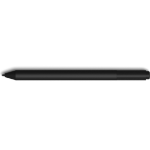
Bestseller
Microsoft Surface Pen stylus pen 20 g...
Login for pricing
|

Recommended
Logitech Crayon
Login for pricing
|
 Logitech Crayon
Login for pricing
Logitech Crayon
Login for pricing
|
|---|---|---|---|---|---|---|
| SKU |
90XB07KN-MTO040
|
KP504E
|
EYV-00010
|
EYV-00002
|
914-000034
|
914-000046
|
| Manufacturer |
ASUS
|
Wacom
|
Microsoft
|
Microsoft
|
Logitech
|
Logitech
|