We use cookies to make your experience better.
To comply with the new e-Privacy directive, you agree to the privacy policy and our use of cookies.
Adobe Premiere Pro CC for Enterprise Video editor Commercial 1 license(s) 1 year(s)
SKU
65271168BA13B12
Login for pricing
Premiere Pro CC for Enterprise, Subscription Renewal, 1U, VIP-C, Level 13 (50-99), Win/Mac, EU En, 1Y, 3 years commitment
| Type | Video editor |
|---|---|
| SKU | 65271168BA13B12 |
| Manufacturer | Adobe |
| Availability | In Stock |
| Product Family | Premiere Pro |
Make visually stunning videos virtually anywhere.
With the industry-leading video production toolset, you can work across desktop and devices to edit virtually any type of media in its native format and create professional productions with brilliant color for film, TV and web.
It's the most colorful Premiere Pro yet.
See how the fastest and most efficient video editor helps you create your most visually stunning productions yet — and easily make the switch from Final Cut or Avid.
Apply everything from quick color corrections to complex Lumetri Looks using an intuitive color workspace.
Skip transcoding and edit virtually any type of media, from smartphone video to 8K footage, thanks to broad native format support.
Dynamic Link eliminates intermediate rendering between Premiere Pro and After Effects or Adobe Audition for more seamless workflows.
Perform more editing tasks with touch and gestures on your Microsoft Surface Pro, Windows tablet or Apple track pad.
Premiere Pro, now with CreativeSync.
Premiere Pro is part of Creative Cloud and it comes with Adobe CreativeSync, so your assets are always at your fingertips right when you need them. CreativeSync powers your Libraries and Adobe Stock, and it connects your mobile and desktop apps.
Assets right where you need them
Your favorite assets — photos, graphics, Looks, stock videos and more — are all available within Premiere Pro.
Adobe Stock
Access more than 50 million curated, royalty-free photos, graphics and videos right inside Premiere Pro.
New mobile apps
Extend the power of Premiere Pro to your devices with Premiere Clip to create high quality videos on-the-go.
Make something now.
Get the most out of Premiere Pro and Creative Cloud with our latest tutorials for video production and more.
With the industry-leading video production toolset, you can work across desktop and devices to edit virtually any type of media in its native format and create professional productions with brilliant color for film, TV and web.
It's the most colorful Premiere Pro yet.
See how the fastest and most efficient video editor helps you create your most visually stunning productions yet — and easily make the switch from Final Cut or Avid.
Apply everything from quick color corrections to complex Lumetri Looks using an intuitive color workspace.
Skip transcoding and edit virtually any type of media, from smartphone video to 8K footage, thanks to broad native format support.
Dynamic Link eliminates intermediate rendering between Premiere Pro and After Effects or Adobe Audition for more seamless workflows.
Perform more editing tasks with touch and gestures on your Microsoft Surface Pro, Windows tablet or Apple track pad.
Premiere Pro, now with CreativeSync.
Premiere Pro is part of Creative Cloud and it comes with Adobe CreativeSync, so your assets are always at your fingertips right when you need them. CreativeSync powers your Libraries and Adobe Stock, and it connects your mobile and desktop apps.
Assets right where you need them
Your favorite assets — photos, graphics, Looks, stock videos and more — are all available within Premiere Pro.
Adobe Stock
Access more than 50 million curated, royalty-free photos, graphics and videos right inside Premiere Pro.
New mobile apps
Extend the power of Premiere Pro to your devices with Premiere Clip to create high quality videos on-the-go.
Make something now.
Get the most out of Premiere Pro and Creative Cloud with our latest tutorials for video production and more.
| License | |
|---|---|
| Type | Video editor |
| Software type | Renewal |
| Language version | English |
| License type | Commercial |
| License quantity | 1 license(s) |
| License level | 13 |
| License level purchase required | 50 - 99 license(s) |
| License term in years | 1 year(s) |
| System requirements | |
| Windows operating systems supported | Yes |
| Mac operating systems supported | Yes |
| Technical details | |
|---|---|
| Software type | Renewal |
| Language | |
| Language version | English |
You may also be interested in
| Product |

Popular
Adobe Premiere Pro CC for Enterprise V...
Login for pricing
|
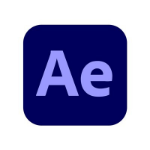 Adobe After Effects CC f/ teams Graphi...
Login for pricing
Adobe After Effects CC f/ teams Graphi...
Login for pricing
|
 Adobe Audition 65271204BA14B12 multime...
Login for pricing
Adobe Audition 65271204BA14B12 multime...
Login for pricing
|

Recommended
Adobe Illustrator CC f/ Teams, Subscri...
Login for pricing
|

New
Adobe Premiere Pro for enterprise Vide...
Login for pricing
|
 Adobe Photoshop for enterprise Graphic...
Login for pricing
Adobe Photoshop for enterprise Graphic...
Login for pricing
|
|---|---|---|---|---|---|---|
| SKU |
65271168BA13B12
|
65297731BA12B12
|
65271204BA14B12
|
65297601BA14B12
|
65276940BA14C12
|
65276907BA14C12
|
| Manufacturer |
Adobe
|
Adobe
|
Adobe
|
Adobe
|
Adobe
|
Adobe
|
| Type |
Video editor
|
Graphic editor
|
Audio editor
|
Graphic editor
|
Video editor
|
Graphic editor
|