We use cookies to make your experience better.
To comply with the new e-Privacy directive, you agree to the privacy policy and our use of cookies.
Adobe Creative Cloud CC All Apps - Pro f/ teams 1 license(s)
SKU
65310101BA20B12
- Best value — save big on the ultimate creative toolkit
- Includes Photoshop, Illustrator, Acrobat Pro, and more
- Adobe Firefly and generative credits for AI content creation
| SKU | 65310101BA20B12 |
|---|---|
| Manufacturer | Adobe |
| Availability | In Stock |
| Product Family | Creative Cloud |
Great design starts here.
Create sophisticated images, logos, type, packaging, and more with apps like Adobe Photoshop and Illustrator. Collaborate using PDFs in Adobe Acrobat Pro. And get access to Adobe Fonts and Adobe Stock assets. It’s all included in All Apps.
Take a picture.
Then take it further.
Organize, edit, and share your shots from anywhere with Adobe Photoshop Lightroom. Transform images into anything you can imagine with Photoshop. Plus get photo presets and helpful tutorials.
Create videos for small screens, big screens, and everything in between.
Edit video, design motion graphics, and add visual effects with industry-leading apps like Adobe Premiere Pro, Photoshop, and After Effects. Creative Cloud video apps play well together, streamlining your workflow.
Make every marketing touchpoint a high point.
Be sure your brand shows up at its best and draws customers in. With apps like Illustrator and Acrobat Pro, the All Apps plan has what every marketer needs to create stunning signage, infographics, promo ads, brochures, and more.
Create sophisticated images, logos, type, packaging, and more with apps like Adobe Photoshop and Illustrator. Collaborate using PDFs in Adobe Acrobat Pro. And get access to Adobe Fonts and Adobe Stock assets. It’s all included in All Apps.
Take a picture.
Then take it further.
Organize, edit, and share your shots from anywhere with Adobe Photoshop Lightroom. Transform images into anything you can imagine with Photoshop. Plus get photo presets and helpful tutorials.
Create videos for small screens, big screens, and everything in between.
Edit video, design motion graphics, and add visual effects with industry-leading apps like Adobe Premiere Pro, Photoshop, and After Effects. Creative Cloud video apps play well together, streamlining your workflow.
Make every marketing touchpoint a high point.
Be sure your brand shows up at its best and draws customers in. With apps like Illustrator and Acrobat Pro, the All Apps plan has what every marketer needs to create stunning signage, infographics, promo ads, brochures, and more.
| License | |
|---|---|
| Software type | Renewal |
| Language version | Multilingual |
| License quantity | 1 license(s) |
| License level | 20 |
| System requirements | |
| Windows operating systems supported | Yes |
| Mac operating systems supported | Yes |
| Technical details | |
|---|---|
| Software type | Renewal |
| Language | |
| Language version | Multilingual |
You may also be interested in
| Product |
 Adobe Creative Cloud CC All Apps - Pro...
Login for pricing
Adobe Creative Cloud CC All Apps - Pro...
Login for pricing
|
 Adobe Creative Cloud Pro All Apps 1 li...
Login for pricing
Adobe Creative Cloud Pro All Apps 1 li...
Login for pricing
|
 Adobe Creative Cloud All Apps 1 licens...
Login for pricing
Adobe Creative Cloud All Apps 1 licens...
Login for pricing
|
 Adobe Creative Cloud All Apps 1 licens...
Login for pricing
Adobe Creative Cloud All Apps 1 licens...
Login for pricing
|
 Adobe Creative Cloud All Apps 1 licens...
Login for pricing
Adobe Creative Cloud All Apps 1 licens...
Login for pricing
|
|---|---|---|---|---|---|
| SKU |
65310101BA20B12
|
65299026
|
65310101BC14D12
|
65330518
|
65310101BA20D12
|
| Manufacturer |
Adobe
|
Adobe
|
Adobe
|
Adobe
|
Adobe
|