We use cookies to make your experience better.
To comply with the new e-Privacy directive, you agree to the privacy policy and our use of cookies.
Adobe 38058950FA multimedia software Graphic editor 1 license(s) 1 year(s)
SKU
38058950FA
Login for pricing
Adobe Connect for Webinars, Standard Webinar Host, Subscription, 1 Year, 1 User, Hosted, 1-5 Licenses
| SKU | 38058950FA |
|---|---|
| Manufacturer | Adobe |
| Availability | In Stock |
Adobe Connect is a powerful business solution built to design engaging virtual experiences, scale them efficiently, and deliver measurable business impact.
Virtual experience design
Transform passive listeners to active participants
Interactive storyboards
Custom layouts and pods to add motion, structure, and focus.
Multiscreen dashboard
Multiple pods with rich content and learning aids in the same view.
Weblinks and file share pods
Dedicated pods for links and files sharing, pre, post, and during live sessions.
Custom branding
Customizable domain names, background.
Transformative virtual trainings for better business outcomes
- Engage “switched off” learners
- Improve instructor efficiency
- Scale high quality trainings
- Measure & report training impact
Impactful webinars that drive business success
- Deliver exceptionally engaging webinars for business-critical use cases
- Drive smarter conversions with advanced engagement scoring
- Scale and templatize successful sessions
Better Together
Connect Adobe products for simplified tech and amplified outcomes.
Adobe Connect + Adobe Learning Manager
Bring your on-demand and live virtual training together
- Get a consolidated view of organizational learning
- Offer a unified UX for blended learning
- Combine user management and reporting
- Create live virtual learning experiences that stand out
Adobe Connect + Adobe Marketo Engage
Drive more value with faster deployment and efficient workflows
- Create & promote webinars directly within Marketo Engage
- Deliver Interactive sessions with granular engagement data
- Enable cross-channel nurturing with smart scoring & routing
- Analyze webinar performance with unified reporting
Latest innovations in Adobe Connect 12
Engagement got a boost
Improved breakouts | Native quiz pods | Recordings made more engaging
Insights turned into actions
New Event analytics dashboard
Backstage got more power
New Broadcast control | Live Engagement tracking
Experience made modern
New Intuitive User Interface | Refreshed home page and templates | Custom logos, backgrounds, and lobby screens
Virtual experience design
Transform passive listeners to active participants
Interactive storyboards
Custom layouts and pods to add motion, structure, and focus.
Multiscreen dashboard
Multiple pods with rich content and learning aids in the same view.
Weblinks and file share pods
Dedicated pods for links and files sharing, pre, post, and during live sessions.
Custom branding
Customizable domain names, background.
Transformative virtual trainings for better business outcomes
- Engage “switched off” learners
- Improve instructor efficiency
- Scale high quality trainings
- Measure & report training impact
Impactful webinars that drive business success
- Deliver exceptionally engaging webinars for business-critical use cases
- Drive smarter conversions with advanced engagement scoring
- Scale and templatize successful sessions
Better Together
Connect Adobe products for simplified tech and amplified outcomes.
Adobe Connect + Adobe Learning Manager
Bring your on-demand and live virtual training together
- Get a consolidated view of organizational learning
- Offer a unified UX for blended learning
- Combine user management and reporting
- Create live virtual learning experiences that stand out
Adobe Connect + Adobe Marketo Engage
Drive more value with faster deployment and efficient workflows
- Create & promote webinars directly within Marketo Engage
- Deliver Interactive sessions with granular engagement data
- Enable cross-channel nurturing with smart scoring & routing
- Analyze webinar performance with unified reporting
Latest innovations in Adobe Connect 12
Engagement got a boost
Improved breakouts | Native quiz pods | Recordings made more engaging
Insights turned into actions
New Event analytics dashboard
Backstage got more power
New Broadcast control | Live Engagement tracking
Experience made modern
New Intuitive User Interface | Refreshed home page and templates | Custom logos, backgrounds, and lobby screens
| License | |
|---|---|
| Type | Graphic editor |
| Software type | Subscription |
| License quantity | 1 license(s) |
| License level purchase required | 1 - 5 license(s) |
| Software version | Webinars |
| License term in years | 1 year(s) |
| License term in months | 365 month(s) |
| System requirements | |
|---|---|
| Windows operating systems supported | Yes |
| Mac operating systems supported | Yes |
| Technical details | |
| Software type | Subscription |
You may also be interested in
| Product |
 Adobe 38058950FA multimedia software G...
Login for pricing
Adobe 38058950FA multimedia software G...
Login for pricing
|
 BenQ X-Sign Digital signage 1 license(s)
Login for pricing
BenQ X-Sign Digital signage 1 license(s)
Login for pricing
|
|---|---|---|
| SKU |
38058950FA
|
5J.F1T14.002
|
| Manufacturer |
Adobe
|
Benq
|
| Type |
Graphic editor
|
Digital signage
|