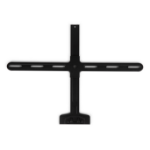We use cookies to make your experience better.
To comply with the new e-Privacy directive, you agree to the privacy policy and our use of cookies.
Communication

Portable computer devices and phones, and their accessories such as cables and stands
Shop By
-
Owl Labs Meeting Owl 3 video conferencing system 16 MP Group video conferencing system
Meeting Owl 3 - 360-Degree, 1080p HD Smart Video Conference Camera, Microphone, and Speaker (Automatic Speaker Focus & Smart Zooming and Noise Equalizing) -
Owl Labs Meeting Owl 4+ 360-Degree, 4K Smart Video Conference Camera, Microphone and Speaker (Automatic Speaker Focus, Smart Zooming and Noise Equalising)
Meeting Owl 4+ 360-Degree, 4K Smart Video Conference Camera, Microphone and Speaker (Automatic Speaker Focus, Smart Zooming and Noise Equalising) -
Owl Labs Owl Bar Video Conferencing Device — 4K Video Conferencing Bar with Active Speaker Focus (Add a Meeting Owl 3 or Pro for 360-Degree Coverage and Automatic Camera Switching)
Owl Bar Video Conferencing Device — 4K Video Conferencing Bar with Active Speaker Focus (Add a Meeting Owl 3 or Pro for 360-Degree Coverage and Automatic Camera Switching) -
Owl Labs Owl Bar video conferencing system 48 MP Ethernet LAN Video collaboration bar
Owl Bar Video Conferencing Device — 4K Video Conferencing Bar with Active Speaker Focus (Add a Meeting Owl 3 or Pro for 360-Degree Coverage and Automatic Camera Switching) -
Owl Labs video conferencing system 16 MP Group video conferencing system
Meeting Owl 3 + Whiteboard Owl (Room Size: Small) -
Owl Labs Owl Bar TV Mount
Universally Compatible Owl Bar TV Mount — Mount the Owl Bar Above and Below In-Room TV to Capture Full View from the Front of the Room (Owl Bar Not Included) -
BenQ VS20 InstaShow wireless presentation system HDMI Desktop
HDMI 2.0 (mit HDCP), Up to 4K 60Hz, AC1200 (2,4G 300 Mbps + 5G 867 Mbps), USB Typ-C -
BenQ QP30 wireless presentation system HDMI Dongle
BenQ QP30, Dongle, White, Power, AM8270, 1280 x 720 (HD 720), 1920 x 1080 (HD 1080), 3840 x 2160, 4096 x 2160, 0.512 GB -
BenQ InstaShow WDC10C USB-C Button Kit
InstaShow WDC10C USB-C Button Kit -
Owl Labs ACCMTW100-0004 video conferencing accessory Stand White
Meeting Owl 3 Stand for Meeting Owl 3/Pro