We use cookies to make your experience better.
To comply with the new e-Privacy directive, you agree to the privacy policy and our use of cookies.
Cisco Meraki MV 90 Day Cloud Archive License, 1Y
SKU
LIC-MV-CA90-1YR
| SKU | LIC-MV-CA90-1YR |
|---|---|
| Manufacturer | Cisco |
| Availability | In Stock |
| Product Family | Meraki |
Featuring integrated solid state storage onboard every camera, the MV product line has revolutionized the typical surveillance architecture, completely eliminating the need for a network video recorder (NVR) or other storage server. Using optimized retention tools in the management dashboard, users can make informed decisions about balancing video quality with their organizational retention needs, ensuring they achieve the perfect balance.
Still, there are times when legal requirements or other regional regulations may necessitate longer durations of continuous 24/7 recording or off-site backup. Cloud archive options for MV cameras fill in these gaps by allowing for 90 or 180 days of continuous backup recording.
HOW DOES IT WORK?
Copies of video are stored on both the camera and in the cloud
Video files stored in the cloud are always continuous, 24/7 footage
The camera is always prioritized over the cloud by the dashboard for video retrieval (unless the camera is either unreachable by the cloud or the timestamp of the video file being requested is older than what is supported)
If the camera goes offline, it will still record footage as long as it has power, but this footage will not be backed up until it regains a connection to the WAN
90 and 180 day license options are available, on a per-camera basis
Figure 1: When cloud archive is enabled on a camera, and the camera is online, data flow will follow the standard path: both local and remote viewing devices will pull video directly from the camera memory. A backup video file is stored in the cloud, but not utilized in this case.
Figure 2: When the camera is offline, or the timestamp for the video file exceeds the camera’s hardware memory capacity, all video will be viewed as a remote stream, with viewing devices retrieving video data from the cloud.
Still, there are times when legal requirements or other regional regulations may necessitate longer durations of continuous 24/7 recording or off-site backup. Cloud archive options for MV cameras fill in these gaps by allowing for 90 or 180 days of continuous backup recording.
HOW DOES IT WORK?
Copies of video are stored on both the camera and in the cloud
Video files stored in the cloud are always continuous, 24/7 footage
The camera is always prioritized over the cloud by the dashboard for video retrieval (unless the camera is either unreachable by the cloud or the timestamp of the video file being requested is older than what is supported)
If the camera goes offline, it will still record footage as long as it has power, but this footage will not be backed up until it regains a connection to the WAN
90 and 180 day license options are available, on a per-camera basis
Figure 1: When cloud archive is enabled on a camera, and the camera is online, data flow will follow the standard path: both local and remote viewing devices will pull video directly from the camera memory. A backup video file is stored in the cloud, but not utilized in this case.
Figure 2: When the camera is offline, or the timestamp for the video file exceeds the camera’s hardware memory capacity, all video will be viewed as a remote stream, with viewing devices retrieving video data from the cloud.
| Features | |
|---|---|
| Number of years | 1 year(s) |
| Service time (hours x days) | 24x7 |
| License quantity | 1 license(s) |
| Compatibility | MV Cameras |
| Technical details | |
|---|---|
| Number of years | 1 year(s) |
| Service time (hours x days) | 24x7 |
| License quantity | 1 license(s) |
| Compatibility | MV Cameras |