We use cookies to make your experience better.
To comply with the new e-Privacy directive, you agree to the privacy policy and our use of cookies.
SMART Technologies MX286-V5-5A interactive whiteboard 2.18 m (86") 3840 x 2160 pixels Touchscreen White
SKU
MX286-V5-5A
Login for pricing
86" 4K 3840 x 2160, 60 Hz, 8ms, Android 13, 8GB DDR4/64GB, 100 - 240V AC, 50 - 60Hz, 149W
| Display diagonal | 86 " |
|---|---|
| SKU | MX286-V5-5A |
| EAN | 0628012403321 |
| Manufacturer | SMART Technologies |
| Availability | In Stock |
SMART Board MX series
Engagement elevated
Maximize student engagement, save teachers’ time, and simplify IT management with the durable SMART Board® MX series interactive display.
Experience true multi-user interactivity
Make room for more
More ideas. More collaboration. More people. More brilliance. The SMART MX series offers true multi-user interactivity with a touch experience that our competitors don't even come close to.
ONLY SMART gives everyone a chance to contribute effortlessly. Multiple users can write, erase, and touch simultaneously without interfering with each other's work.
Effortless inking
Extend learning anywhere.
SMART Ink® brings your favorite learning tools and annotations to your files, web browsers, and applications - for both Windows and Mac.
Write and explore freely.
Only SMART ink keeps your annotations where you put them as you move between programs, so you never lose what you wrote.
Hold student attention.
Highlight key concepts with disappearing ink, spotlight, screen shade and more.
Google EDLA - and more
Enjoy seamless cloud storage integration and powerful interoperability for Google for Education, Microsoft Office 365 apps, and all the other apps your teachers need with integrated access to Google Play Services.
Just pick up a pen and write. SMART displays with iQ 4 work automatically with Microsoft Ink in your Office 365 apps, and let you write and navigate over the Chrome and web apps simultaneously - without freezing the screen.
Secure multi-user profiles
Save teachers time, securely. Teachers can fully personalize with everything they use daily: apps, widgets, files, bookmarks and more.
Unlike many other solutions, this prevents others from gaining access to cloud storage and sensitive information from your signed-in services.
Here’s what you need to know:
- Google or Microsoft self-serve profile setup
- QR code & web link sign-in
- NFC sign-in
- Secure data protection
iQ works with you to maximize planning and class time
With built-in activities and teaching tools, teachers can count on the MX to help them plan and deliver engaging lessons.
Automatic updates mean IT teams don't waste precious time with small fixes or enhancements. It's an interactive display designed to make your life easier, not more complicated.
An excellent lifespan for an excellent display
Designed for longevity
This is a display that ages gracefully. With one of the longest lifespans on the market and quality that maintains over time, the MX series is an investment you'll be satisfied with for years to come.
Here’s what you get when you invest in the MX:
- Quarterly OTA Android updates, including new versions of Android as applicable
- Regular OTA feature and security updates to keep your display at peak performance
- Appliance based upgrade paths
Our accelerated life testing program, combined with our upgrade options, ensures that your device lasts longer and continually evolves to meet the demands of the modern classroom.
SMART keeps it simple for you and your teachers
Easy to adopt
We put in the effort so you don’t have to.
When you buy SMART, you buy peace of mind, easy setup and easy implementation.
- Technology designed for out-of-the-box use – no setup or training required.
- Self-serve iQ user profiles and NFC setup through familiar Google and Microsoft workflows.
- Professional Learning - Extend capability with complimentary professional learning plans, online courses, and webinars that cover both functional and pedagogical topics.
The peace of mind you need
Partner with a best-in-class company
We’re committed to providing you technology that is as effortless as it is ethical.
Engagement elevated
Maximize student engagement, save teachers’ time, and simplify IT management with the durable SMART Board® MX series interactive display.
Experience true multi-user interactivity
Make room for more
More ideas. More collaboration. More people. More brilliance. The SMART MX series offers true multi-user interactivity with a touch experience that our competitors don't even come close to.
ONLY SMART gives everyone a chance to contribute effortlessly. Multiple users can write, erase, and touch simultaneously without interfering with each other's work.
Effortless inking
Extend learning anywhere.
SMART Ink® brings your favorite learning tools and annotations to your files, web browsers, and applications - for both Windows and Mac.
Write and explore freely.
Only SMART ink keeps your annotations where you put them as you move between programs, so you never lose what you wrote.
Hold student attention.
Highlight key concepts with disappearing ink, spotlight, screen shade and more.
Google EDLA - and more
Enjoy seamless cloud storage integration and powerful interoperability for Google for Education, Microsoft Office 365 apps, and all the other apps your teachers need with integrated access to Google Play Services.
Just pick up a pen and write. SMART displays with iQ 4 work automatically with Microsoft Ink in your Office 365 apps, and let you write and navigate over the Chrome and web apps simultaneously - without freezing the screen.
Secure multi-user profiles
Save teachers time, securely. Teachers can fully personalize with everything they use daily: apps, widgets, files, bookmarks and more.
Unlike many other solutions, this prevents others from gaining access to cloud storage and sensitive information from your signed-in services.
Here’s what you need to know:
- Google or Microsoft self-serve profile setup
- QR code & web link sign-in
- NFC sign-in
- Secure data protection
iQ works with you to maximize planning and class time
With built-in activities and teaching tools, teachers can count on the MX to help them plan and deliver engaging lessons.
Automatic updates mean IT teams don't waste precious time with small fixes or enhancements. It's an interactive display designed to make your life easier, not more complicated.
An excellent lifespan for an excellent display
Designed for longevity
This is a display that ages gracefully. With one of the longest lifespans on the market and quality that maintains over time, the MX series is an investment you'll be satisfied with for years to come.
Here’s what you get when you invest in the MX:
- Quarterly OTA Android updates, including new versions of Android as applicable
- Regular OTA feature and security updates to keep your display at peak performance
- Appliance based upgrade paths
Our accelerated life testing program, combined with our upgrade options, ensures that your device lasts longer and continually evolves to meet the demands of the modern classroom.
SMART keeps it simple for you and your teachers
Easy to adopt
We put in the effort so you don’t have to.
When you buy SMART, you buy peace of mind, easy setup and easy implementation.
- Technology designed for out-of-the-box use – no setup or training required.
- Self-serve iQ user profiles and NFC setup through familiar Google and Microsoft workflows.
- Professional Learning - Extend capability with complimentary professional learning plans, online courses, and webinars that cover both functional and pedagogical topics.
The peace of mind you need
Partner with a best-in-class company
We’re committed to providing you technology that is as effortless as it is ethical.
| Display | |
|---|---|
| Display diagonal | 2.18 m (86") |
| Touchscreen | Yes |
| Multi-touch | Yes |
| Number of simultaneous touchpoints | 40 |
| Touch system response time | 5 ms |
| Viewing angle, vertical | 178° |
| Viewing angle, horizontal | 178° |
| Response time | 8 ms |
| Touch technology | Multi-touch |
| Display brightness | 400 cd/m² |
| Display resolution | 3840 x 2160 pixels |
| HD type | 4K Ultra HD |
| Maximum refresh rate | 60 Hz |
| Anti-glare screen | Yes |
| Touch object size (min) | 2 mm |
| Native aspect ratio | 16:9 |
| LED backlight | Yes |
| Features | |
| Display diagonal | 2.18 m (86") |
| Touchscreen | Yes |
| Multi-touch | Yes |
| Number of simultaneous touchpoints | 40 |
| Touch system response time | 5 ms |
| Viewing angle, vertical | 178° |
| Viewing angle, horizontal | 178° |
| Response time | 8 ms |
| Touch technology | Multi-touch |
| Display brightness | 400 cd/m² |
| Display resolution | 3840 x 2160 pixels |
| HD type | 4K Ultra HD |
| Maximum refresh rate | 60 Hz |
| Anti-glare screen | Yes |
| Touch object size (min) | 2 mm |
| Native aspect ratio | 16:9 |
| LED backlight | Yes |
| Product colour | White |
| Operating system installed | Android |
| Computer system | |
| Operating system installed | Android |
| Built-in processor | Yes |
| User memory | 64 GB |
| Processor cores | 8 |
| RAM capacity | 8 GB |
| RAM type | DDR4 |
| Operating system version | 13 |
| Audio | |
| Built-in speaker(s) | Yes |
| Number of built-in speakers | 2 |
| Speaker power | 40 W |
| Network | |
| Bluetooth | Yes |
| Bluetooth version | 5.2 |
| Wi-Fi | Yes |
| Ethernet LAN data rates | 10,100,1000 Mbit/s |
| Ethernet LAN | Yes |
| Top Wi-Fi standard | Wi-Fi 6E (802.11ax) |
| Ports & interfaces | |
| USB 2.0 ports quantity | 1 |
| USB connector type | USB Type-A, USB Type-B, USB Type-C |
| HDMI ports quantity | 5 |
| HDCP | Yes |
| Ethernet LAN (RJ-45) ports | 2 |
| Headphone connectivity | 3.5 mm |
| RS-232 ports | 1 |
| USB Type-C ports quantity | 3 |
| USB Type-C DisplayPort Alternate Mode | Yes |
| HDMI version | 2.1 |
| HDMI output ports quantity | 1 |
| S/PDIF out port | Yes |
| HDCP version | 2.3 |
| USB 3.2 Gen 1 (3.1 Gen 1) Type-A ports quantity | 4 |
| Interface module USB 3.2 Gen 1 (3.1 Gen 1) Type-B ports quantity | 4 |
| VGA (D-Sub) ports quantity | 1 |
| OPS slot | 1 |
| Bluetooth | Yes |
| Bluetooth version | 5.2 |
| Wi-Fi | Yes |
| Ethernet LAN data rates | 10,100,1000 Mbit/s |
| Ethernet LAN | Yes |
| Ergonomics | |
| Product colour | White |
| VESA mounting | Yes |
| Panel mounting interface | 800 x 600 mm |
| Performance | |
| Ambient light sensor | Yes |
| Card reader integrated | Yes |
| Compatible memory cards | MicroSD (TransFlash) |
| Power | |
|---|---|
| AC input voltage | 100 - 240 V |
| AC input frequency | 50 - 60 Hz |
| Power consumption (typical) | 149 W |
| Power consumption (standby) | 0.2 W |
| System requirements | |
| Mac compatibility | Yes |
| Windows operating systems supported | Yes |
| Mac operating systems supported | Yes |
| Mobile operating systems supported | Android |
| Operational conditions | |
| Operating temperature (T-T) | 5 - 35 °C |
| Operating relative humidity (H-H) | 5 - 80% |
| Storage temperature (T-T) | -20 - 60 °C |
| Technical details | |
| Touchscreen | Yes |
| Multi-touch | Yes |
| Viewing angle, vertical | 178° |
| Viewing angle, horizontal | 178° |
| Response time | 8 ms |
| Quantity per pack | 1 pc(s) |
| Weight & dimensions | |
| Width | 1982 mm |
| Depth | 89 mm |
| Height | 1199 mm |
| Weight | 68 kg |
| Packaging data | |
| Package width | 2165 mm |
| Package depth | 160 mm |
| Package height | 1445 mm |
| Package weight | 94 kg |
| Quantity per pack | 1 pc(s) |
| Processor | |
| Built-in processor | Yes |
| Processor cores | 8 |
| Memory | |
| User memory | 64 GB |
| RAM capacity | 8 GB |
| RAM type | DDR4 |
| Colour | |
| Product colour | White |
You may also be interested in
| Product |

Recommended
SMART Technologies MX286-V5-5A interac...
Login for pricing
|

New
Avocor AVG-7560 G-Series - 75" 4K...
Login for pricing
|
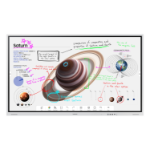
Bestseller
Samsung WM85B interactive whiteboard 2...
Login for pricing
|
 Avocor E series E-40 Series 86" 4...
Login for pricing
Avocor E series E-40 Series 86" 4...
Login for pricing
|

Popular
BenQ RE8603A interactive whiteboard 2....
Login for pricing
|

Hot Product
Viewsonic IFP7552-2F interactive white...
Login for pricing
|
|---|---|---|---|---|---|---|
| SKU |
MX286-V5-5A
|
AVG-7560
|
LH85WMBWLGCXEN
|
AVE-8640
|
9H.F9RTB.DE1
|
IFP7552-2F
|
| Manufacturer |
SMART Technologies
|
Avocor
|
Samsung
|
Avocor
|
Benq
|
Viewsonic
|