We use cookies to make your experience better.
To comply with the new e-Privacy directive, you agree to the privacy policy and our use of cookies.
BenQ RE8603A interactive whiteboard 2.18 m (86") 3840 x 2160 pixels Touchscreen Black
SKU
9H.F9RTB.DE1
Login for pricing
86", IPS, UHD (3840 × 2160p), 16:9, 450nits, 1200:1, 8-bit, 8ms, 72% NTSC, 18hrs / 7days, 9H Tempered, Anti-Glare, Infrared touch, A55 × 4, G52 2EE MC1, 4/32GB, Android 11.0
| Display diagonal | 86 " |
|---|---|
| SKU | 9H.F9RTB.DE1 |
| EAN | 4718755093111 |
| Manufacturer | Benq |
| Availability | In Stock |
| PDF URLs |
View PDF |
BenQ Board Essential
The essence of education
Teach on a reliable and cost-effective display that puts all the essential tools you’ll need for lessons at your fingertips.
Just what your classroom needs
Every student has the potential for greatness. The BenQ Board Essential RE03A is the perfect classroom tool to help them hone it.
A new kind of whiteboard
Elevate learning with EZWrite, a dynamic whiteboard brimming with the tools you need to make classes more engaging. Open a variety of lesson files, save your progress for future reference, and export them to share with students when you’re done. Plus, EZWrite lets students join in from anywhere.
Change the way you share
No HDMI cable? No problem. Wirelessly share content to the RE03A from anywhere in the room. Display lesson materials from your laptop or let students share their screens with InstaShare 2.
Teaching made simple
The RE03A comes out of the box with handy tools that make your job as a teacher easier.
Your files, your way
Seamlessly teach with your lesson materials stored on Google Drive, and then save them back to the cloud so you can access them at any time.
Widgets
Add widgets such as sticky notes, a calendar, and more to show information essential to you and your students.
Favorites
Have your most-used apps right on the home screen for more efficient lessons.
Write naturally and effortlessly
Let multiple students work on the display at the same time easily and intuitively with the BenQ Board Essential.
Get hands on
With up to 40 touch points, everyone can interact on the RE03A at the same time.
Simply smooth writing
You’ll feel like you’re writing on paper thanks to the zero gap between the board’s glass and panel.
Touch the difference
Fine IR+ touch gives you the most precise writing and touch experience possible.
Take notes anywhere
Use the built-in Floating Tool to write on any app, website, document, image, or take screenshots and record videos.
All the essentials on hand
A single tap gives you access to the sidebar, where you can conveniently switch between apps, start whiteboarding, return to the Home screen, and more.
Exceptional sound
The front-facing speakers on the RE03A deliver crystal-clear audio that reaches every student in the classroom.
Powerful ports
Connect and charge devices, display screens with touchback, or plug in a microphone with the RE03A’s various front ports.
Built for IT managers
BenQ’s comprehensive management ecosystem makes maintaining devices, apps, and user accounts simpler than ever, helping IT and admin staff save time and improve efficiency.
Keep users in sync
Streamline account management by syncing with your user lists on Google Workspace, Microsoft Entra ID (formerly Azure Active Directory), ClassLink, AD/LDAP servers, or other SAML-based identity providers.
Manage from anywhere
Remotely push firmware updates, install apps, and set policies for BenQ Boards with ease. You can even set startup and shutdown times, all from a single dashboard.
Protect your data
Fortify your school’s displays with secure login modes, customized access, user-based data partitioning, and app scanning with Google Play Protect.
Gain insight with in-depth analytics
Get more out of your BenQ Boards with detailed analytics on device and app usage. Select specific boards and data points to create comprehensive reports for more informed decision-making.
Keep your school informed
Send real-time or scheduled announcements to your BenQ Boards with X-Sign Broadcast. Ensure that everyone is updated on school events, safety protocols, and emergencies.
Prioritize student and teacher health
The RE03A provides a healthier environment for learning and teaching with its essential ClassroomCare® features.
Safeguard your vision
Students and teachers can rely on the RE03A’s eye care features to protect their eyesight. BenQ uses low blue light and flicker-free technologies to reduce eye strain while the anti-glare 4K screen delivers sharp, clear images.
- TÜV-certified
- Flicker-free
- Low blue light
- Anti-glare
Ward off germs
The Essential board reduces the surface transmission of germs in the classroom. Its touchscreen and pens are made with BenQ’s proprietary formula that is recognized by TÜV to be 99.9% effective against common germs.
The essence of education
Teach on a reliable and cost-effective display that puts all the essential tools you’ll need for lessons at your fingertips.
Just what your classroom needs
Every student has the potential for greatness. The BenQ Board Essential RE03A is the perfect classroom tool to help them hone it.
A new kind of whiteboard
Elevate learning with EZWrite, a dynamic whiteboard brimming with the tools you need to make classes more engaging. Open a variety of lesson files, save your progress for future reference, and export them to share with students when you’re done. Plus, EZWrite lets students join in from anywhere.
Change the way you share
No HDMI cable? No problem. Wirelessly share content to the RE03A from anywhere in the room. Display lesson materials from your laptop or let students share their screens with InstaShare 2.
Teaching made simple
The RE03A comes out of the box with handy tools that make your job as a teacher easier.
Your files, your way
Seamlessly teach with your lesson materials stored on Google Drive, and then save them back to the cloud so you can access them at any time.
Widgets
Add widgets such as sticky notes, a calendar, and more to show information essential to you and your students.
Favorites
Have your most-used apps right on the home screen for more efficient lessons.
Write naturally and effortlessly
Let multiple students work on the display at the same time easily and intuitively with the BenQ Board Essential.
Get hands on
With up to 40 touch points, everyone can interact on the RE03A at the same time.
Simply smooth writing
You’ll feel like you’re writing on paper thanks to the zero gap between the board’s glass and panel.
Touch the difference
Fine IR+ touch gives you the most precise writing and touch experience possible.
Take notes anywhere
Use the built-in Floating Tool to write on any app, website, document, image, or take screenshots and record videos.
All the essentials on hand
A single tap gives you access to the sidebar, where you can conveniently switch between apps, start whiteboarding, return to the Home screen, and more.
Exceptional sound
The front-facing speakers on the RE03A deliver crystal-clear audio that reaches every student in the classroom.
Powerful ports
Connect and charge devices, display screens with touchback, or plug in a microphone with the RE03A’s various front ports.
Built for IT managers
BenQ’s comprehensive management ecosystem makes maintaining devices, apps, and user accounts simpler than ever, helping IT and admin staff save time and improve efficiency.
Keep users in sync
Streamline account management by syncing with your user lists on Google Workspace, Microsoft Entra ID (formerly Azure Active Directory), ClassLink, AD/LDAP servers, or other SAML-based identity providers.
Manage from anywhere
Remotely push firmware updates, install apps, and set policies for BenQ Boards with ease. You can even set startup and shutdown times, all from a single dashboard.
Protect your data
Fortify your school’s displays with secure login modes, customized access, user-based data partitioning, and app scanning with Google Play Protect.
Gain insight with in-depth analytics
Get more out of your BenQ Boards with detailed analytics on device and app usage. Select specific boards and data points to create comprehensive reports for more informed decision-making.
Keep your school informed
Send real-time or scheduled announcements to your BenQ Boards with X-Sign Broadcast. Ensure that everyone is updated on school events, safety protocols, and emergencies.
Prioritize student and teacher health
The RE03A provides a healthier environment for learning and teaching with its essential ClassroomCare® features.
Safeguard your vision
Students and teachers can rely on the RE03A’s eye care features to protect their eyesight. BenQ uses low blue light and flicker-free technologies to reduce eye strain while the anti-glare 4K screen delivers sharp, clear images.
- TÜV-certified
- Flicker-free
- Low blue light
- Anti-glare
Ward off germs
The Essential board reduces the surface transmission of germs in the classroom. Its touchscreen and pens are made with BenQ’s proprietary formula that is recognized by TÜV to be 99.9% effective against common germs.
| Display | |
|---|---|
| Display diagonal | 2.18 m (86") |
| Working area | 1895 x 1066 mm |
| Contrast ratio (typical) | 1200:1 |
| Touchscreen | Yes |
| Touchscreen type | Infrared |
| Number of simultaneous touchpoints | 40 |
| Touch system response time | 10 ms |
| Panel type | IPS |
| Response time | 8 ms |
| Touch technology | Multi-touch |
| Display brightness | 450 cd/m² |
| Display resolution | 3840 x 2160 pixels |
| HD type | 4K Ultra HD |
| Contrast ratio (dynamic) | 30000:1 |
| Anti-glare screen | Yes |
| Surface material | Tempered glass |
| Native aspect ratio | 16:9 |
| Low Blue Light technology | Yes |
| Hardness | 9H |
| Features | |
| Display diagonal | 2.18 m (86") |
| Working area | 1895 x 1066 mm |
| Contrast ratio (typical) | 1200:1 |
| Touchscreen | Yes |
| Touchscreen type | Infrared |
| Number of simultaneous touchpoints | 40 |
| Touch system response time | 10 ms |
| Panel type | IPS |
| Response time | 8 ms |
| Touch technology | Multi-touch |
| Display brightness | 450 cd/m² |
| Display resolution | 3840 x 2160 pixels |
| HD type | 4K Ultra HD |
| Contrast ratio (dynamic) | 30000:1 |
| Anti-glare screen | Yes |
| Surface material | Tempered glass |
| Native aspect ratio | 16:9 |
| Low Blue Light technology | Yes |
| Hardness | 9H |
| Product colour | Black |
| Graphics card family | ARM |
| Operating system installed | Android |
| Computer system | |
| Graphics card family | ARM |
| Operating system installed | Android |
| Built-in processor | Yes |
| User memory | 32 GB |
| Processor cores | 4 |
| RAM capacity | 4 GB |
| Processor architecture | ARM Cortex-A55 |
| Operating system version | 11 |
| Audio | |
| Built-in speaker(s) | Yes |
| Number of built-in speakers | 2 |
| Speaker power | 20 W |
| Network | |
| Ethernet LAN data rates | 10,100,1000 Mbit/s |
| Ethernet LAN | Yes |
| Ports & interfaces | |
| USB 2.0 ports quantity | 1 |
| USB connector type | USB Type-A, USB Type-B |
| HDMI ports quantity | 3 |
| Ethernet LAN (RJ-45) ports | 1 |
| Headphone connectivity | 3.5 mm |
| USB Type-C ports quantity | 1 |
| USB 2.0 Type-B Touch ports quantity | 2 |
| HDMI version | 2.0 |
| DisplayPorts quantity | 1 |
| DisplayPort version | 1.2 |
| S/PDIF out port | Yes |
| USB 3.2 Gen 1 (3.1 Gen 1) Type-A ports quantity | 3 |
| VGA (D-Sub) ports quantity | 1 |
| Line-in | Yes |
| Line-out | Yes |
| OPS slot | 1 |
| Ethernet LAN data rates | 10,100,1000 Mbit/s |
| Ethernet LAN | Yes |
| Ergonomics | |
| Wall mountable | Yes |
| Product colour | Black |
| VESA mounting | Yes |
| Panel mounting interface | 800 x 400 mm |
| Power | |
| AC input voltage | 100 - 240 V |
| AC input frequency | 50/60 Hz |
| Power consumption (typical) | 154 W |
| Power consumption (standby) | 0.5 W |
| System requirements | |
| Security updates end date | 30/08/2026 |
| Operational conditions | |
|---|---|
| Operating temperature (T-T) | 0 - 40 °C |
| Operating relative humidity (H-H) | 20 - 85% |
| Storage temperature (T-T) | -10 - 60 °C |
| Storage relative humidity (H-H) | 10 - 90% |
| Performance | |
| Remote control included | Yes |
| Technical details | |
| Working area | 1895 x 1066 mm |
| Touchscreen | Yes |
| Panel type | IPS |
| Response time | 8 ms |
| Quantity per pack | 1 pc(s) |
| Remote control included | Yes |
| Weight & dimensions | |
| Width | 1953 mm |
| Depth | 90.2 mm |
| Height | 1172.3 mm |
| Weight | 63.1 kg |
| Packaging data | |
| Package width | 2090 mm |
| Package depth | 215 mm |
| Package height | 1285 mm |
| Package weight | 81.1 kg |
| Quantity per pack | 1 pc(s) |
| Stylus included | Yes |
| Projector | |
| Contrast ratio (typical) | 1200:1 |
| Packaging content | |
| Cables included | HDMI, Power, USB Type-A to USB Type-B, USB Type-C, VGA |
| Stylus included | Yes |
| Mounting kit | Yes |
| Remote control included | Yes |
| Number of stylus pens | 2 |
| Processor | |
| Built-in processor | Yes |
| Processor cores | 4 |
| Processor architecture | ARM Cortex-A55 |
| Memory | |
| User memory | 32 GB |
| RAM capacity | 4 GB |
| Colour | |
| Product colour | Black |
You may also be interested in
| Product |

Popular
BenQ RE8603A interactive whiteboard 2....
Login for pricing
|
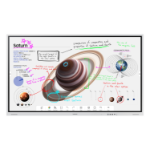
Bestseller
Samsung WM85B interactive whiteboard 2...
Login for pricing
|
 Avocor E series E-40 Series 86" 4...
Login for pricing
Avocor E series E-40 Series 86" 4...
Login for pricing
|

Hot Product
Viewsonic IFP7550-5F interactive white...
Login for pricing
|
 Viewsonic IFP7552-2F interactive white...
Login for pricing
Viewsonic IFP7552-2F interactive white...
Login for pricing
|

Recommended
Viewsonic IFP8652-2F interactive white...
Login for pricing
|
|---|---|---|---|---|---|---|
| SKU |
9H.F9RTB.DE1
|
LH85WMBWLGCXEN
|
AVE-8640
|
IFP7550-5F
|
IFP7552-2F
|
IFP8652-2F
|
| Manufacturer |
Benq
|
Samsung
|
Avocor
|
Viewsonic
|
Viewsonic
|
Viewsonic
|