We use cookies to make your experience better.
To comply with the new e-Privacy directive, you agree to the privacy policy and our use of cookies.
TP-Link 10-Port Gigabit Desktop Switch with 6-Port PoE+ and 2-Port PoE++
SKU
TL-SG1210PP
- 9× 10/100/1000Mbps RJ45 Ports, 1× 1000Mbps Combo SFP/RJ45 Port
- With 2× PoE++ ports and 6× PoE+ ports, transfers data and power on one single cable
- Works with IEEE 802.3af/at/bt compliant PDs
- 802.1p/DSCP QoS enable smooth latency-sensitive traffic
- Supports PoE Power up to 30 W for each PoE+ port and 60 W for PoE++ port
- Supports PoE Power up to 123 W for all PoE ports*
- Plug and Play, no configuration and installation required
- Up to 250m data and power transmitting range under Extend Mode**
- PoE Auto Recovery guarantees stable operation of PoE devices by automatically rebooting the dropped or unresponsive PD devices
- Isolation Mode allows one-click client traffic separation for higher security and performance
- Priority Mode guarantees the quality of sensitive applications like video monitoring in critical business areas by prioritizing the data of ports 1-2
| Power over ethernet | Yes |
|---|---|
| Ports type | Gigabit Ethernet (10/100/1000) |
| Ports quantity | 10 |
| SKU | TL-SG1210PP |
| EAN | 4895252500356 |
| Manufacturer | TP-LINK |
| Availability | In Stock |
| PDF URLs |
View PDF |
Overview
TL-SG1210PP is an unmanaged switch with 10 Gigabit ports that requires no configuration and provides 8 PoE (Power over Ethernet) ports. It can automatically detect and supply power with all IEEE 802.3af/at/bt compliant Powered Devices (PDs) at port 1-2 and IEEE 802.3af/at compliant Powered Devices (PDs) at port 3-8. In this situation, the electrical power is transmitted along with data in one single cable allowing you to expand your network to where there are no power lines or outlets, where you wish to fix devices such as APs, IP Cameras or IP Phones, etc.
Power Over Ethernet
8 RJ45 ports (port 1 to port 8) of the switch support Power over Ethernet (PoE) function. They can automatically detect and supply power with those IEEE 802.3af/at/bt compliant Powered Devices (PDs) at port 1-2 and IEEE 802.3af/at compliant Powered Devices (PDs) at port 3-8.
Overload Arrangement
TL-SG1210PP has the priority function which will help protect the system when the system power is overloaded. If all PoE PDs power consumption is ≥ 123 W*, a priority will be arranged among the PoE ports, then the system will cut off the power of the lowest-priority port.
Intelligent Power Management
Priority (port 1 > port 2 ……> port 8): This function will help protect the system when the system power is overloaded. For example, port 3, 4, 5 and 6 is using 25 W respectively (maximum power per port is 30 W); the system power is 100 W in total. If there is an additional PD inserted to port 1 with 35 W, and then the system will cut off the power of port 6 because of the overloaded power, this means port 3, 4 and 5 will use 25 W respectively and port 1 will use 35 W, no power will be supplied to port 6.
Highlight Performance
• Up to 250 m PoE power supply and data transmission under Extend Mode** for port 1-4.
• Priority Mode ensures high priority of ports 1–2 to guarantee the quality of the sensitive applications
• Isolation Mode allows one-click client traffic separation for higher security and performance
• With PoE Auto Recovery, the switch will constantly detect the data transmission with PoE-powered devices (PD) for port 1-8. When the switch finds that a PD stops sending data packets to the switch for a long period, the switch will reboot it automatically.
TL-SG1210PP is easy to install and use. It requires no configuration and installation. With desktop and wall mountable design, outstanding performance and quality, the TP-Link 10-Port Gigabit Desktop Switch with 8-Port PoE+ and 2-Port PoE++ TL-SG1210PP is a great selection for expanding your network.
TL-SG1210PP is an unmanaged switch with 10 Gigabit ports that requires no configuration and provides 8 PoE (Power over Ethernet) ports. It can automatically detect and supply power with all IEEE 802.3af/at/bt compliant Powered Devices (PDs) at port 1-2 and IEEE 802.3af/at compliant Powered Devices (PDs) at port 3-8. In this situation, the electrical power is transmitted along with data in one single cable allowing you to expand your network to where there are no power lines or outlets, where you wish to fix devices such as APs, IP Cameras or IP Phones, etc.
Power Over Ethernet
8 RJ45 ports (port 1 to port 8) of the switch support Power over Ethernet (PoE) function. They can automatically detect and supply power with those IEEE 802.3af/at/bt compliant Powered Devices (PDs) at port 1-2 and IEEE 802.3af/at compliant Powered Devices (PDs) at port 3-8.
Overload Arrangement
TL-SG1210PP has the priority function which will help protect the system when the system power is overloaded. If all PoE PDs power consumption is ≥ 123 W*, a priority will be arranged among the PoE ports, then the system will cut off the power of the lowest-priority port.
Intelligent Power Management
Priority (port 1 > port 2 ……> port 8): This function will help protect the system when the system power is overloaded. For example, port 3, 4, 5 and 6 is using 25 W respectively (maximum power per port is 30 W); the system power is 100 W in total. If there is an additional PD inserted to port 1 with 35 W, and then the system will cut off the power of port 6 because of the overloaded power, this means port 3, 4 and 5 will use 25 W respectively and port 1 will use 35 W, no power will be supplied to port 6.
Highlight Performance
• Up to 250 m PoE power supply and data transmission under Extend Mode** for port 1-4.
• Priority Mode ensures high priority of ports 1–2 to guarantee the quality of the sensitive applications
• Isolation Mode allows one-click client traffic separation for higher security and performance
• With PoE Auto Recovery, the switch will constantly detect the data transmission with PoE-powered devices (PD) for port 1-8. When the switch finds that a PD stops sending data packets to the switch for a long period, the switch will reboot it automatically.
TL-SG1210PP is easy to install and use. It requires no configuration and installation. With desktop and wall mountable design, outstanding performance and quality, the TP-Link 10-Port Gigabit Desktop Switch with 8-Port PoE+ and 2-Port PoE++ TL-SG1210PP is a great selection for expanding your network.
| Management features | |
|---|---|
| Switch type | Unmanaged |
| Quality of Service (QoS) support | Yes |
| Ports & interfaces | |
| Basic switching RJ-45 Ethernet ports quantity | 10 |
| Basic switching RJ-45 Ethernet ports type | Gigabit Ethernet (10/100/1000) |
| Installed SFP modules quantity | 0 |
| Installed SFP+ modules quantity | 0 |
| Combo SFP ports quantity | 1 |
| Gigabit Ethernet (copper) ports quantity | 10 |
| Copper ethernet cabling technology | 10BASE-T, 100BASE-TX |
| Network | |
| Cable types supported | Cat3, Cat4, Cat5, Cat5e |
| MAC address auto-learning supported | Yes |
| MAC address auto-aging supported | Yes |
| Copper ethernet cabling technology | 10BASE-T, 100BASE-TX |
| Networking standards | IEEE 802.3af, IEEE 802.3at, IEEE 802.3i, IEEE 802.3u, IEEE 802.3x, IEEE 802.3z |
| Flow control support | Yes |
| Auto MDI/MDI-X | Yes |
| 10G support | No |
| Auto-negotiation | Yes |
| IGMP snooping | Yes |
| Data transmission | |
| MAC address table | 4000 entries |
| Switching capacity | 20 Gbit/s |
| Store-and-forward | Yes |
| Forwarding rate | 14.88 Mpps |
| Security | |
| IGMP snooping | Yes |
| Design | |
| Product colour | Black |
| LED indicators | Yes |
| Housing material | Steel |
| Rack mounting | No |
| Certification | FCC, CE, RoHS |
| Performance | |
| Fanless | Yes |
| Auto-negotiation | Yes |
| Harmonized System (HS) code | 85176990 |
| Power | |
| Power consumption (max) | 144.1 W |
| Power supply included | Yes |
| AC input voltage | 90 - 220 V |
| AC input frequency | 50 Hz |
| Number of power supply units | 1 |
| Input voltage | 53.5 V |
| Input current | 2.43 A |
| Power source | DC/PoE |
| Power over Ethernet (PoE) | |
| Power over Ethernet plus (PoE+) ports quantity | 2 |
| Total Power over Ethernet (PoE) budget | 123 W |
| Power over Ethernet (PoE) | Yes |
| Power over Ethernet 4PPoE (PoE++) ports quantity | 6 |
| Operational conditions | |
|---|---|
| Storage temperature (T-T) | -40 - 70 °C |
| Storage relative humidity (H-H) | 5 - 90% |
| Operating temperature (T-T) | 0 - 40 °C |
| Operating relative humidity (H-H) | 10 - 90% |
| Heat dissipation | 482.17 BTU/h |
| Weight & dimensions | |
| Width | 209 mm |
| Depth | 126 mm |
| Height | 26 mm |
| Packaging content | |
| User guide | Yes |
| Cables included | AC |
| Packaging data | |
| Package type | Box |
| User guide | Yes |
| Cables included | AC |
| Technical details | |
| Product colour | Black |
| Housing material | Steel |
| Rack mounting | No |
| Certificates | |
| Certification | FCC, CE, RoHS |
| Indication | |
| LED indicators | Yes |
| Other features | |
| Input voltage | 53.5 V |
| Logistics data | |
| Harmonized System (HS) code | 85176990 |
You may also be interested in
| Product |

Recommended
TP-Link 10-Port Gigabit Desktop Switch...
Login for pricing
|

Hot Product
LevelOne 24-Port Gigabit Switch
Login for pricing
|

New
LevelOne 16-Port Gigabit Switch
Login for pricing
|

Bestseller
D-Link 10-Port Gigabit Smart Managed S...
Login for pricing
|
 Trendnet TPE-TG80G network switch Unma...
Login for pricing
Trendnet TPE-TG80G network switch Unma...
Login for pricing
|

Popular
D-Link 20-Port Gigabit Smart Managed S...
Login for pricing
|
|---|---|---|---|---|---|---|
| SKU |
TL-SG1210PP
|
GSW-2457
|
GSW-1657
|
DGS-1210-10P
|
TPE-TG80G
|
DGS-1210-20
|
| Manufacturer |
TP-LINK
|
LevelOne
|
LevelOne
|
D-Link
|
Trendnet
|
D-Link
|
| Rack mounting |
N
|
Y
|
Y
|
Y
|
Y
|
Y
|
| Power over Ethernet (PoE) |
Y
|
N
|
N
|
Y
|
Y
|
N
|
| Stackable |
N/A
|
N/A
|
N/A
|
Y
|
N/A
|
Y
|
| Switch type |
Unmanaged
|
Unmanaged
|
Unmanaged
|
Managed
|
Unmanaged
|
Managed
|
| Basic switching RJ-45 Ethernet ports quantity |
9 to 10
|
22 to 24
|
15 to 16
|
7 to 8
|
7 to 8
|
15 to 16
|
| Basic switching RJ-45 Ethernet ports type |
Gigabit Ethernet (10/100/1000)
|
Gigabit Ethernet (10/100/1000)
|
Gigabit Ethernet (10/100/1000)
|
Gigabit Ethernet (10/100/1000)
|
N/A
|
Gigabit Ethernet (10/100/1000)
|