We use cookies to make your experience better.
To comply with the new e-Privacy directive, you agree to the privacy policy and our use of cookies.
Sonnet Allegro interface cards/adapter Internal USB 3.2 Gen 1 (3.1 Gen 1)
SKU
USB3C-4PM-E
- Adds Four 10Gbps USB-C (USB 3.1 Gen 2) Ports to Your Computer
- Supports USB-C Bus-powered Devices with up to 7.5W (3.0A) Power per Port
- Compatible with Mac, Windows, and Linux
- Provides Independent Power Regulation for Each Port
- Resettable Device Overcurrent Fuses Protect the Card and Computer
- Supports Storage, Hubs, and Other USB-IF Compliant USB Devices
- Supports Hot-swappable Device Connection
| Host interface | PCIe |
|---|---|
| Internal | Yes |
| Output interface | USB 3.2 Gen 1 (3.1 Gen 1) |
| SKU | USB3C-4PM-E |
| EAN | 0732311012648 |
| Manufacturer | Sonnet |
| Availability | In Stock |
Add Four SuperSpeed+ 10Gbps USB-C Connections to Your Mac Pro Tower, Windows PC, Linux Computer, or Thunderbolt to PCIe Card Expansion System
Equipped with SSDs, the fastest USB drives you can buy today are capable of 800 MB/s data transfers—many are bus-powered, too. But, most desktop computers (even new models) include generations-old USB interfaces that will throttle that performance and may not offer adequate power to allow bus-powered drives to operate. Break through the bottleneck—install Sonnet’s Allegro USB-C 4-Port PCIe card to support your fast USB drives at maximum performance.
Allegro USB-C 4-Port PCIe: Up to Twice as Fast as USB 3.0 Cards
The Allegro USB-C 4-Port PCIe supports data transfers at up to twice as fast as USB 3.0, and can also deliver 7.5W of power per port to USB-C bus-powered devices.
Equipped with SSDs, the fastest USB drives you can buy today are capable of 800 MB/s data transfers—many are bus-powered, too. But, most desktop computers (even new models) include generations-old USB interfaces that will throttle that performance and may not offer adequate power to allow bus-powered drives to operate. Break through the bottleneck—install Sonnet’s Allegro USB-C 4-Port PCIe card to support your fast USB drives at maximum performance.
Allegro USB-C 4-Port PCIe: Up to Twice as Fast as USB 3.0 Cards
The Allegro USB-C 4-Port PCIe supports data transfers at up to twice as fast as USB 3.0, and can also deliver 7.5W of power per port to USB-C bus-powered devices.
| Ports & interfaces | |
|---|---|
| Internal | Yes |
| USB 3.2 Gen 1 (3.1 Gen 1) Type-C ports quantity | 4 |
| Output interface | USB 3.2 Gen 1 (3.1 Gen 1) |
| Host interface | PCIe |
| Technical details | |
| Bandwidth | 20 Gbit/s |
| Performance | |
|---|---|
| Bandwidth | 20 Gbit/s |
| Design | |
| Internal | Yes |
| Features | |
| Bandwidth | 20 Gbit/s |
You may also be interested in
| Product |

New
Sonnet Allegro interface cards/adapter...
Login for pricing
|
 Adaptec HBA 1100-4i interface cards/ad...
Login for pricing
Adaptec HBA 1100-4i interface cards/ad...
Login for pricing
|

Popular
QNAP QM2-4P-384 interface cards/adapte...
Login for pricing
|

Recommended
StarTech.com 8-Port PCI Express RS232...
Login for pricing
|

Bestseller
StarTech.com Dual M.2 PCIe SSD Adapter...
Login for pricing
|
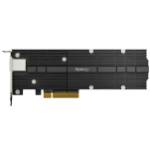
Hot Product
Synology E10M20-T1 interface cards/ada...
Login for pricing
|
|---|---|---|---|---|---|---|
| SKU |
USB3C-4PM-E
|
2293400-R
|
QM2-4P-384
|
PEX8S1050LP
|
PEX8M2E2
|
E10M20-T1
|
| Description |
Add Four SuperSpeed+ 10Gbps USB-C Connections to Your Mac Pro Tower, Windows PC, Linux Computer, or Thunderbolt to PCIe Card Expansion System
Equipped with SSDs, the fastest USB drives you can buy today are capable of 800 MB/s data transfers—many are bus-powered, too. But, most desktop computers (even new models) include generations-old USB interfaces that will throttle that performance and may not offer adequate power to allow bus-powered drives to operate. Break through the bottleneck—install Sonnet’s Allegro USB-C 4-Port PCIe card to support your fast USB drives at maximum performance. Allegro USB-C 4-Port PCIe: Up to Twice as Fast as USB 3.0 Cards The Allegro USB-C 4-Port PCIe supports data transfers at up to twice as fast as USB 3.0, and can also deliver 7.5W of power per port to USB-C bus-powered devices. |
The HBA 1100 delivers enterprise resiliency with its broadly deployed Smart Storage stack. Based on the PM8222 8x12G SmartIOC 2100 SAS/SATA protocol controller, the HBA 1100 Series provides a robust and stable solution that can handle the toughest system workloads and configurations. It offers over 40 percent power savings compared to previous generations, and significant power advantages versus competing solutions. It is fully tools-compatible with existing and future Microsemi HBA, RAID, and expander solutions.
Optimized for New Devices and New Use Cases The HBA 1100 supports SMR HDDs and their specific command sets (ZAC/ZBC for SAS/SATA SMR drives), enabling cost-efficient solutions for warm and cold storage applications. It also supports the latest SAS and SATA SSDs. The HBA 1100 is also optimized for software-defined storage solutions, such as Microsoft Storage Spaces Direct, VMWare vSAN, and OpenStack Swift/Ceph. Maximum Performance The HBA 1100 Series provides the highest levels of storage performance and scalability for next-generation data centers. Using the new SmartPQI host OS device drivers that are optimized for low latency solid-state drives, HBA 1100 adapters can aggregate the performance of devices to the limits of the PCIe Gen3 host bus at 6.6 Gbps, and achieve up to 1.7M IOPS and 60 percent higher IOPS performance with SATA devices without additional overhead or latency. The HBA1100-24i, with 24 internal ports, delivers the lowest latency and highest performance when connected to SSDs, with no need for expanders in most rack server applications. Adapters with 8 ports and fewer are capable of 1.5M IOPS. Ease of Use The HBA 1100, with its broad operating system support and ecosystem compatibility, is easy to implement and scale, connecting up to 24 storage devices. The unified maxView management tools and drivers across the Microsemi HBA, RAID, and expander solutions enable easy manageability across the entire product line. |
The PCIe QM2 expansion card allows you to easily add M.2 SSDs to your PC/workstation. Compared with the SATA interface, the QM2's PCIe interface provides higher bandwidth to deliver faster computing speed and data access. No extra drivers are required to use this QM2 expansion card.
Enhanced performance for demanding applications The QM2 expansion card allows for adding M.2 SSDs to increase the storage capacity of your Windows/Linux PC/workstation, while also boosting overall IOPS performance by offloading bandwidth-demanding tasks to the SSD to minimize application loading times. It is ideal for resource-demanding applications, such as inline video-editing, gaming and more. Tackle performance bottlenecks QM2 boosts performance by adding M.2 SSDs. It doesn’t occupy any 3.5-inch drive bays, allowing you to maximize both your storage capacity and performance. |
Add eight RS-232 capable DB9 Serial Ports to a desktop computer via PCIe x1 Expansion Card - Low Profile Serial Card (Full Profile Brackets Incl.)
Add eight RS-232 DB9 serial ports to your desktop computer, through two PCIe expansion card slots. This PCI express serial card, with two breakout cables, provides you with multiple ports to connect a wide variety of serial peripherals, at speeds of up to 921.4Kbps. Connect your Peripherals with 8 Serial Ports The PCI express serial port card makes it easy to add serial ports to connect your peripherals including printers, scanners, credit/debit card readers, PIN pads and modems, industrial controls and more. The 8 port PCIe serial card includes 2 breakout cables - each with 4 DB9 connectors. Versatile Use The low profile PCIe serial card is the ideal choice for adding serial ports, even when space is at a premium. The DB9 serial card is designed to fit into small form factor and standard computer cases. The card comes pre-configured with a low-profile bracket, and includes two optional full-profile brackets, so installation is easy regardless of the case form factor. Windows Only This PCI Express card is only compatible with Windows and Windows server. The StarTech.com Advantage |
PCI Express 3.0 M.2 SSD Adapter Card | For PCIe NVMe and PCIe AHCI M.2 SSDs
Upgrade your system speed and performance with this Dual M.2 PCIe SSD Adapter. It lets you add two high performance, enterprise-class PCIe 3.0 M.2 SSDs (NVMe and AHCI) into the PCIe 8-lane or larger slot of your desktop workstation or server. Boost System Performance The expansion card lets you take full advantage of the fast performance and compact size of PCIe M.2 internal solid-state drives. With the M.2 PCIe based drives in place, the adapter increases your storage capacity and gives your computer a significant speed boost, enhancing data transfer rates. Access two M.2 PCIe SSDs simultaneously The dual M.2 to PCIe expansion card employs a high-speed ASM2824 switch, allowing you to access two drives at the same time. Since the adapter card does not rely on PCIe bifurcation, it can easily be integrated into all systems, new and legacy. The M.2 PCI express adapter also gives you the flexibility to access your M.2 PCIe SSDs individually. Or, you can utilize software RAID to build a RAID array to add redundancy or enhance system performance. Wide System Compatibility The adapter connects directly to your computer motherboard to support two PCIe M.2 SSDs through a x8 PCIe expansion slot. The adapter is compatible with PCIe 3.0 motherboards and is backward compatible with PCIe 2.0 and PCIe 1.0. Supports a Wide Range of PCIe M.2 SSDs The PCIe M.2 NGFF (M Key) adapter supports PCIe 3.0 NVMe and PCIe-AHCI M.2 SSDs including 2242, 2260, and 2280 drives, supporting the most common drive sizes: 42, 60, and 80 mm lengths. Easy to Install The expansion card comes with a full-profile bracket pre-installed, and includes a half-height / low-profile bracket, for installation in small form-factor computers. Vented Brackets Vented brackets on the PCIe M.2 NGFF SSD adapter card increases air flow to assist in heat dissipation. The TAA compliant PEX8M2E2 is backed by a StarTech.com 2-year warranty and free lifetime technical support. The StarTech.com Advantage |
10GbE bandwidth and M.2 SSD cache, all at once Synology E10M20-T1 helps you boost I/O performance and network bandwidth simultaneously using just one PCIe expansion slot on your Synology NAS. - Achieve Multi-Gig Ethernet transmission speeds of up to 10 Gbps. - Accelerate random I/O performance with the dual M.2 2280/22110 NVMe SSD slots. - Free up primary drive bays for data storage. A perfect match with Synology SNV3000 series NVMe SSD Install Synology SNV3000 series NVMe SSD on the E10M20-T1 adapter card for fast and streamlined cache acceleration, and take full advantage of Synology SSD’s enterprise-grade endurance, performance, and reliability with your Synology NAS.
|
| Short Description |
Allegro USB-C 4-Port PCIe (USB 3.1 Gen 2 PCIe Card with 7.5W per Port)
|
HBA 1100-4i, 12Gbps, 8x PCI-E 3.0, 1x SFF-8643, 1x SFF-8644
|
QM2 Expansion Card, PCIe 3.0 x8, 4x M.2 2280 PCIe 3.0 x4 NVMe SSD
|
StarTech.com 8-Port PCI Express RS232 Serial Adapter Card, PCIe to Serial DB9 Card, Low Profile, 15kV ESD - Windows Only
|
StarTech.com Dual M.2 PCIe SSD Adapter Card - x8 / x16 Dual NVMe or AHCI M.2 SSD to PCI Express 3.0 - M.2 NGFF PCIe (M-Key) Compatible - Supports 2242, 2260, 2280 - RAID - Mac & PC (PEX8M2E2)
|
PCIe 3.0 x8, PCIe NVMe, LAN, 10 Gbps, 200.05 x 71.75 x 17.7 mm
|
| Manufacturer |
Sonnet
|
Adaptec
|
QNAP
|
StarTech.com
|
StarTech.com
|
Synology
|