We use cookies to make your experience better.
To comply with the new e-Privacy directive, you agree to the privacy policy and our use of cookies.
Philips 55HFL5214U 139.7 cm (55") 4K Ultra HD Smart TV Wi-Fi Black 350 cd/m²
SKU
55HFL5214U/12
Login for pricing
4K Ultra HD LED, 55 inch, 3840 x 2160p, 350 cd/m², 1200:1, 20 (2x10) W, Android TV 9 (Pie), Wi-Fi-Direct
Android updates provide the latest functionality
Android-powered Philips Professional TVs are fast, versatile and easy to navigate. The TVs are optimised for native Android apps and you can install web apps directly to the display too. Automatic updates ensure apps stay up to date.
Chromecast built in for easy content sharing
Enable instant, secure wireless casting of movies, presentations and more from smart devices (mobiles, laptops, tablets) in up to 4K resolution. Chromecast is cost-effective, requires no extra hardware and is secure for professional use. Users simply tap the Chromecast icon on their smart device to start streaming content from thousands of cast-enabled apps — their smart device becomes the remote.
Google Play Store access for apps and media
Full access to the entire Google Play Store makes it easy to add apps, games, music, movies and more to your Philips Professional Display. New business tools and extra entertainment options are added to the catalogue daily, ensuring that you always have access to the latest global trends.
Customisable UI for custom logos and colours
Philips MediaSuite features a clear, easy-to-navigate user interface (UI) that can be customised with your own branding. Easily add your logo and colours to the search bar to increase the presence of your brand.
Install and manage apps remotely with AppControl
Take full, centralised control of the apps installed on your Philips Professional TVs. AppControl lets you install, delete and manage apps on selected TVs or your entire network so that you can offer personalised experiences to your guests and customers — no matter how many TVs you are managing.
Operate, monitor and maintain via CMND & Control
Run your display network over a local (LAN or RF) connection. CMND & Control allows you to perform vital functions like updating software and settings, as well as monitoring display status. Whether you're in charge of one TV or more, CMND & Control makes managing your fleet easy.
Create custom experiences with CMND & Check-in
Make visitors feel welcome. CMND & Check-in lets you use individual information-such as name and language spoken-to create a personalised experience. Whether you're adding special touches for hotel guests, streamlining the billing process or offering multiple channel packages.
Integrated Netflix with dedicated remote button
Integrated Netflix access makes watching the latest movies and shows from your account easier, faster and more convenient. There's no need for any external players or satellite TV, which helps keep operational costs down and installations neat, whilst maintaining a modern look for your establishment. A dedicated Netflix button on the remote provides instant access for efficient usability. Terms and conditions apply for Netflix activation.
Google Assistant enables faster, smarter control
Voice control and faster answers are here with the optional Google Assistant-enabled remote control (22AV2025B/00). Open YouTube. Turn the volume up. Play your favourite songs and get all the info you need, such as weather updates, things to do and even spoken translations in an instant. With Google Assistant, the possibilities are endless.
Android-powered Philips Professional TVs are fast, versatile and easy to navigate. The TVs are optimised for native Android apps and you can install web apps directly to the display too. Automatic updates ensure apps stay up to date.
Chromecast built in for easy content sharing
Enable instant, secure wireless casting of movies, presentations and more from smart devices (mobiles, laptops, tablets) in up to 4K resolution. Chromecast is cost-effective, requires no extra hardware and is secure for professional use. Users simply tap the Chromecast icon on their smart device to start streaming content from thousands of cast-enabled apps — their smart device becomes the remote.
Google Play Store access for apps and media
Full access to the entire Google Play Store makes it easy to add apps, games, music, movies and more to your Philips Professional Display. New business tools and extra entertainment options are added to the catalogue daily, ensuring that you always have access to the latest global trends.
Customisable UI for custom logos and colours
Philips MediaSuite features a clear, easy-to-navigate user interface (UI) that can be customised with your own branding. Easily add your logo and colours to the search bar to increase the presence of your brand.
Install and manage apps remotely with AppControl
Take full, centralised control of the apps installed on your Philips Professional TVs. AppControl lets you install, delete and manage apps on selected TVs or your entire network so that you can offer personalised experiences to your guests and customers — no matter how many TVs you are managing.
Operate, monitor and maintain via CMND & Control
Run your display network over a local (LAN or RF) connection. CMND & Control allows you to perform vital functions like updating software and settings, as well as monitoring display status. Whether you're in charge of one TV or more, CMND & Control makes managing your fleet easy.
Create custom experiences with CMND & Check-in
Make visitors feel welcome. CMND & Check-in lets you use individual information-such as name and language spoken-to create a personalised experience. Whether you're adding special touches for hotel guests, streamlining the billing process or offering multiple channel packages.
Integrated Netflix with dedicated remote button
Integrated Netflix access makes watching the latest movies and shows from your account easier, faster and more convenient. There's no need for any external players or satellite TV, which helps keep operational costs down and installations neat, whilst maintaining a modern look for your establishment. A dedicated Netflix button on the remote provides instant access for efficient usability. Terms and conditions apply for Netflix activation.
Google Assistant enables faster, smarter control
Voice control and faster answers are here with the optional Google Assistant-enabled remote control (22AV2025B/00). Open YouTube. Turn the volume up. Play your favourite songs and get all the info you need, such as weather updates, things to do and even spoken translations in an instant. With Google Assistant, the possibilities are endless.
| Display | |
|---|---|
| Display technology | LED |
| Screen shape | Flat |
| HD type | 4K Ultra HD |
| Supported graphics resolutions | 1920 x 1080 (HD 1080), 3840 x 2160 |
| Supported video modes | 1080p, 2160p |
| Contrast ratio (typical) | 1200:1 |
| Display brightness | 350 cd/m² |
| Noise reduction | Yes |
| Display diagonal (metric) | 139 cm |
| Display resolution | 3840 x 2160 pixels |
| Display diagonal | 139.7 cm (55") |
| Native aspect ratio | 16:9 |
| Native refresh rate | 60 Hz |
| TV tuner | |
| Tuner type | Analog & digital |
| Digital signal format system | DVB-C, DVB-T, DVB-T2 |
| Analog signal format system | PAL |
| Auto channel search | Yes |
| Smart TV | |
| Operating system installed | Android TV |
| Operating system version | Android 9.0 |
| Video apps | Google TV, Netflix, YouTube |
| Video on Demand (VOD) support | Yes |
| Timeshift | Yes |
| Smart TV | Yes |
| Screen mirroring | Yes |
| App distribution platform | Google Play |
| Audio | |
| Audio decoders | DTS, Dolby Atmos |
| Number of speakers | 2 |
| RMS rated power | 10 W |
| Equalizer | Yes |
| Adaptive sound | Yes |
| Network | |
| Browsing | Yes |
| Web browser | Yes |
| Wi-Fi Direct | Yes |
| Wi-Fi standards | Wi-Fi 5 (802.11ac) |
| Browser supported | Chrome |
| Wi-Fi | Yes |
| Ethernet LAN | Yes |
| Design | |
| Rollable display | No |
| VESA mounting | Yes |
| On/off switch | Yes |
| Panel mounting interface | 100 x 200 mm |
| Product colour | Black |
| Stand type | Legs stand |
| Stand colour | Black |
| Performance | |
| High Dynamic Range (HDR) supported | No |
| Subtitles function | Yes |
| Subtitle formats supported | SMI, SRT, TXT |
| Ambient light sensor | Yes |
| Teletext function | Yes |
| Video formats supported | AVC, AVI, H.264, HEVC, MKV, MPEG1, MPEG2, MPEG4, VC-1, VP9, WMV9 |
| Parental control | Yes |
| Noise reduction | Yes |
| Image formats supported | BMP, GIF, JPG, PNG |
| Audio formats supported | AAC, MP3, WAV, WMA, WMA-PRO |
| Image gallery | Yes |
| Adaptive picture | Yes |
| Video apps | Google TV, Netflix, YouTube |
| Video on Demand (VOD) support | Yes |
| Timeshift | Yes |
| Smart TV | Yes |
| Ports & interfaces | |
| Common interface Plus (CI+) version | 1.3.2 |
| USB 3.2 Gen 1 (3.1 Gen 1) Type-A ports quantity | 1 |
| Audio Return Channel (ARC) | Yes |
| HDMI version | 2.0 |
| HDCP | Yes |
| USB 2.0 ports quantity | 1 |
| Ethernet LAN (RJ-45) ports | 1 |
| Common interface Plus (CI+) | Yes |
| Headphone outputs | 1 |
| PC in (D-Sub) | No |
| HDMI ports quantity | 3 |
| File formats | |
| Video formats supported | AVC, AVI, H.264, HEVC, MKV, MPEG1, MPEG2, MPEG4, VC-1, VP9, WMV9 |
| Image formats supported | BMP, GIF, JPG, PNG |
| Audio formats supported | AAC, MP3, WAV, WMA, WMA-PRO |
| Management features | |
| Auto power off | Yes |
| Electronic Programme Guide (EPG) | Yes |
| On Screen Display (OSD) | Yes |
| Sleep timer | Yes |
| Firmware upgradeable | Yes |
| Control type | Wireless |
| Hotel mode | Yes |
| Teletext | |
|---|---|
| Teletext function | Yes |
| Security | |
| Parental control | Yes |
| Ergonomics | |
| VESA mounting | Yes |
| On/off switch | Yes |
| Panel mounting interface | 100 x 200 mm |
| Power | |
| AC input frequency | 50 - 60 Hz |
| AC input voltage | 110 - 240 V |
| Power consumption (standby) | 0.3 W |
| Power consumption (typical) | 75 W |
| Energy efficiency class (SDR) | F |
| Energy consumption (SDR) per 1000 hours | 75 kWh |
| Operational conditions | |
| Operating temperature (T-T) | 0 - 40 °C |
| Technical details | |
| Hotel mode | Yes |
| Weight (with stand) | 13.3 kg |
| Harmonized System (HS) code | 85287280 |
| Wi-Fi Direct | Yes |
| Weight (without stand) | 13.1 kg |
| Ambient light sensor | Yes |
| AC input voltage | 110 - 240 V |
| On/off switch | Yes |
| Timeshift | Yes |
| Smart TV | Yes |
| Product colour | Black |
| Screen mirroring | Yes |
| Weight & dimensions | |
| Width (without stand) | 1228 mm |
| Height (without stand) | 712 mm |
| Depth (without stand) | 78 mm |
| Weight (without stand) | 13.1 kg |
| Width (with stand) | 1228 mm |
| Height (with stand) | 743 mm |
| Depth (with stand) | 245 mm |
| Weight (with stand) | 13.3 kg |
| Packaging data | |
| Remote control included | Yes |
| Packaging content | |
| Remote control included | Yes |
| Logistics data | |
| Harmonized System (HS) code | 85287280 |
| Other features | |
| Weight (without stand) | 13.1 kg |
| AC input voltage | 110 - 240 V |
| Screen mirroring | Yes |
You may also be interested in
| Product |

Bestseller
Philips 55HFL5214U 139.7 cm (55")...
Login for pricing
|
 Philips 50BFL2214/12 TV 127 cm (50&quo...
Login for pricing
Philips 50BFL2214/12 TV 127 cm (50&quo...
Login for pricing
|

Popular
Philips 70BFL2214/12 TV 177.8 cm (70&q...
Login for pricing
|

Hot Product
Philips 50HFL5214U 127 cm (50") 4...
Login for pricing
|
 Philips 58HFL6214U/12 TV 147.3 cm (58&...
Login for pricing
Philips 58HFL6214U/12 TV 147.3 cm (58&...
Login for pricing
|

Recommended
Philips 65HFL6214U/12 TV 165.1 cm (65&...
Login for pricing
|
|---|---|---|---|---|---|---|
| SKU |
55HFL5214U/12
|
50BFL2214/12
|
70BFL2214/12
|
50HFL5214U/12
|
58HFL6214U/12
|
65HFL6214U/12
|
| Description |
Android updates provide the latest functionality
Android-powered Philips Professional TVs are fast, versatile and easy to navigate. The TVs are optimised for native Android apps and you can install web apps directly to the display too. Automatic updates ensure apps stay up to date. Chromecast built in for easy content sharing Enable instant, secure wireless casting of movies, presentations and more from smart devices (mobiles, laptops, tablets) in up to 4K resolution. Chromecast is cost-effective, requires no extra hardware and is secure for professional use. Users simply tap the Chromecast icon on their smart device to start streaming content from thousands of cast-enabled apps — their smart device becomes the remote. Google Play Store access for apps and media Full access to the entire Google Play Store makes it easy to add apps, games, music, movies and more to your Philips Professional Display. New business tools and extra entertainment options are added to the catalogue daily, ensuring that you always have access to the latest global trends. Customisable UI for custom logos and colours Philips MediaSuite features a clear, easy-to-navigate user interface (UI) that can be customised with your own branding. Easily add your logo and colours to the search bar to increase the presence of your brand. Install and manage apps remotely with AppControl Take full, centralised control of the apps installed on your Philips Professional TVs. AppControl lets you install, delete and manage apps on selected TVs or your entire network so that you can offer personalised experiences to your guests and customers — no matter how many TVs you are managing. Operate, monitor and maintain via CMND & Control Run your display network over a local (LAN or RF) connection. CMND & Control allows you to perform vital functions like updating software and settings, as well as monitoring display status. Whether you're in charge of one TV or more, CMND & Control makes managing your fleet easy. Create custom experiences with CMND & Check-in Make visitors feel welcome. CMND & Check-in lets you use individual information-such as name and language spoken-to create a personalised experience. Whether you're adding special touches for hotel guests, streamlining the billing process or offering multiple channel packages. Integrated Netflix with dedicated remote button Integrated Netflix access makes watching the latest movies and shows from your account easier, faster and more convenient. There's no need for any external players or satellite TV, which helps keep operational costs down and installations neat, whilst maintaining a modern look for your establishment. A dedicated Netflix button on the remote provides instant access for efficient usability. Terms and conditions apply for Netflix activation. Google Assistant enables faster, smarter control Voice control and faster answers are here with the optional Google Assistant-enabled remote control (22AV2025B/00). Open YouTube. Turn the volume up. Play your favourite songs and get all the info you need, such as weather updates, things to do and even spoken translations in an instant. With Google Assistant, the possibilities are endless. |
Professional productivity
Boost productivity. Philips B-Line seamlessly integrates into corporate systems for efficient control. Chromecast built-in ensures that presentations run smoothly with instant wireless media sharing from Windows, Apple and Android™ devices. Chromecast built-in for wireless content sharing Make meetings run smoother and faster with seamless wireless connectivity to the big screen from any Apple, Windows or Android™ device. Chromecast built-in enables instant casting of presentations and media from mobiles, laptops and tablets in up to 4K resolution. It's cost-effective, requires no extra hardware and is secure for corporate use. HDMI hotplug detection with auto on/off function When wireless connectivity is not an option, HDMI hotplug detection recognises direct cabled connections from presentation sources and automatically handles source changes and on/off functioning. Android updates provide the latest functionality Android-powered Philips Professional Displays are fast, versatile and easy to navigate. The displays are optimised for native Android apps and you can install web apps directly to the display too. Automatic updates ensure that apps stay up to date. Google Play Store access for apps and media Full access to the entire Google Play Store makes it easy to add apps, games, music, movies and more to your Philips Professional Display. New business tools and extra entertainment options are added to the catalogue daily, ensuring that you always have access to the latest global trends. Crestron Connected certified system integration Connect this Philips Professional Display to your Crestron network for full remote control via your laptop, desktop or mobile device. Switch the display on and off, schedule content, manage settings and easily connect external devices. Crestron Connected® provides a fast, reliable and secure enterprise level solution for wireless and wired content sharing from Apple, Windows, Android and Linux devices. Scheduler for content playback at selected times Built-in scheduler makes it easy to launch content and apps based on time of day for a more engaging environment with better results. Operate, monitor and maintain via CMND & Control Run your display network over a local (LAN or RF) connection. CMND & Control allows you to perform vital functions like updating software and settings, as well as monitoring display status. Whether you're in charge of one TV or more, CMND & Control makes managing your fleet easy. Install and manage apps remotely with AppControl Take full, centralised control of the apps installed on your Philips Professional Displays. AppControl lets you install, delete and manage apps on selected Displays or your entire network so that you can offer personalised experiences to your guests and customers-no matter how many displays you are managing. |
Professional productivity
Boost productivity. Philips B-Line seamlessly integrates into corporate systems for efficient control. Chromecast built-in ensures that presentations run smoothly with instant wireless media sharing from Windows, Apple and Android™ devices. Chromecast built-in for wireless content sharing Make meetings run smoother and faster with seamless wireless connectivity to the big screen from any Apple, Windows or Android™ device. Chromecast built-in enables instant casting of presentations and media from mobiles, laptops and tablets in up to 4K resolution. It's cost-effective, requires no extra hardware and is secure for corporate use. HDMI hotplug detection with auto on/off function When wireless connectivity is not an option, HDMI hotplug detection recognises direct cabled connections from presentation sources and automatically handles source changes and on/off functioning. Android updates provide the latest functionality Android-powered Philips Professional Displays are fast, versatile and easy to navigate. The displays are optimised for native Android apps and you can install web apps directly to the display too. Automatic updates ensure that apps stay up to date. Google Play Store access for apps and media Full access to the entire Google Play Store makes it easy to add apps, games, music, movies and more to your Philips Professional Display. New business tools and extra entertainment options are added to the catalogue daily, ensuring that you always have access to the latest global trends. Crestron Connected certified system integration Connect this Philips Professional Display to your Crestron network for full remote control via your laptop, desktop or mobile device. Switch the display on and off, schedule content, manage settings and easily connect external devices. Crestron Connected® provides a fast, reliable and secure enterprise level solution for wireless and wired content sharing from Apple, Windows, Android and Linux devices. Scheduler for content playback at selected times Built-in scheduler makes it easy to launch content and apps based on time of day for a more engaging environment with better results. Operate, monitor and maintain via CMND & Control Run your display network over a local (LAN or RF) connection. CMND & Control allows you to perform vital functions like updating software and settings, as well as monitoring display status. Whether you're in charge of one TV or more, CMND & Control makes managing your fleet easy. Install and manage apps remotely with AppControl Take full, centralised control of the apps installed on your Philips Professional Displays. AppControl lets you install, delete and manage apps on selected Displays or your entire network so that you can offer personalised experiences to your guests and customers-no matter how many displays you are managing. |
Android updates provide the latest functionality
Android-powered Philips Professional TVs are fast, versatile and easy to navigate. The TVs are optimised for native Android apps and you can install web apps directly to the display too. Automatic updates ensure apps stay up to date. Chromecast built in for easy content sharing Enable instant, secure wireless casting of movies, presentations and more from smart devices (mobiles, laptops, tablets) in up to 4K resolution. Chromecast is cost-effective, requires no extra hardware and is secure for professional use. Users simply tap the Chromecast icon on their smart device to start streaming content from thousands of cast-enabled apps — their smart device becomes the remote. Google Play Store access for apps and media Full access to the entire Google Play Store makes it easy to add apps, games, music, movies and more to your Philips Professional Display. New business tools and extra entertainment options are added to the catalogue daily, ensuring that you always have access to the latest global trends. Customisable UI for custom logos and colours Philips MediaSuite features a clear, easy-to-navigate user interface (UI) that can be customised with your own branding. Easily add your logo and colours to the search bar to increase the presence of your brand. Install and manage apps remotely with AppControl Take full, centralised control of the apps installed on your Philips Professional TVs. AppControl lets you install, delete and manage apps on selected TVs or your entire network so that you can offer personalised experiences to your guests and customers — no matter how many TVs you are managing. Operate, monitor and maintain via CMND & Control Run your display network over a local (LAN or RF) connection. CMND & Control allows you to perform vital functions like updating software and settings, as well as monitoring display status. Whether you're in charge of one TV or more, CMND & Control makes managing your fleet easy. Create custom experiences with CMND & Check-in Make visitors feel welcome. CMND & Check-in lets you use individual information-such as name and language spoken-to create a personalised experience. Whether you're adding special touches for hotel guests, streamlining the billing process or offering multiple channel packages. Integrated Netflix with dedicated remote button Integrated Netflix access makes watching the latest movies and shows from your account easier, faster and more convenient. There's no need for any external players or satellite TV, which helps keep operational costs down and installations neat, whilst maintaining a modern look for your establishment. A dedicated Netflix button on the remote provides instant access for efficient usability. Terms and conditions apply for Netflix activation. Google Assistant enables faster, smarter control Voice control and faster answers are here with the optional Google Assistant-enabled remote control (22AV2025B/00). Open YouTube. Turn the volume up. Play your favourite songs and get all the info you need, such as weather updates, things to do and even spoken translations in an instant. With Google Assistant, the possibilities are endless. |
Smarter connectivity
Designed for a fast-paced world, MediaSuite features advanced connectivity and versatile configuration settings. Chromecast built-in makes streaming fast and easy, while Android™ and Google Play Store unleash infinite possibilities. Android updates provide the latest functionality Android-powered Philips Professional TVs are fast, versatile and easy to navigate. The TVs are optimised for native Android apps and you can install web apps directly to the display too. Automatic updates ensure apps stay up to date. Chromecast™ built in for easy content sharing Enable instant, secure wireless casting of movies, presentations and more from smart devices (mobiles, laptops, tablets) in up to 4K resolution. Chromecast is cost-effective, requires no extra hardware and is secure for professional use. Users simply tap the Chromecast icon on their smart device to start streaming content from thousands of cast-enabled apps — their smart device becomes the remote. Google Play Store access for apps and media Full access to the entire Google Play Store makes it easy to add apps, games, music, movies and more to your Philips Professional Display. New business tools and extra entertainment options are added to the catalogue daily, ensuring that you always have access to the latest global trends. |
Smarter connectivity
Designed for a fast-paced world, MediaSuite features advanced connectivity and versatile configuration settings. Chromecast built-in makes streaming fast and easy, while Android™ and Google Play Store unleash infinite possibilities. Android updates provide the latest functionality Android-powered Philips Professional TVs are fast, versatile and easy to navigate. The TVs are optimised for native Android apps and you can install web apps directly to the display too. Automatic updates ensure apps stay up to date. Chromecast™ built in for easy content sharing Enable instant, secure wireless casting of movies, presentations and more from smart devices (mobiles, laptops, tablets) in up to 4K resolution. Chromecast is cost-effective, requires no extra hardware and is secure for professional use. Users simply tap the Chromecast icon on their smart device to start streaming content from thousands of cast-enabled apps — their smart device becomes the remote. Google Play Store access for apps and media Full access to the entire Google Play Store makes it easy to add apps, games, music, movies and more to your Philips Professional Display. New business tools and extra entertainment options are added to the catalogue daily, ensuring that you always have access to the latest global trends. |
| Short Description |
4K Ultra HD LED, 55 inch, 3840 x 2160p, 350 cd/m², 1200:1, 20 (2x10) W, Android TV 9 (Pie), Wi-Fi-Direct
|
50 inch, 126 cm, 4K Ultra HD LED, 350 cd/m², Android TV 9 (Pie), 2.0, 1.5 W Mono 8 Ohm, F, 65 W, 11.3 kg, Black
|
70 inch, 177 cm, 4K Ultra HD LED, 350 cd/m², Android TV 9 (Pie), 2.0, F, 100 W, HDMI 2.0 with HDCP 2.2, Anthracite Grey
|
4K Ultra HD LED, 50 inch, 3840 x 2160p, 350 cd/m², 5000:1, 20 (2x10) W, Android TV 9 (Pie), Wi-Fi-Direct
|
4K Ultra HD LED, 58", 3840 x 2160p, 400 cd/m², Android TV 9 (Pie), 12 V, max 1.5 A, AC 220-240 V; 50-60 Hz
|
4K Ultra HD LED, 65", 3840 x 2160p, 400 cd/m², Android TV 9 (Pie), 12 V, max 1.5 A, AC 220-240 V; 50-60 Hz
|
| Manufacturer |
Philips
|
Philips
|
Philips
|
Philips
|
Philips
|
Philips
|