We use cookies to make your experience better.
To comply with the new e-Privacy directive, you agree to the privacy policy and our use of cookies.
Targus DOCK710EUZ laptop dock/port replicator USB 3.2 Gen 2 (3.1 Gen 2) Type-C Black
SKU
DOCK710EUZ
- Unique hybrid solution for Universal (DisplayLink®) and DP Alt Mode host compatiblility
- Supports a single 8K monitor @ 30 Hz or up to four 4K UHD @ 60 Hz monitors via two HDMI and two DisplayPort™ ports
- Power Delivery 3.0 up to 100 W for USB-C® hosts
- 1x USB 3.2 Gen 2 Type-C (10 Gbps) port
- 1x USB 3.2 Gen 2 Type-A (10 Gbps) ports (fast charging) and 3x USB 3.2 Gen 1 Type-A (5 Gbps) ports
- 1x Gigabit Ethernet port
- 1 x 3.5 mm combo audio jack for mics, speakers, and earphones
- Integrated lock slot compatible with Targus® ASP9 series universal locks to safeguard equipment
- 1 m USB-C (10 Gbps) detachable host cable tethered adapter for host devices with USB-A ports only
- Compatible with Targus VESA® Mounting Bracket (ACX003GLZ, sold separately)
| Product colour | Black |
|---|---|
| SKU | DOCK710EUZ |
| EAN | 5051794036848 |
| Manufacturer | Targus |
| Availability | In Stock |
Maximise productivity with the ultimate hybrid quad-display docking station that supports both DisplayLink™ and DP Alt Mode technologies. Designed for work-from-home, hoteling, hot desking, and other flexible work environments, this USB-C® Hybrid/Universal 4K Quad Docking Station with 100W PD connects up to four 4K UHD monitors or a single 8K monitor with dual 4K UHD monitors. Designed for ultimate compatibility, it supports both DP Alt Mode and DisplayLink technologies ensuring it’s fully compatible with Windows, macOS, and other major operating systems.
Compact and low-profile, this small-but-mighty dock is also packed with additional ports that keep you connected and your workspace clutter-free. From USB-C to USB-A to audio and Ethernet ports, you have it all.
The New Hybrid Docking Station: Universal Compatibility
The New Hybrid Docking Station: Universal Compatibility - As the first-to-market universal dock that supports four 4K displays, or a single 8K display plus two 4K displays, via a single USB-C cable, and designed with both DP Alt Mode and DisplayLink technologies, it has universal compatibility in its DNA to work with practically any PC host connection: Windows®, macOS®, and other major operating systems.
Prime Display Real Estate
Whether you need to connect to one monitor or four (ok, even two or three), this dock supports your needs. Leveraging both HDMI and DisplayPort video technologies, you can connect up to four 4K displays, or experience the grandeur of 8K resolution on a single display alongside two 4K displays! Experience unbeatable compatibility all in one place using a single docking station.
The Ultimate Power Play
The USB-C Hybrid/Universal 4K Quad Docking Station provides up to 100W to simultaneously charge your PC, while also offering a second USB-C port (7.5 W) and USB-A port (up to 12 W) to power smaller accessories, like a phone.
All About the Ports
With one USB 3.2 Gen 2 Type-C port, one USB 3.2 Gen2 Type-A (fast charging) and three USB 3.2 Gen 1 Type-A ports, it’s simple to connect the latest keyboards, exterior drives, and other peripherals to customise your workspace experience. The dock also includes a fast-charging port for charging your smartphone, tablet, or other devices.
Space-Saving Design
Compact and sleek, this dock packs a punch in a small form factor. The dock is also equipped with a VESA bracket mounting provision, which allows for use of the Targus VESA Mount. Bracket (ACX003GLZ – sold separately) to hold your dock behind your display for even greater space savings.
Compact and low-profile, this small-but-mighty dock is also packed with additional ports that keep you connected and your workspace clutter-free. From USB-C to USB-A to audio and Ethernet ports, you have it all.
The New Hybrid Docking Station: Universal Compatibility
The New Hybrid Docking Station: Universal Compatibility - As the first-to-market universal dock that supports four 4K displays, or a single 8K display plus two 4K displays, via a single USB-C cable, and designed with both DP Alt Mode and DisplayLink technologies, it has universal compatibility in its DNA to work with practically any PC host connection: Windows®, macOS®, and other major operating systems.
Prime Display Real Estate
Whether you need to connect to one monitor or four (ok, even two or three), this dock supports your needs. Leveraging both HDMI and DisplayPort video technologies, you can connect up to four 4K displays, or experience the grandeur of 8K resolution on a single display alongside two 4K displays! Experience unbeatable compatibility all in one place using a single docking station.
The Ultimate Power Play
The USB-C Hybrid/Universal 4K Quad Docking Station provides up to 100W to simultaneously charge your PC, while also offering a second USB-C port (7.5 W) and USB-A port (up to 12 W) to power smaller accessories, like a phone.
All About the Ports
With one USB 3.2 Gen 2 Type-C port, one USB 3.2 Gen2 Type-A (fast charging) and three USB 3.2 Gen 1 Type-A ports, it’s simple to connect the latest keyboards, exterior drives, and other peripherals to customise your workspace experience. The dock also includes a fast-charging port for charging your smartphone, tablet, or other devices.
Space-Saving Design
Compact and sleek, this dock packs a punch in a small form factor. The dock is also equipped with a VESA bracket mounting provision, which allows for use of the Targus VESA Mount. Bracket (ACX003GLZ – sold separately) to hold your dock behind your display for even greater space savings.
| Ports & interfaces | |
|---|---|
| Combo headphone/mic port | Yes |
| USB 3.2 Gen 1 (3.1 Gen 1) Type-A ports quantity | 3 |
| USB 3.2 Gen 2 (3.1 Gen 2) Type-A ports quantity | 1 |
| USB 3.2 Gen 2 (3.1 Gen 2) Type-C ports quantity | 1 |
| Host interface | USB 3.2 Gen 2 (3.1 Gen 2) Type-C |
| Ethernet LAN (RJ-45) ports | 1 |
| HDMI ports quantity | 2 |
| DisplayPorts quantity | 2 |
| DC-in jack | Yes |
| USB Power Delivery | Yes |
| USB Power Delivery revision | 3.0 |
| USB Power Delivery up to | 100 W |
| USB Type-C DisplayPort Alternate Mode | Yes |
| Network | |
| Ethernet LAN (RJ-45) ports | 1 |
| Performance | |
| Country of origin | Taiwan |
| Product colour | Black |
| Cable lock slot type | Kensington |
| Maximum refresh rate | 60 Hz |
| Hub interfaces | 3.5mm, DisplayPort, HDMI, RJ-45, USB 3.2 Gen 1 (3.1 Gen 1) Type-A, USB 3.2 Gen 2 (3.1 Gen 2) Type-A, USB 3.2 Gen 2 (3.1 Gen 2) Type-C |
| Technical details | |
| Product colour | Black |
| Power | |
| Power supply type | AC |
| Software | |
|---|---|
| Windows operating systems supported | Yes |
| Mac operating systems supported | Yes |
| Weight & dimensions | |
| Weight | 1.36 kg |
| Width | 180 mm |
| Depth | 250 mm |
| Height | 90 mm |
| Design | |
| Windows operating systems supported | Yes |
| Mac operating systems supported | Yes |
| Country of origin | Taiwan |
| Product colour | Black |
| Cable lock slot type | Kensington |
| Packaging data | |
| Quantity per pack | 1 pc(s) |
| Packaging content | |
| Quick start guide | Yes |
| AC adapter included | Yes |
| Quantity per pack | 1 pc(s) |
| Other features | |
| Power supply type | AC |
You may also be interested in
| Product |

New
Targus DOCK710EUZ laptop dock/port rep...
Login for pricing
|

Hot Product
StarTech.com Thunderbolt 3 PCIe Expans...
Login for pricing
|

Popular
StarTech.com Laptop Docking Module for...
Login for pricing
|

Bestseller
Belkin Thunderbolt 4 Dock Pro Wired Bl...
Login for pricing
|
 Plugable Technologies 14-in-1 USB C Do...
Login for pricing
Plugable Technologies 14-in-1 USB C Do...
Login for pricing
|

Recommended
Plugable Technologies 16-in-1 Thunderb...
Login for pricing
|
|---|---|---|---|---|---|---|
| SKU |
DOCK710EUZ
|
TB31PCIEX16
|
MOD4DOCKACPD
|
INC006VFSGY
|
UD-3900C4-UK
|
TBT4-UDZ-UK
|
| Description |
Maximise productivity with the ultimate hybrid quad-display docking station that supports both DisplayLink™ and DP Alt Mode technologies. Designed for work-from-home, hoteling, hot desking, and other flexible work environments, this USB-C® Hybrid/Universal 4K Quad Docking Station with 100W PD connects up to four 4K UHD monitors or a single 8K monitor with dual 4K UHD monitors. Designed for ultimate compatibility, it supports both DP Alt Mode and DisplayLink technologies ensuring it’s fully compatible with Windows, macOS, and other major operating systems.
Compact and low-profile, this small-but-mighty dock is also packed with additional ports that keep you connected and your workspace clutter-free. From USB-C to USB-A to audio and Ethernet ports, you have it all. The New Hybrid Docking Station: Universal Compatibility The New Hybrid Docking Station: Universal Compatibility - As the first-to-market universal dock that supports four 4K displays, or a single 8K display plus two 4K displays, via a single USB-C cable, and designed with both DP Alt Mode and DisplayLink technologies, it has universal compatibility in its DNA to work with practically any PC host connection: Windows®, macOS®, and other major operating systems. Prime Display Real Estate Whether you need to connect to one monitor or four (ok, even two or three), this dock supports your needs. Leveraging both HDMI and DisplayPort video technologies, you can connect up to four 4K displays, or experience the grandeur of 8K resolution on a single display alongside two 4K displays! Experience unbeatable compatibility all in one place using a single docking station. The Ultimate Power Play The USB-C Hybrid/Universal 4K Quad Docking Station provides up to 100W to simultaneously charge your PC, while also offering a second USB-C port (7.5 W) and USB-A port (up to 12 W) to power smaller accessories, like a phone. All About the Ports With one USB 3.2 Gen 2 Type-C port, one USB 3.2 Gen2 Type-A (fast charging) and three USB 3.2 Gen 1 Type-A ports, it’s simple to connect the latest keyboards, exterior drives, and other peripherals to customise your workspace experience. The dock also includes a fast-charging port for charging your smartphone, tablet, or other devices. Space-Saving Design Compact and sleek, this dock packs a punch in a small form factor. The dock is also equipped with a VESA bracket mounting provision, which allows for use of the Targus VESA Mount. Bracket (ACX003GLZ – sold separately) to hold your dock behind your display for even greater space savings. |
Add an external PCIe (PCI Express 3.0) x16 slot and a DisplayPort connection to your Thunderbolt 3 equipped MacBook or laptop
This Thunderbolt™3 PCIe expansion chassis lets you add a PCI Express card to your laptop or desktop computer, through an external Thunderbolt 3 connection. The chassis also features a DisplayPort video output, so you can connect an additional monitor to your laptop, and supports Thunderbolt 3 daisy chaining, so you can expand your workstation even further. Expand the capabilities of your Thunderbolt 3 computer The Thunderbolt 3 PCIe chassis makes it easy to expand your system with the capabilities you need to work at peak productivity. You can add many types of PCI Express cards, such as a PCIe USB 3.1/3.0/2.0 and USB-C, SSD, network, eSATA, FireWire or video capture cards. And, with the speed and bandwidth support of Thunderbolt 3 and PCIe 3.0, you can enjoy many of the same port additions you would from the PCI Express expansion slots of a desktop system. Extend your workstation The external PCIe enclosure features a dedicated DisplayPort output that lets you add an additional display to your laptop or desktop computer. The enclosure features a second Thunderbolt 3 (USB-C) port, that you can use to connect a secondary display (a USB-C video adapter may be required). With multiple extended displays, you can work more efficiently by multitasking faster, and avoid the hassle of continually repositioning several open windows or programs. You can also use the second Thunderbolt 3 port to connect additional Thunderbolt, USB and DisplayPort devices to your system. You can daisy chain up to six Thunderbolt 3 devices and expand your workstation to suit your specific requirements. Increase productivity with faster speeds Thunderbolt 3 is the fastest connection available, which means you don't have to deal with the performance bottlenecks of a slower connection, and can accomplish more in the same amount of time. At up to 40Gbps this Thunderbolt 3 expansion chassis gives you the throughput to add displays to your laptop, access files quickly, and work without disruptions. It's easy to access and edit large uncompressed files such as videos and images on the fly, making it ideal for dynamic on-site production. The TB31PCIEX16 is backed by a StarTech.com 2-year warranty and free lifetime technical support. The StarTech.com Advantage |
Boardroom Docking Station | 4K HDMI® | USB-C™ and USB-A | USB-C Power Delivery
Add docking and video conferencing capabilities to a boardroom, classroom or huddle space. This laptop docking module for the StarTech.com conference table connectivity box lets you: • Access your room's display and collaboration peripherals with a single connection • Charge mobile devices using the USB-A charge port • Power a supported USB-C laptop with USB Power Delivery Dock Your Laptop Modern office environments need to support technology more than ever, to keep laptops, phones and tablets connected. During meetings, you may need to set up video conference calls using applications such as Microsoft Teams, Zoom or Google Hangouts. Unlike other boardroom conferencing solutions that are limited to only one or two collaboration applications, this module lets you use your own laptop, so you are not restricted to a specific platform. Connect a USB-C or USB-A laptop to the module and access your room's peripherals, webcams, speakers, mics, network and HDMI display. This docking station module lets you easily connect your laptop with each video conferencing device in your boardroom. You can collaborate with others in the room and around the globe. For users that are unable to dock or for quick access to the display, the front-facing HDMI port lets you connect a laptop directly to the display. Customizable Architectural connectivity is becoming the trend when designing a boardroom or huddle space. StarTech.com docking station modules let you: • Customize according to the specific needs of your small, medium or large size room • Install in easy-to-access locations • Easily integrates with existing and new collaboration hardware You can install this module as a standalone solution using the supplied table-mounting bracket, or as an addition to a StarTech.com single-module (BEZ4MOD) or dual-module (BOX4MODULE) conference room table connectivity box (each sold separately). Enhance Productivity and Device Management with the StarTech.com Connectivity Tools Application Developed to improve performance and security, StarTech.com Connectivity Tools is the only software suite on the market that works with a wide range of IT connectivity accessories. The software suite includes: • Advanced Windows Layout Utility : To setup and save custom windows layouts. • Mac Address Pass-Through Utility : To improve network security. • USB Event Monitoring Utility : To track and log connected USB devices • Wi-Fi Auto Switch Utility : Enabling users to quickly access faster network speeds via wired LAN. For more information and to download the StarTech.com Connectivity Tools application, please visit: www.StarTech.com/Connectivity-Tools MOD4DOCKACPD is backed by a StarTech.com 2-year warranty and free lifetime technical support. The StarTech.com Advantage |
Belkin Thunderbolt 4 Dock Pro. Connectivity technology: Wired, Host interface: Thunderbolt 4, USB Power Delivery up to: 90 W. Ethernet LAN data rates: 1000 Mbit/s. Product colour: Black, Compatible memory cards: SD, Data transfer rate: 40 Gbit/s. Power source type: AC. Width: 200 mm, Depth: 73.2 mm, Height: 33.9 mm
|
See the Whole Picture
A universal docking station for laptops that extends your productivity across up to four screens. The unique display configuration on Plugable's UD-3900C4 utilizes DisplayLink technology to deliver a crisp picture on displays one and two. On displays three and four, tap into the power of Multi-Stream Transport (MST) through DisplayPort (DP) Alt Mode. All four screens look great with resolutions up to 1080p @ 60Hz. Powerful Ports The UD-3900C4 is a multi monitor docking station. Featuring a USB-C port with 20W charging for your phone or newer peripherals, and 4x USB 3.0 ports for your legacy devices—all capable of data transfer speeds up to 5Gbps—so you’ll always have room to plug in and power up. It also has room for extra storage or a convenient way to download pictures through the onboard SD card reader. And with 96W charging for your laptop, an Ethernet port, a 3.5mm audio-out jack, and a 3.5mm audio-in jack, the UD-3900C4 has everything you need to get work done. Compatibility Get the full quad experience with Windows 10 or later, or ChromeOS 100 or later. As a MacBook docking station (macOS 10+) DisplayPort MST is not supported so only three unique extended displays are supported. Requires compatible USB4, Thunderbolt 4, Thunderbolt 3, USB-C system. Requires installation of DisplayLink Drivers—automatically downloaded with Windows update. |
The Thunderbolt Certified 16-in-1 Quad docking station from Plugable delivers peak performance. The innovation starts with our display connections. Connect your 4K screens through 2x HDMI ports and 2x DisplayPort ports — a rare level of display flexibility in a Thunderbolt dock. But the real expansion picks up at the ports. Offering sixteen total ports to park your peripherals, including 7x USB ports, SD and microSD card readers, Audio, and 2.5Gbps Ethernet. It even adapts to your desk with an included stand for vertical or horizontal orientation options.
Quad Display With this Thunderbolt 4 docking station Windows computers can use the 2x HDMI ports, and 2x DisplayPort ports to connect as many as 4x screens at up to 4K 60Hz. Can also be used a single, dual, or triple display docking station. On Mac (Intel, M1 Pro/Max CPU), extend your desktop to 2x screens using any combination of HDMI and/or DisplayPort. Macs with an M1 or M2 CPU only support one external display. 100W Power Delivery The laptop Thunderbolt docking station offers USB Power Delivery up to 100W (98W certified) — no more climbing under the desk to get plugged in. Not all laptop docking stations handle power the same. With the TBT4-UDZ, if your laptop needs less power, the docking station adjusts and only sends the optimal wattage. And with 6x available USB ports, and one USB-C port, your devices will always have a place to connect. Compatibility The TBT4-UDZ is compatible with *Windows 10 and later and **macOS 11+. Actual number of screens that can be extended depends on capabilities of the host computer. Be sure to see the Display Compatibility Chart below. *On some Windows laptops, enabling four displays may require a Windows settings change to disable the internal screen. **On Macs, additional monitors beyond specs below may not function, and/or will “mirror” rather than extend. |
| Short Description |
USB 3.2 Gen 2 Type-C host interface, Power Delivery 3.0, 12 ports
|
StarTech.com Thunderbolt 3 PCIe Expansion Chassis w/ DisplayPort – PCIe x16 – External PCIe Slot for Thunderbolt 3 Devices (TB31PCIEX16)
|
StarTech.com 4K USB-C or USB-A Docking Station Module for Conference Table Connectivity Box - 4K HDMI - 60W USB-C Power Delivery, 4x USB, RJ45 (MOD4DOCKACPD)
|
Belkin Thunderbolt 4 Dock Pro, Wired, Thunderbolt 4, 90 W, 1000 Mbit/s, Black, SD
|
14-in-1 USB C Docking Station with 4x HDMI, Quad Dock with 100W Charging, 4x HDMI Displays, Compatible with Windows, Thunderbolt, USB-C (4x USB, 1x USB-C, Ethernet, SD Card, Audio)
|
16-in-1 Thunderbolt 4 Dock with 100W Charging, 4K Quad Monitor Setup for Thunderbolt 4 Windows Laptops, Thunderbolt Certified Dock with 2x HDMI, 2x DisplayPort, 2.5G Ethernet, 7x USB, SD
|
| Manufacturer |
Targus
|
StarTech.com
|
StarTech.com
|
Belkin
|
PLUGABLE TECHNOLOGIES
|
PLUGABLE TECHNOLOGIES
|