We use cookies to make your experience better.
To comply with the new e-Privacy directive, you agree to the privacy policy and our use of cookies.
TP-Link LiteWave 8-Port Gigabit Desktop Switch with 8-Port PoE+
SKU
LS108GP
- Full Gigabit Ports: Eight gigabit auto-negotiation ports provide up to 16 Gbps switching capacity
- 62 W PoE Budget: Eight gigabit 802.3af/at-compliant PoE+ ports easily connect and power fixed devices like IP cameras, access points, and IP phones via a single cable. Up to 30 W PoE output is supported by each PoE port
- Up to 250 m PoE Transmission: With Extend Mode, PoE transmission distance reaches up to 250m, perfect for surveillance camera deployment in large areas
- PoE Auto Recovery: Automatically reboots your dropped or unresponsive PoE-powered devices
- Plug and Play: Simply plug and play for instant connectivity with no configuration required
- Silent Operation: Fanless design reduces power consumption and ensures silent operation, ideal for noise-sensitive homes or businesses
- Reliable Hardware Design: Durable metal casing and desktop/wall-mounting design are well-suited for different environments
The TP-Link LiteWave Series PoE Switches require no configuration and provide PoE (Power over Ethernet) ports. They can automatically detect and supply power with all IEEE 802.3af/at compliant Powered Devices (PDs). In this situation, the electrical power is transmitted along with data in one single cable allowing you to expand your network to where there are no power lines or outlets, where you wish to fix devices such as APs, IP Cameras or IP Phones, etc.
| Management features | |
|---|---|
| Switch type | Unmanaged |
| Quality of Service (QoS) support | Yes |
| Ports & interfaces | |
| Basic switching RJ-45 Ethernet ports quantity | 8 |
| Basic switching RJ-45 Ethernet ports type | Gigabit Ethernet (10/100/1000) |
| Installed SFP modules quantity | 0 |
| Installed SFP+ modules quantity | 0 |
| Power connector | DC-in jack |
| Network | |
| Cable types supported | Cat3, Cat4, Cat5, Cat5e |
| Networking standards | IEEE 802.1p, IEEE 802.3ab, IEEE 802.3af, IEEE 802.3at, IEEE 802.3i, IEEE 802.3u, IEEE 802.3x, IEEE 802.3z |
| Flow control support | Yes |
| Auto MDI/MDI-X | Yes |
| 10G support | No |
| Auto-negotiation | Yes |
| Data transmission | |
| Jumbo frames | 16000 |
| MAC address table | 4000 entries |
| Switching capacity | 16 Gbit/s |
| Forwarding rate | 11.9 Mpps |
| Design | |
| Product colour | Black |
| LED indicators | Yes |
| Certification | CE, FCC, RoHS |
| Power | |
| Power consumption (max) | 71.61 W |
| Power supply included | Yes |
| AC input voltage | 220 V |
| AC input frequency | 50 Hz |
| Input current | 1.31 A |
| DC input voltage | 53.5 V |
| Power source | DC/PoE |
| Power connector | DC-in jack |
| Power over Ethernet (PoE) | |
| Power over Ethernet (PoE) power per port | 30 W |
| Power over Ethernet plus (PoE+) ports quantity | 8 |
| Total Power over Ethernet (PoE) budget | 62 W |
| Power over Ethernet (PoE) | Yes |
| Operational conditions | |
|---|---|
| Storage temperature (T-T) | -40 - 70 °C |
| Storage relative humidity (H-H) | 5 - 90% |
| Operating temperature (T-T) | 0 - 40 °C |
| Operating relative humidity (H-H) | 10 - 90% |
| Heat dissipation | 243.47 BTU/h |
| Weight & dimensions | |
| Width | 158 mm |
| Depth | 99 mm |
| Height | 25 mm |
| Packaging content | |
| User guide | Yes |
| Packaging data | |
| Package type | Box |
| User guide | Yes |
| Performance | |
| Auto-negotiation | Yes |
| Technical details | |
| Product colour | Black |
| Certificates | |
| Certification | CE, FCC, RoHS |
| Indication | |
| LED indicators | Yes |
You may also be interested in
| Product |

Hot Product
TP-Link LiteWave 8-Port Gigabit Deskto...
Login for pricing
|
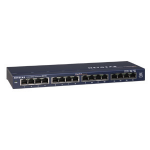
New
NETGEAR ProSafe 16 Port Gigabit Deskto...
Login for pricing
|

Recommended
TP-Link TL-SF1008P network switch Unma...
Login for pricing
|

Popular
TP-Link TL-SF1024D network switch Unma...
Login for pricing
|

Bestseller
TP-Link TL-SG1008P network switch Unma...
Login for pricing
|
 Zyxel GS1900-8 Managed L2 Gigabit Ethe...
Login for pricing
Zyxel GS1900-8 Managed L2 Gigabit Ethe...
Login for pricing
|
|---|---|---|---|---|---|---|
| SKU |
LS108GP
|
GS116UK
|
TL-SF1008P
|
TL-SF1024D
|
TL-SG1008P
|
GS1900-8-EU0101F
|
| Description |
The TP-Link LiteWave Series PoE Switches require no configuration and provide PoE (Power over Ethernet) ports. They can automatically detect and supply power with all IEEE 802.3af/at compliant Powered Devices (PDs). In this situation, the electrical power is transmitted along with data in one single cable allowing you to expand your network to where there are no power lines or outlets, where you wish to fix devices such as APs, IP Cameras or IP Phones, etc.
|
- High-speed, auto-switching 10/100/1000 Mbps Ethernet connection
- Integrates 10, 100, & 1000 Mbps devices within a network - Silently delivers up to 2000 Mbps on each port - Honors Layer 2 802.1p traffic priority tags - Space-saving desktop dimensions |
What This Product Does
TL-SF1008P is an 8 10/100Mbps ports unmanaged switch that requires no configuration and provides 4 PoE (Power over Ethernet) ports. It can automatically detect and supply power with all IEEE 802.3af compliant Powered Devices (PDs). In this situation, the electrical power is transmitted along with data in one single cable allowing you to expand your network to where there are no power lines or outlets, where you wish to fix devices such as APs, IP Cameras or IP Phones, etc. Power over Ethernet 4 of the 8 Auto-Negotiation RJ45 ports (port-1 to port-4) of the switch support Power over Ethernet (PoE) function. These PoE ports can automatically detect and supply power with those IEEE 802.3af compliant Powered Devices (PDs). -Overload Arrangement TL-SF1008P has the priority function which will help protect the system when the system power is overloaded. If all PoE PDs power consumption is >= 57W, a priority will be arranged among the PoE ports, then the system will cut o‑ the power of the lowest-priority port. -Port Priority Function Priority (port-1=port-2=port-3>port-4): This function will help to ensure the normal operation of the system, it means Port 4 will be cut off when all total PoE PDs power consumption exceed 57W. For an example, Port 1, 2 and 4 is using 15.4W (maximum power for per port is 15.4W); the system power is 46.2W in total. If there is an additional PD inserted to Port 3 with 12W, and then the system will cut off the power of Port 4 because of the overloaded power, this means Port 1, 2 will use 15.4W, and Port3 will use 12W, no power will be supplied to Port 4. Easy To Use TL-SF1008P is easy to install and use. It requires no configuration and installation. With desktop design, outstanding performance and quality, the TP-LINK’s TL-SF1008P 8-Port 10/100Mbps Desktop Switch with 4-Port PoE is an ideal choice for expanding your home or office network. |
What This Product Does
The 24-Port 10/100Mbps Switch TL-SF1024D provides you with a high-performance, low-cost, easy-to-use, seamless and standard upgrade to improve old network to 100Mbps network. All 24 ports support auto MDI/MDIX, no need to worry about the cable type, simply plug and play. Moreover, with the innovative energy-efficient technology, the TL-SF1024D can save the power consumption and most of the packaging material can be recycled, making it an eco-friendly solution for your business network. What This Product Does The 24-Port 10/100Mbps Switch TL-SF1024D provides you with a high-performance, low-cost, easy-to-use, seamless and standard upgrade to improve old network to 100Mbps network. All 24 ports support auto MDI/MDIX, no need to worry about the cable type, simply plug and play. Moreover, with the innovative energy-efficient technology, the TL-SF1024D can save up to 75%* of the power consumption and 80% of the packaging material can be recycled, making it an eco-friendly solution for your business network. TP-LINK Green Technology This new generation The 24-Port 10/100Mbps Switch TL-SF1024D features the latest innovative energy-efficient technologies that can greatly expand your network capacity with much less power. It automatically adjusts power consumption according to the link status and cable length to limit the carbon footprint of your network. It also complies with the EU'S RoHS, prohibiting the use of certain hazardous materials. Besides, 80% of the packaging material can be recycled. High Performance The rack-mount size steel case design, combined with a safety-certified internal power supply, make the switch the most robust product, which is very cost-effective for a less than 16-user environment. Featuring non-blocking switching architecture, TL-SF1024D forwards and filters packets at full wire-speed for maximum throughput. And IEEE 802.3x flow control for Full Duplex mode and backpressure for Half Duplex mode alleviate the traffic congestion and make TL-SF1024D work reliably. Easy to Use The auto features of this fast ethernet switch make installation plug and play and hassle-free. No configuring is required. Auto MDI/MDIX eliminates the need for crossover cables. Auto-negotiation on each port senses the link speed of a network device (10, 100 Mbps) and intelligently adjusts for compatibility and optimal performance. - Innovative energy-efficient technology saves power up to 75% - Supports IEEE 802.3x flow control for Full Duplex mode and backpressure for Half Duplex mode - Non-blocking switching architecture that forwards and filters packets at full wire-speed for maximum throughput - 4.8 Gbps Switching Capacity - Store and forward Switching scheme - Auto-MDI/MDIX eliminates the need for crossover cables - Supports MAC address auto-learning and auto-aging - Auto-negotiation ports provide smart integration between 10Mbps, 100Mbps hardware. - Plug and Play design simplifies installation - Fanless design to make sure it works quietly |
What This Product Does
8-Port Gigabit Desktop Switch with 4-Port PoE provides the seamless network connection. It integrates 1000Mbps Gigabit Ethernet and 10/100Mbps Fast Ethernet network capabilities. How This Product Works 4 of the 8 Auto-Negotiation RJ45 ports (port-1 to port-4) of the switch support Power over Ethernet (PoE) function. These PoE ports can automatically detect and supply power with those IEEE 802.3af compliant Powered Devices (PDs). In this situation, the electrical power is transmitted along with data in one single cable allowing you to expand your network where there are no power lines or outlets, where you wish to fix devices such as APs, IP Cameras or IP Phones, etc. Overload Arrangement TL-SG1008P has the priority function which will help protect the system when the system power is overloaded. If all PoE PDs power consumption is >= 53W, a priority will be arranged among the PoE ports, then the system will cut off the power of the lowest-priority port. Port Priority Function Priority (port-1>port-2>port-3>port-4): This function will help protect the system if the system power becomes overloaded. For example, Port 1, 2 and 4 are using 15.4w (maximum power per port is 15.4W), the system power is 46.2w in total (PoE max LED is red ). If there is an additional PD inserted to Port 3 with 10w then the system will cut off Port 4 to protect the system, this means Port 1, 2 will use 15.4w, and Port3 will use 10w, and no power will be supplied to Port 4. Easy To Use TL-SG1008P is easy to install and use. It requires no configuration and installation. With desktop design, outstanding performance and quality, the TP-LINK TL-SG1008P 8-Port Gigabit Desktop Switch with 4-Port PoE is a great selection for expanding your home or office network. |
Smart Managed Switches for Desktop Gigabit Connectivity.
The ZyXEL GS1900 Series of 8/16/24-port GbE Smart Managed Switch with Gigabit speed and essential managing functions bring your business network more flexibility and connectivity, the 1900 Series consists of four (4) models – the GS1900-8, GS1900-8HP, GS1900-16 and GS1900-24E. Providing GbE to desktop switches with power-saving functions, fanless design and full IPv6 support ensure your network to be ready for future expansions. In addition, the 8-port GS1900-8HP Gigabit switch complies with the IEEE 802.3at Power over Ethernet (PoE) Plus standard. The complete GS1900 Series has been designed with useful features and advanced performances that empower your networks with speed and security as well as silent operation in your office environments. Versatility and flexibility for different needs. The complete ZyXEL GS1900 Series has an essential portfolio of 8/16/24-port desktop models with compact size and GbE connectivity. All models support multiple deployment methods to fulfill the needs for small offices and meeting room environments such as wall-, under table- or desktop-mounting options. It’s now quick and effortless to enjoy the high-speed business network applications without a hitch. The GS1900-8HP features IEEE 802.3at PoE Plus provide 8 PoE ports with up to 30 W powers per port to flexibly extend network deployment, especially for high-power devices such as Wi-Fi APs, IP cams and IP phones. The 802.3at PoE Plus capability makes the switch ideal for connecting numerous powered devices to form a flawless business network. Simple, intuitive wizard set up. For small businesses that want to manage their infrastructure in advance, the ZyXEL GS1900 Series comes with a friendly built-in Web-based browser for simple configuration and management. Moreover, the friendly step-by-step intuitive wizard helps avoiding multiple complicated configuration pages for quick set up with few clicks in the matter of minutes. To guide the users from start-up, VLAN, Guest VLAN to QoS setting, the complex steps have been combined into four quick individual steps; which does not just save deployment time and efforts, but is also helpful especially for the non-IT staff. Avoiding network errors with easy management. The ZyXEL GS1900 Series is equipped with advanced management features to make the network stable and secure: loop protection that prevents network flooding, dual images to provide a backup FW if one crashes and storm control to ensure network efficiency, friendly on/off DoS with simple click to enable/disable instead of several setup pages, while SSL ensures the management frames are well encrypted when the device is accessed. The GS1900 Series provides network error prevention features and integrated network security for reduced risk and improved data streaming. Energy saving for IEEE 802.3az. As operating overheads such as electric bills increase constantly due to the arising green awareness, businesses have to avoid unnecessary energy waste. The built-in IEEE 802.3az Energy Efficient Ethernet (EEE) and more ZyXEL innovative green features of ZyXEL GS1900 Series can reduce energy consumption of Ethernet devices through multiple intelligent ways. - Traffic detection — Energy Efficient Ethernet (EEE) compliance. The IEEE 802.3az Energy Efficient Ethernet (EEE) feature automatically detects network traffic and adjusts power consumption dynamically, as such the switch can reduce power consumption during low link utilization periods. - Inactive link detection. The inactive link detection function automatically reduces power usage when inactive links or devices are detected. The ZyXEL GS1900 Series can adjust power consumption according to the link status and number of the active network devices. - Cable length detection. This green feature enables the switch to automatically detect the length of connected Ethernet cables and adjust power usage accordingly. The shorter the cable length, the less power it consumes. |
| Short Description |
8× 10/100/1000Mbps RJ45 PoE+, 16 Gbps, 4K MAC, 16 KB Jumbo, 158×99×25 mm
|
NETGEAR 16-Port 100/1000 Mbps Gigabit Switch
|
8-Port 10/100Mbps Desktop Switch with 4-Port PoE
|
24-Port 10/100Mbps, Desktop, Rackmount Switch, 4.8 Gbps, Black
|
8x 10/100/1000Mbps RJ45, PoE, 16Gbps, 8K Mac Address, 53W, Grey
|
GS1900-8 8-port GbE Smart Managed Switch
|
| Manufacturer |
TP-LINK
|
Netgear
|
TP-LINK
|
TP-LINK
|
TP-LINK
|
Zyxel
|