We use cookies to make your experience better.
To comply with the new e-Privacy directive, you agree to the privacy policy and our use of cookies.
QNAP QSW-M2106-4C network switch Managed L2 2.5G Ethernet (100/1000/2500) White
SKU
QSW-M2106-4C
10GbE and 2.5GbE Layer 2 Web Managed Switch for SMB Network Deployment
The QSW-M2106-4C is a Layer 2 Web Managed Switch with four 10GbE SFP+/RJ45 combo ports and six 2.5 Gigabit ports. Supporting Layer 2 switching and network management via a user-friendly web user interface, the QSW-M2106-4C offers flexible deployment in hybrid high-speed network environments and provides an entry-level network management solution that is usable even by non-IT professionals. With high performance, user-friendly management, and a desktop form factor, the QSW-M2106-4C enables cost-effective upgrading to 2.5GbE or 10GbE networking while optimizing bandwidth and ensuring secure network maintenance.
Flexible deployment with multiple 10G SFP+ fiber and Gigabit ports
The QSW-M2106-4C provides four 10GbE SFP+/RJ45 combo ports and six 2.5 Gigabit ports for connecting various devices and enabling hybrid high-speed networks. With SFP+ interfaces, Direct Attach Copper (DAC) cables can be used for connecting directly to SFP+ devices. You can also use RJ45 ports to connect 10GBASE-T/NBASE-T™ devices through RJ45 Category 6 (or better) cabling. The QSW-M2106-4C is backward compatible with other Ethernet devices.
Fully embrace High-Speed Networking with QNAP!
QNAP offers comprehensive, budget-friendly storage and networking solutions that provide an array of connectivity possibilities. Easily and flexibly upgrade your workplace or home network now to handle bandwidth-hungry applications.
A switch that supports 2.5GbE/10GbE
QNAP 2.5GbE/10GbE switches support 2.5G/10G and allow connecting multiple workstations and devices for high-speed collaboration in device-dense environments.
A fast NAS
A QNAP NAS with multiple 2.5GbE ports and Port Trunking allows you to combine multiple ports for greater bandwidth potential.
Upgrade desktops and servers
Servers and desktops can install QNAP PCIe network cards that support 10G/5G/2.5G/1G/100M Multi-Gig.
Add a 5GbE/10GbE port to laptops
Laptops and upgrade-limited computers can use the portable QNAP USB 3.2 Gen 1 to 5GbE adapter or QNAP Thunderbolt 3 to 10GbE adapter, allowing you to connect to 5G/2.5G/1G/100M networks.
QSS: Human-centered settings guide
The QSW-M2106-4C adopts QNAP Switch System (QSS) featuring an easy-to-use Web GUI with Layer 2 management and value-added functions to simplify network set up and management.
Overview Dashboard
View real-time system information, port connection status and port traffic.
Port Management
View port status, port packet statistics, and configure port speeds.
Setting Guide
Quickly learn how to set up the network using the introduction and step-by-step guide.
Exclusive Status Chart Referencing
Refer to four major status charts during each configuration to avoid going back and forth between different settings pages.
Online Firmware Check and Update
Keep your QNAP switch secure with one-click firmware updates.
Optimize Network Performance with bandwidth and packet control
The QSW-M2106-4C provides bandwidth and packet control functions (such as LACP, VLAN, QoS, and IGMP Snooping) to boost network performance through IP grouping and bandwidth management.
LACP
Link Aggregation (LAG) combines multiple network connections to increase throughput and protect against connection failure.
VLAN
Virtual Networks (VLAN) allows groups of devices from different networks to be combined into a single network.
QoS
QoS (Quality of Service) helps prioritize bandwidth usage to optimize network resource allocation.
IGMP Snooping
IGMP snooping assists in minimizing bandwidth loss and preventing network information leakage.
Powerful security and system functions
The QSW-M2106-4C has powerful security and system functions (including ACL, LLDP, RSTP and Flow Control) to help administrators enhance network reliability using access controls, troubleshooting, loop prevention and avoiding packet loss.
ACL
Access Control List filters packets based on rules to offer firewall-like security protection.
LLDP
Link Layer Discovery Protocol allows devices to advertise device information to their directly connected peers/neighbors, simplifying troubleshooting processes.
RSTP
Rapid Spanning Tree Protocol, RSTP ensures a loop-free topology for Ethernet networks by blocking or forwarding traffic.
Flow Control
Flow Control balances the traffic between a sender and a receiver to avoid network congestion.
Desktop form factor for easy use in offices
With a compact and modern design, the QSW-M2106-4C stands out with its textured surface design. The flexible DC power connector enables universal deployment of the QSW-M2106-4C and each port can be easily identified. Being fully plug-and-play, devices can be simply connected to the QSW-M2106-4C and immediately used.
The QSW-M2106-4C is a Layer 2 Web Managed Switch with four 10GbE SFP+/RJ45 combo ports and six 2.5 Gigabit ports. Supporting Layer 2 switching and network management via a user-friendly web user interface, the QSW-M2106-4C offers flexible deployment in hybrid high-speed network environments and provides an entry-level network management solution that is usable even by non-IT professionals. With high performance, user-friendly management, and a desktop form factor, the QSW-M2106-4C enables cost-effective upgrading to 2.5GbE or 10GbE networking while optimizing bandwidth and ensuring secure network maintenance.
Flexible deployment with multiple 10G SFP+ fiber and Gigabit ports
The QSW-M2106-4C provides four 10GbE SFP+/RJ45 combo ports and six 2.5 Gigabit ports for connecting various devices and enabling hybrid high-speed networks. With SFP+ interfaces, Direct Attach Copper (DAC) cables can be used for connecting directly to SFP+ devices. You can also use RJ45 ports to connect 10GBASE-T/NBASE-T™ devices through RJ45 Category 6 (or better) cabling. The QSW-M2106-4C is backward compatible with other Ethernet devices.
Fully embrace High-Speed Networking with QNAP!
QNAP offers comprehensive, budget-friendly storage and networking solutions that provide an array of connectivity possibilities. Easily and flexibly upgrade your workplace or home network now to handle bandwidth-hungry applications.
A switch that supports 2.5GbE/10GbE
QNAP 2.5GbE/10GbE switches support 2.5G/10G and allow connecting multiple workstations and devices for high-speed collaboration in device-dense environments.
A fast NAS
A QNAP NAS with multiple 2.5GbE ports and Port Trunking allows you to combine multiple ports for greater bandwidth potential.
Upgrade desktops and servers
Servers and desktops can install QNAP PCIe network cards that support 10G/5G/2.5G/1G/100M Multi-Gig.
Add a 5GbE/10GbE port to laptops
Laptops and upgrade-limited computers can use the portable QNAP USB 3.2 Gen 1 to 5GbE adapter or QNAP Thunderbolt 3 to 10GbE adapter, allowing you to connect to 5G/2.5G/1G/100M networks.
QSS: Human-centered settings guide
The QSW-M2106-4C adopts QNAP Switch System (QSS) featuring an easy-to-use Web GUI with Layer 2 management and value-added functions to simplify network set up and management.
Overview Dashboard
View real-time system information, port connection status and port traffic.
Port Management
View port status, port packet statistics, and configure port speeds.
Setting Guide
Quickly learn how to set up the network using the introduction and step-by-step guide.
Exclusive Status Chart Referencing
Refer to four major status charts during each configuration to avoid going back and forth between different settings pages.
Online Firmware Check and Update
Keep your QNAP switch secure with one-click firmware updates.
Optimize Network Performance with bandwidth and packet control
The QSW-M2106-4C provides bandwidth and packet control functions (such as LACP, VLAN, QoS, and IGMP Snooping) to boost network performance through IP grouping and bandwidth management.
LACP
Link Aggregation (LAG) combines multiple network connections to increase throughput and protect against connection failure.
VLAN
Virtual Networks (VLAN) allows groups of devices from different networks to be combined into a single network.
QoS
QoS (Quality of Service) helps prioritize bandwidth usage to optimize network resource allocation.
IGMP Snooping
IGMP snooping assists in minimizing bandwidth loss and preventing network information leakage.
Powerful security and system functions
The QSW-M2106-4C has powerful security and system functions (including ACL, LLDP, RSTP and Flow Control) to help administrators enhance network reliability using access controls, troubleshooting, loop prevention and avoiding packet loss.
ACL
Access Control List filters packets based on rules to offer firewall-like security protection.
LLDP
Link Layer Discovery Protocol allows devices to advertise device information to their directly connected peers/neighbors, simplifying troubleshooting processes.
RSTP
Rapid Spanning Tree Protocol, RSTP ensures a loop-free topology for Ethernet networks by blocking or forwarding traffic.
Flow Control
Flow Control balances the traffic between a sender and a receiver to avoid network congestion.
Desktop form factor for easy use in offices
With a compact and modern design, the QSW-M2106-4C stands out with its textured surface design. The flexible DC power connector enables universal deployment of the QSW-M2106-4C and each port can be easily identified. Being fully plug-and-play, devices can be simply connected to the QSW-M2106-4C and immediately used.
| Management features | |
|---|---|
| Reset button | Yes |
| Switch type | Managed |
| Web-based management | Yes |
| Quality of Service (QoS) support | Yes |
| Switch layer | L2 |
| Ports & interfaces | |
| Copper ethernet cabling technology | 10BASE-T, 100BASE-T, 1000BASE-T, 2500BASE-T |
| Basic switching RJ-45 Ethernet ports quantity | 6 |
| Basic switching RJ-45 Ethernet ports type | 2.5G Ethernet (100/1000/2500) |
| Combo SFP ports quantity | 4 |
| Console port | RJ-45 |
| 2.5G Ethernet (copper) ports quantity | 6 |
| Network | |
| IGMP snooping | Yes |
| Copper ethernet cabling technology | 10BASE-T, 100BASE-T, 1000BASE-T, 2500BASE-T |
| Networking standards | IEEE 802.1Q, IEEE 802.1ab, IEEE 802.1p, IEEE 802.1w, IEEE 802.3, IEEE 802.3ab, IEEE 802.3ad, IEEE 802.3ae, IEEE 802.3an, IEEE 802.3az, IEEE 802.3bz, IEEE 802.3u, IEEE 802.3x, IEEE 802.3z |
| Full duplex | Yes |
| VLAN support | Yes |
| Spanning tree protocol | Yes |
| Flow control support | Yes |
| 10G support | Yes |
| Auto-negotiation | Yes |
| Virtual LAN features | Port-based VLAN, Tagged VLAN |
| Virtual LAN features | |
| VLAN support | Yes |
| Virtual LAN features | Port-based VLAN, Tagged VLAN |
| Performance | |
| Auto-negotiation | Yes |
| Firmware upgradeable | Yes |
| Technical details | |
| Product colour | White |
| Firmware upgradeable | Yes |
| Rack mounting | No |
| Optical fiber | |
| Fiber ethernet cabling technology | 1000BASE-LX, 1000BASE-SX |
| Data transmission | |
| Jumbo frames | 9000 |
| MAC address table | 16000 entries |
| Switching capacity | 110 Gbit/s |
| Jumbo frames support | Yes |
| Throughput | 55 Gbit/s |
| Security | |
| IGMP snooping | Yes |
| Access Control List (ACL) | Yes |
| DHCP features | DHCP client |
| Certificates | |
|---|---|
| Electromagnetic compatibility | Class B |
| Certification | CE, FCC, VCCI, BSMI |
| Design | |
| Reset button | Yes |
| Product colour | White |
| LED indicators | Activity, Link, Power, Speed, Status |
| Electromagnetic compatibility | Class B |
| Certification | CE, FCC, VCCI, BSMI |
| Rack mounting | No |
| Number of fans | 1 fan(s) |
| Indication | |
| LED indicators | Activity, Link, Power, Speed, Status |
| Power | |
| Power consumption (max) | 36 W |
| Power supply included | Yes |
| Input current | 3 A |
| DC input voltage | 12 V |
| Power source | DC |
| Power over Ethernet (PoE) | |
| Power over Ethernet (PoE) | No |
| Operational conditions | |
| Operating temperature (T-T) | 0 - 40 °C |
| Operating relative humidity (H-H) | 5 - 95% |
| Weight & dimensions | |
| Width | 290 mm |
| Depth | 127 mm |
| Height | 42.5 mm |
| Weight | 1.15 kg |
| Packaging data | |
| AC adapter included | Yes |
| Quick start guide | Yes |
| Package weight | 1.75 kg |
| Cables included | AC |
| Packaging content | |
| AC adapter included | Yes |
| Quick start guide | Yes |
| Cables included | AC |
You may also be interested in
| Product |

Popular
QNAP QSW-M2106-4C network switch Manag...
Login for pricing
|

Bestseller
D-Link 52-Port PoE Gigabit Smart Manag...
Login for pricing
|

New
NETGEAR MS510TXPP Managed L2/L3/L4 10G...
Login for pricing
|

Recommended
D-Link 24-port Gigabit PoE Smart Manag...
Login for pricing
|

Hot Product
Zyxel GS1350-26HP Managed L2 Gigabit E...
Login for pricing
|
 StarTech.com Industrial 6 Port Gigabit...
Login for pricing
StarTech.com Industrial 6 Port Gigabit...
Login for pricing
|
|---|---|---|---|---|---|---|
| SKU |
QSW-M2106-4C
|
DGS-1210-52MP
|
MS510TXPP-100EUS
|
DGS-1250-28XMP
|
GS1350-26HP-GB0101F
|
IES1G52UP12V
|
| Description |
10GbE and 2.5GbE Layer 2 Web Managed Switch for SMB Network Deployment
The QSW-M2106-4C is a Layer 2 Web Managed Switch with four 10GbE SFP+/RJ45 combo ports and six 2.5 Gigabit ports. Supporting Layer 2 switching and network management via a user-friendly web user interface, the QSW-M2106-4C offers flexible deployment in hybrid high-speed network environments and provides an entry-level network management solution that is usable even by non-IT professionals. With high performance, user-friendly management, and a desktop form factor, the QSW-M2106-4C enables cost-effective upgrading to 2.5GbE or 10GbE networking while optimizing bandwidth and ensuring secure network maintenance. Flexible deployment with multiple 10G SFP+ fiber and Gigabit ports The QSW-M2106-4C provides four 10GbE SFP+/RJ45 combo ports and six 2.5 Gigabit ports for connecting various devices and enabling hybrid high-speed networks. With SFP+ interfaces, Direct Attach Copper (DAC) cables can be used for connecting directly to SFP+ devices. You can also use RJ45 ports to connect 10GBASE-T/NBASE-T™ devices through RJ45 Category 6 (or better) cabling. The QSW-M2106-4C is backward compatible with other Ethernet devices. Fully embrace High-Speed Networking with QNAP! QNAP offers comprehensive, budget-friendly storage and networking solutions that provide an array of connectivity possibilities. Easily and flexibly upgrade your workplace or home network now to handle bandwidth-hungry applications. A switch that supports 2.5GbE/10GbE QNAP 2.5GbE/10GbE switches support 2.5G/10G and allow connecting multiple workstations and devices for high-speed collaboration in device-dense environments. A fast NAS A QNAP NAS with multiple 2.5GbE ports and Port Trunking allows you to combine multiple ports for greater bandwidth potential. Upgrade desktops and servers Servers and desktops can install QNAP PCIe network cards that support 10G/5G/2.5G/1G/100M Multi-Gig. Add a 5GbE/10GbE port to laptops Laptops and upgrade-limited computers can use the portable QNAP USB 3.2 Gen 1 to 5GbE adapter or QNAP Thunderbolt 3 to 10GbE adapter, allowing you to connect to 5G/2.5G/1G/100M networks. QSS: Human-centered settings guide The QSW-M2106-4C adopts QNAP Switch System (QSS) featuring an easy-to-use Web GUI with Layer 2 management and value-added functions to simplify network set up and management. Overview Dashboard View real-time system information, port connection status and port traffic. Port Management View port status, port packet statistics, and configure port speeds. Setting Guide Quickly learn how to set up the network using the introduction and step-by-step guide. Exclusive Status Chart Referencing Refer to four major status charts during each configuration to avoid going back and forth between different settings pages. Online Firmware Check and Update Keep your QNAP switch secure with one-click firmware updates. Optimize Network Performance with bandwidth and packet control The QSW-M2106-4C provides bandwidth and packet control functions (such as LACP, VLAN, QoS, and IGMP Snooping) to boost network performance through IP grouping and bandwidth management. LACP Link Aggregation (LAG) combines multiple network connections to increase throughput and protect against connection failure. VLAN Virtual Networks (VLAN) allows groups of devices from different networks to be combined into a single network. QoS QoS (Quality of Service) helps prioritize bandwidth usage to optimize network resource allocation. IGMP Snooping IGMP snooping assists in minimizing bandwidth loss and preventing network information leakage. Powerful security and system functions The QSW-M2106-4C has powerful security and system functions (including ACL, LLDP, RSTP and Flow Control) to help administrators enhance network reliability using access controls, troubleshooting, loop prevention and avoiding packet loss. ACL Access Control List filters packets based on rules to offer firewall-like security protection. LLDP Link Layer Discovery Protocol allows devices to advertise device information to their directly connected peers/neighbors, simplifying troubleshooting processes. RSTP Rapid Spanning Tree Protocol, RSTP ensures a loop-free topology for Ethernet networks by blocking or forwarding traffic. Flow Control Flow Control balances the traffic between a sender and a receiver to avoid network congestion. Desktop form factor for easy use in offices With a compact and modern design, the QSW-M2106-4C stands out with its textured surface design. The flexible DC power connector enables universal deployment of the QSW-M2106-4C and each port can be easily identified. Being fully plug-and-play, devices can be simply connected to the QSW-M2106-4C and immediately used. |
Smart Managed with a Plus
With increased PoE output, advanced Layer 2 management features, and Layer 3 static routing , D-Link’s DGS-1210 Smart+ Managed Gigabit Switches provide a cost-efficient and flexible solution for expanding any business network. Advanced Layer 2 Management with Layer 3 Static Routing The DGS-1210 Smart+ family has advanced network management options, accessible via Compact CLI or the Web-based UI, that equip your business with network capabilities such as VLANs, multiple spanning tree protocol (MSTP), link aggregation (LACP), static routing, dual software images, and dual configuration files. With powerful security features like IGMP snooping, access control lists, port security, and the unique D-Link Safeguard Engine that protects your network against malicious denial-of-service attacks from broadcast, multicast and unicast flooding, the DGS-1210 Smart+ family is a versatile solution for access-edge network environments. Fibre Uplinks Use fibre uplinks to connect across longer distances, like factory lines and university campuses, using lightweight, secure, and energy-efficient fibre optic cabling that’s immune to interference and which has access to higher throughput to protect the future demands of your business network. PoE and PoE+, with budgets up to 370W The DGS-1210 Smart+ Series includes a range of high power budget PoE-enabled switches for businesses looking to power larger deployments of VoIP phones, wireless access points or network cameras. This product is compatible with Nuclias Connect Nuclias Connect is our free remote network management software designed with network scalability, privacy and customisation in mind. It can be used either as an on-premises software management platform, or as a cloud solution. Free Network Design and Management Software D-Link’s free Network Assistant (DNA) displays all connected devices and speeds up the first time configuration. The free D-View 7 Network Management System comes with a license for 25 nodes and 2 probes and full access to the management tools. Optional upgrade licenses allow you to broaden your network and analysis. Smart Energy-Saving Design D-Link Green technology enables the DGS-1210 Smart+ series to save power without any sacrifices. The majority of the family utilises a fanless design, otherwise they feature a smart fan that powers on above a certain temperature. All come with advanced silicon technology which saves up to 73% of energy compared to a normal switch. Surveillance Mode Select Surveillance Mode in the Web UI to take advantage of easy-to-use surveillance features which enable you to manage your surveillance network effortlessly. It automatically detects your security devices and segments them into a dedicated Auto Surveillance VLAN to handle video surveillance traffic securely and efficiently. |
Introducing a new Gigabit, Multi-Gigabit and 10-Gigabit Smart Managed Pro Switch Family for future-proof deployments
Businesses need to be ready for future expansion: with incoming new multispeed devices, their wired network needs to expand its reach and scope to support speeds greater than 1 Gigabit. The IEEE 802.3bz standard paved the way for new 2.5 Gigabit and 5 Gigabit speeds in addition to legacy 1 Gigabit and 10 Gigabit per second. New servers, workstations, storage devices, and motherboards are coming with 802.3bz (NBASE-T) Multi-Gigabit Ethernet for 2.5X to 5X faster speeds up to 100 meters (323 feet) on legacy CAT5e / CAT6 cables. That is why NETGEAR launched its new Multi-Gigabit Smart Managed Pro Switches with 10G Copper/Fiber Uplinks. Each port automatically detects which speed is needed by the connected device and provides the adequate speed. As opposed to regular 10-Gigabit switches that will only provide 1-Gigabit connectivity to any device that require less than 10-Gigabit, the MS510TX and MS510TXPP give the exact speed required, with no downgrade. Also, the new NETGEAR Multi-Gigabit switch ports can connect regular CAT5e Ethernet cables, without the need to upgrade to CAT6 wiring, therefore reducing wiring costs and hassle. Access, Aggregation or Collapsed Core: You can now have your PCs, printers and routers/firewalls connected at 1G and aggregate Multi-Gigabit Ethernet new devices on the same switch, all line-rate. 10G copper and fiber ports are ready for local servers and storage, or high-speed aggregation to your network core. |
Power & Value
The D-Link DGS-1250 Series Smart Managed Switches deliver real value as an Enterprise Access and Small-to-Medium Business (SMB) Access/Aggregation solution. They provide a range of physical interfaces (including a Console Port w/full CLI), multiple management interfaces, 11 Web languages, QoS enablement, and Advanced Layer-2 w/Lite Layer-3 features. The DGS-1250 Series switches support 24 or 48 x 10/100/1000BASE-T ports, with each switch also supporting an additional 4 x 10G SFP+ ports for optical connections using multimode or single-mode SFP transceivers – enabling real network horsepower at a value price. Easy Maintenance, Less Downtime The DGS-1250 Series supports Dual Image and Dual Configuration functionality, as well as a Console Port, all of which make it easier to configure, troubleshoot, and make other changes without interfering with network operation, while full Command Line Interface (CLI) functionality enables remote configuration, without the need for the Internet. And if a network issue ever does occur, the supported Spanning Tree Protocols (STP/RSTP/MSTP) help keep things running without interruptions or downtime. Automatic Configuration The DGS-1250 Series supports Auto Voice VLAN and Surveillance Mode, which allow Voice and Video traffic to be automatically identified and handled differently from regular network traffic. Auto Voice VLAN detects Voice over IP (VoIP) traffic and automatically segments it from the rest of the network, increasing security and allowing Quality of Service (QoS) to be applied. High PoE Budget (370W) The DGS-1250 series offers Power-over-Ethernet (PoE), which simplifies deployment with IP cameras, VoIP phones, Wireless Access Points, and other powered devices. Using the switch’s management interface, an administrator can control various PoE functions, such as remotely rebooting Cameras or Access Points, from anywhere on the network, including over the Internet. All PoE models support the IEEE 802.3af and 802.3at standards, and each PoE power budget varies per model. Extensive Management and Advanced Features The DGS-1250 Series comes with IGMP snooping, Port Mirroring, Spanning Tree Protocol (STP), and Link Aggregation Control Protocol (LACP). The IEEE 802.3x Flow Control function allows servers to directly connect to the switch for fast, reliable data transfers. The series also supports advanced features such as Static Routing, which allows for communication between different user groups in different VLAN segments in a network. Management Versatility The DGS-1250 Series comes with the D-Link Network Assistant (DNA) utility so admins can remotely control their network to the port level. DNA allows customers to easily discover multiple D-Link Smart Managed Switches within the same L2 network segment and display them onscreen for instant access. |
Just For Surveillance
Crafted for CCTV, Zyxel introduces the brand-new GS1350 smart managed switch for surveillance applications New outlook Coated in titanium grey, the GS1350 excels with an eye-catching identity dedicated for surveillance Switch. Specialized PoE software features for surveillance Detect and recover failed IP cameras and powered devices automatically with customizable granular parameters suitable for any types of devices and scenarios. Delivers nonstop power to keep cameras in operation, even if switch under-goes maintenance for firmware or configuration updates, significantly reducing reboot time. Easy for long-distance deployment Traditionally, PoE switch delivers power and data within the distance of the 100 meter limitation. The GS1350 series fulfills the need to deploy IP camera or power devices using existing Cat 5e cable to distant locations. By enabling extended-range mode, instantly achieve distant deployments up to 250m. Save your money and effort with simply one PoE. High power budget, intuitive front panel design The GS1350 series includes four models with large power budgets of up to 375 W accommodating the requirement for powering up multiple IP cameras. The intuitive LED indicator on the front panel allows inspecting real-time PoE status. In addition, the one-touch “Restore” button on GS1350 Series helps effortless recovery from misconfigurations. Unique hardware, robust design Stabilized power Filters electrical noise and surge to ensure supplying stable power to PoE and the system. Selected power supply 2X Surge and ESD protection. Isolated Circuit Design Provides protection to isolate power surges from Ethernet and power supply. Intelligent System Monitor Keeps the system operational from anomalies. Patented Ethernet Protection - 4X Surge protection. - 2X ESD resistant. |
Rugged Ethernet Switch | 5 RJ45 (4 PoE) | 2 SFP Slots | 30W PoE+ | 12V-48V DC
Easily deploy or scale your network with this Gigabit Ethernet switch, features four dedicated PoE+ enabled ports, and one dedicated open SFP slot plus the flexibility of a switchable RJ-45/Open SFP port for use as an uplink or for non-PoE devices. It features an IP-30 housing, compact design, and is wall and DIN rail mountable. Power Over Ethernet & Low Voltage Ideal for powering PoE devices in situations where a traditional power source is not available; it accepts power as low as 12VDC for applications such as transportation (auto/bus/rail) and solar. PoE output is boosted to PoE/PoE+ standards (IEEE 802.3af/at, 55V) in applications where non-standard 12V (or higher) power sources are available. With a total power budget of 120W, this PSE Ethernet switch provides up to 30W of power per PoE port to IEEE 802.3af (PoE / Type 1) and IEEE 802.3at (PoE+ / Type 2) powered devices (PD) like: • Cameras • Sensors • Wi-Fi access points Uses Cat 5e (or higher rated) Ethernet cabling. Flexible Power Input & Low Voltage Power input flexibility between 12/24/48/56V DC and low voltage DC inputs reduces the complexities of installation by avoiding additional in-line devices to boost power before it reaches the switch. This unique switch allows for 5x RJ-45 ports (4x PoE) to be active + 1 SFP, or 4 x RJ-45 (all PoE) + 2 SFP, for 6 device connections total. Designed for Harsh Environments Industrial features include -40 C to 75 C operating temperature, IP-30 rated housing, vibration, shock, and free-fall standard testing. • Vibration: EN 60068-2-6 • Shock: EN 60068-2-27 • Free-Fall: EN 60068-2-32 Includes an exterior aluminum heat sink for superior passive cooling; 600,000+ hours MTBF rating using Telcordia/Bellcore at 50 C for long-term reliability. Dual Power Inputs Dual power inputs provide redundancy. Accepts dual terminal block power, allowing the product to be hardwired from multiple power sources for high availabilty applications. The IES1G52UP12V is backed by a StarTech.com 2-year warranty and free lifetime technical support. The StarTech.com Advantage |
| Short Description |
4 x SFP+/RJ45, 6 x RJ-45, Web, 16K, 110Gbps, 1.15 kg
|
48 x 10/100/1000BASE-T PoE, 4 x 100/1000 Mbps GbE/SFP, 256 MB DDR3, 32 MB Flash, 440 x 430 x 44 mm
|
8-port PoE+ Multi-Gigabit Smart Managed Pro Switch with 10G Copper / Fiber Uplinks
|
DGS-1250-28XMP, 24x 10/100/1000BASE-T PoE, 4x 10G SFP+, 128 Gbps, 95.24 Mpps, 100-240V AC, VLAN, QoS, L3, ACL, 440x250x44 mm
|
GS1350-26HP, 24x 1G RJ-45, PoE, 2x SFP/RJ-45, 52 Gbps, 38.7 Mpps, 441x270x44 mm
|
StarTech.com Industrial 6 Port Gigabit Ethernet Switch - 4 PoE RJ45 +2 SFP Slots 30W PoE+ 12-48VDC 10/100/1000 Rugged Power Over Ethernet LAN Switch -40C to 75C - DIN Mountable (IES1G52UP12V)
|
| Manufacturer |
QNAP
|
D-Link
|
Netgear
|
D-Link
|
Zyxel
|
StarTech.com
|