We use cookies to make your experience better.
To comply with the new e-Privacy directive, you agree to the privacy policy and our use of cookies.
TP-Link TL-WA855RE network extender Network transmitter & receiver White 10, 100 Mbit/s
SKU
TL-WA855RE
- Boosts your existing Wi-Fi coverage to deliver fast and reliable wired and wireless connectivity*
- External antennas for faster and more reliable Wi-Fi
- Supports AP mode which creates a new Wi-Fi Access point
- Easily expand wireless coverage at a push of the Range Extender button*
- Set the Power Schedule for the range extender for power-saving
- Works with Any Wi-Fi Router
| SKU | TL-WA855RE |
|---|---|
| EAN | 6935364099312 |
| Manufacturer | TP-LINK |
| Availability | In Stock |
| Product Manuals (HTML) |
View Manual View Manual View Manual |
| PDF URLs |
View PDF View PDF View PDF |
Compact. Strong.
Despite its compact size, it may be hard to ignore the TL-WA855RE due to the truly impressive way that it projects Wi-Fi access into the areas of your home that your standard router simply cannot reach. The TL-WA855RE supports wireless speeds of up to 300Mbps and keeps all of your favorite devices running as fast as possible.
As Powerful
As You Expect
The two external antennas with MIMO technology help set the TL-WA855RE apart from the rest. MIMO technology enhances your network by dramatically increasing wireless speeds and the two external antennas ensure that a stable wireless signal reaches you where you need it most.
Effortless Network Expansion
Two Simple Taps and You are Ready to Connect
Just press the WPS button on your router, then press the Range Extender button on TL-WA855RE to begin enjoying simple, expanded Wi-Fi.
Selectable Work Modes
Repeater When Router Fails You
The TL-WA855RE works as a repeater to save you from poor signal by expanding your router’s network coverage to the primary "dead zones".
Access Point For A New Network
When TL-WA855RE works in AP Mode, it turns Ethernet port into your own personal Wi-Fi hotspot to create a new network.
Easy Monitoring
Tether is an intuitive app that allows users to conveniently monitor the state of your range extender.
Despite its compact size, it may be hard to ignore the TL-WA855RE due to the truly impressive way that it projects Wi-Fi access into the areas of your home that your standard router simply cannot reach. The TL-WA855RE supports wireless speeds of up to 300Mbps and keeps all of your favorite devices running as fast as possible.
As Powerful
As You Expect
The two external antennas with MIMO technology help set the TL-WA855RE apart from the rest. MIMO technology enhances your network by dramatically increasing wireless speeds and the two external antennas ensure that a stable wireless signal reaches you where you need it most.
Effortless Network Expansion
Two Simple Taps and You are Ready to Connect
Just press the WPS button on your router, then press the Range Extender button on TL-WA855RE to begin enjoying simple, expanded Wi-Fi.
Selectable Work Modes
Repeater When Router Fails You
The TL-WA855RE works as a repeater to save you from poor signal by expanding your router’s network coverage to the primary "dead zones".
Access Point For A New Network
When TL-WA855RE works in AP Mode, it turns Ethernet port into your own personal Wi-Fi hotspot to create a new network.
Easy Monitoring
Tether is an intuitive app that allows users to conveniently monitor the state of your range extender.
| Performance | |
|---|---|
| Ethernet LAN data rates | 10,100 Mbit/s |
| Windows operating systems supported | Windows 10 Education, Windows 10 Education x64, Windows 10 Enterprise, Windows 10 Enterprise x64, Windows 10 Home, Windows 10 Home x64, Windows 10 Pro, Windows 10 Pro x64, Windows 2000, Windows 2000 Professional, Windows 7 Enterprise, Windows 7 Enterprise x64, Windows 7 Home Basic, Windows 7 Home Basic x64, Windows 7 Home Premium, Windows 7 Home Premium x64, Windows 7 Professional, Windows 7 Professional x64, Windows 7 Starter, Windows 7 Starter x64, Windows 7 Ultimate, Windows 7 Ultimate x64, Windows 8, Windows 8 Enterprise, Windows 8 Enterprise x64, Windows 8 Pro, Windows 8 Pro x64, Windows 8 x64, Windows 8.1, Windows 8.1 Enterprise, Windows 8.1 Enterprise x64, Windows 8.1 Pro, Windows 8.1 Pro x64, Windows 8.1 x64, Windows 98SE, Windows NT, Windows Vista Business, Windows Vista Business x64, Windows Vista Enterprise, Windows Vista Enterprise x64, Windows Vista Home Basic, Windows Vista Home Basic x64, Windows Vista Home Premium, Windows Vista Home Premium x64, Windows Vista Ultimate, Windows Vista Ultimate x64, Windows XP Home, Windows XP Home x64, Windows XP Professional, Windows XP Professional x64 |
| Type | Network transmitter & receiver |
| Data transfer rate | 300 Mbit/s |
| WPS push button | Yes |
| Antenna | |
| Antennas quantity | 2 |
| Antenna type | External |
| Transmitting power (CE) | 15 dBm |
| Network | |
| Wi-Fi standards | 802.11b, 802.11g, Wi-Fi 4 (802.11n) |
| Wi-Fi data rate (max) | 300 Mbit/s |
| Wi-Fi | Yes |
| Security algorithms | 64-bit WEP, 128-bit WEP, WPA, WPA-PSK, WPA2, WPA2-PSK |
| Cabling technology | 10/100Base-T(X) |
| Networking standards | IEEE 802.11b, IEEE 802.11g, IEEE 802.11n |
| Wi-Fi band | Single-band (2.4 GHz) |
| Ports & interfaces | |
| Ethernet LAN (RJ-45) ports | 1 |
| Design | |
| Housing material | Plastic |
| Reset button | Yes |
| Certification | CE, FCC |
| Product colour | White |
| Power | |
| Power consumption (typical) | 3.6 W |
| Operational conditions | |
| Operating temperature (T-T) | 0 - 40 °C |
| Storage temperature (T-T) | -40 - 70 °C |
| Operating relative humidity (H-H) | 10 - 90% |
| Storage relative humidity (H-H) | 5 - 90% |
| Weight & dimensions | |
|---|---|
| Width | 80 mm |
| Depth | 40 mm |
| Height | 77.3 mm |
| Packaging content | |
| Quick start guide | Yes |
| Manual | Yes |
| Cables included | LAN (RJ-45) |
| Packaging data | |
| Package width | 156.5 mm |
| Package depth | 101.5 mm |
| Package height | 89 mm |
| Package weight | 190 g |
| Technical details | |
| Reset button | Yes |
| Antennas quantity | 2 |
| Ethernet LAN data rates | 10,100 Mbit/s |
| Type | Network transmitter & receiver |
| Data transfer rate | 300 Mbit/s |
| WPS push button | Yes |
| Harmonized System (HS) code | 85176990 |
| Compliance certificates | RoHS |
| Colour | |
| Product colour | White |
| Certificates | |
| Certification | CE, FCC |
| Compliance certificates | RoHS |
| System requirements | |
| Windows operating systems supported | Windows 10 Education, Windows 10 Education x64, Windows 10 Enterprise, Windows 10 Enterprise x64, Windows 10 Home, Windows 10 Home x64, Windows 10 Pro, Windows 10 Pro x64, Windows 2000, Windows 2000 Professional, Windows 7 Enterprise, Windows 7 Enterprise x64, Windows 7 Home Basic, Windows 7 Home Basic x64, Windows 7 Home Premium, Windows 7 Home Premium x64, Windows 7 Professional, Windows 7 Professional x64, Windows 7 Starter, Windows 7 Starter x64, Windows 7 Ultimate, Windows 7 Ultimate x64, Windows 8, Windows 8 Enterprise, Windows 8 Enterprise x64, Windows 8 Pro, Windows 8 Pro x64, Windows 8 x64, Windows 8.1, Windows 8.1 Enterprise, Windows 8.1 Enterprise x64, Windows 8.1 Pro, Windows 8.1 Pro x64, Windows 8.1 x64, Windows 98SE, Windows NT, Windows Vista Business, Windows Vista Business x64, Windows Vista Enterprise, Windows Vista Enterprise x64, Windows Vista Home Basic, Windows Vista Home Basic x64, Windows Vista Home Premium, Windows Vista Home Premium x64, Windows Vista Ultimate, Windows Vista Ultimate x64, Windows XP Home, Windows XP Home x64, Windows XP Professional, Windows XP Professional x64 |
| Logistics data | |
| Harmonized System (HS) code | 85176990 |
You may also be interested in
| Product |
 TP-Link TL-WA855RE network extender Ne...
Login for pricing
TP-Link TL-WA855RE network extender Ne...
Login for pricing
|
 TP-Link RE200 network extender Network...
Login for pricing
TP-Link RE200 network extender Network...
Login for pricing
|
 TP-Link 300Mbps Wi-Fi Range Extender
Login for pricing
TP-Link 300Mbps Wi-Fi Range Extender
Login for pricing
|
 Mercusys AC1200 Wi-Fi Range Extender
Login for pricing
Mercusys AC1200 Wi-Fi Range Extender
Login for pricing
|
 D-Link DAP-1325 Network repeater White...
Login for pricing
D-Link DAP-1325 Network repeater White...
Login for pricing
|
|---|---|---|---|---|---|
| SKU |
TL-WA855RE
|
RE200
|
WA850RE
|
ME30
|
DAP-1325/E
|
| Description |
Compact. Strong.
Despite its compact size, it may be hard to ignore the TL-WA855RE due to the truly impressive way that it projects Wi-Fi access into the areas of your home that your standard router simply cannot reach. The TL-WA855RE supports wireless speeds of up to 300Mbps and keeps all of your favorite devices running as fast as possible. As Powerful As You Expect The two external antennas with MIMO technology help set the TL-WA855RE apart from the rest. MIMO technology enhances your network by dramatically increasing wireless speeds and the two external antennas ensure that a stable wireless signal reaches you where you need it most. Effortless Network Expansion Two Simple Taps and You are Ready to Connect Just press the WPS button on your router, then press the Range Extender button on TL-WA855RE to begin enjoying simple, expanded Wi-Fi. Selectable Work Modes Repeater When Router Fails You The TL-WA855RE works as a repeater to save you from poor signal by expanding your router’s network coverage to the primary "dead zones". Access Point For A New Network When TL-WA855RE works in AP Mode, it turns Ethernet port into your own personal Wi-Fi hotspot to create a new network. Easy Monitoring Tether is an intuitive app that allows users to conveniently monitor the state of your range extender. |
Boost Your Router Coverage to Expanded Dual Band WiFi
RE200 expands your existing WiFi coverage with next generation 11AC WiFi technology. It works with any standard WiFi router and creates stronger dual band connections in hard-to-reach areas, allowing you to enjoy seamless wireless coverage throughout your home or office. Next Generation 11AC WiFi Create faster access for 802.11 b/g/n and 802.11ac WiFi devices. RE200 delivers fast speeds of dual band WiFi up to 750Mbps and provides reliable connections for laptops, smartphones, tablets and other wireless-enabled devices. Enjoy Super Speeds in High Speed Mode With High-Speed technology, RE200 makes the best use of both WiFi bands to establish super speedy connections — ideal for HD video streaming, online gaming and other bandwidth-intensive tasks. Easy Setup and Flexible Placement Press the WPS button on your router and the Range Extender button on your RE200 within 2 minutes to easily connect to the network. Once connected with an existing router, you can simply unplug and plug the RE200 back in anywhere within the wireless range of the existing router, without needing to configure the extender again. Entertainment Adapter The RE200's single Ethernet port allows the Extender to function as a wireless adapter to connect wired devices like Blu-ray® players, gaming consoles, DVRs and Internet TVs. At the same time, the device can share the wireless network as well. |
- Range Extender mode boosts wireless signal to previously unreachable or hard-to-wire areas flawlessly
- Miniature size and wall-mounted design make it easy to deploy and move flexibly - Easily expand wireless coverage at a push of Range Extender button - Ethernet port allows the Extender to function as a wireless adapter to connect wired devices - Tether App allows easy access and management using any mobile device - LED Control function includes a Night Mode for peaceful sleep Boost Your Wireless Network Tired of Wi-Fi ’’dead zone’’? TP-Link’s range extender connects to your router wirelessly, strengthening and expanding its signal into areas it can’t on its own. The device also reduces signal interference to ensure reliable Wi-Fi coverage throughout your home or office. Easy Setup and Flexible Placement Press the WPS button on your router and the Range Extender button on your 850RE within 2 minutes to easily connect to the network. Once connected with an existing router, you can simply unplug and plug the TL-WA850RE back in a location for the best signal quality and coverage in your house, without needing to configure the extender again. Ethernet Bridge The TL-WA850RE’s single Ethernet port allows the Extender to function as a wireless adapter to connect wired devices like Blu-ray® players, gaming consoles, DVRs and Internet TVs. At the same time, the device can share the wireless network as well. Smart Signal Indicator Light 5 signal lights show the strength of signal that TL-WA850RE receives from the existing router, which can help to find the right location to place the range extender. It’s recommended that you choose a location where at least 3 signal light blue in order to guarantee a good performance. Tether App for Easy Use Use any mobile device to easily access and manage various features, including the LED Control function's Night Mode, which allows you to enjoy a more peaceful night's sleep. |
Boost WiFi Coverage
with Dual Band Speed AC1200 Wi-Fi Range Extender Extend WiFi to Where You Need It Most The ME30 wall-mounted range extender with adjustable high-gain antennas easily expands your Wi-Fi router's coverage, letting you finally eliminate Wi-Fi dead zones from your home. Enjoy the high speed expansion WiFi wherever you need. AC1200 High-Speed Wi-Fi Enjoy a fast extended Wi-Fi anywhere up to 1200 Mbps (867 Mbps on 5 GHz, 300 Mbps on 2.4 GHz), ideal for 4K streaming and online gaming. Adaptive Path Selection The ME30 keeps your network running at top-speed by intelligently choosing the best available route and band for your data. Smart Signal Indicator Multicolor LED helps you find the right location for your range extender for the best Wi-Fi extension Easy One-Touch Setup Press the WPS button on your router and the WPS button on your extender to expand your Wi-Fi coverage in seconds. - Step 1:Press the WPS button on your router and the ME30 - Step 2:Relocate the ME30 to the best place with smart signal indicator Built-In Access Point Mode ME30 is more than just a WiFi range extender. Connect your wired internet connection to the ME30 via Ethernet cable to turn it into a dual band WiFi access point. |
The DAP-1325 N300 Wi-Fi Range Extender is a portable plug-in repeater that lets you extend an existing wireless network. Simply place it anywhere in your home to extend the range of your wireless network. Supporting Wireless N, this tiny yet powerful N300 Wi-Fi Range Extender gives you connection speeds of up to 300 Mbps, while still being backwards compatible with your existing wireless devices.
Extend Your Wireless Network Increase the coverage of your home wireless network with the sleek and easy-to-use DAP-1325 N300 Wi-Fi Range Extender. N300 technology helps to extend wireless range in your home or office and also provides backward compatibility with older wireless devices in your network, allowing you to enjoy a fast, reliable wireless connection. Alternatively, use the built-in Fast Ethernet port and your home’s existing wired Ethernet cabling to extend wireless coverage without worrying about signal strength. Easy to Set Up, Easy to Use Setting up the N300 Wi-Fi Range Extender is simple. Just use the one-touch configuration function by pushing the WPS push-button on the DAP-1325 and on the router or AP you want to extend, and the DAP-1325 will automatically configure itself for you. Alternatively, you can use the supported QRS Mobile app on your iPhone, iPad, or iPod touch, or Android mobile device to set up the DAP-1325 easily without needing a computer. The N300 Wi-Fi Range Extender even includes a built-in setup wizard that lets you configure it both wired and wirelessly with a PC or mobile device. Compact, Convenient Design The DAP-1325’s compact design and intuitive setup makes it perfect for use at home or in a small office. Simply plug it in and use the bright signal indicator LED to find the best location to extend your network. Its diminutive wall-plug design saves you the hassle of dealing with a power cord and its sleek, unobtrusive appearance blends easily into the decor of any home or office. |
| Short Description |
10/100Mbit/s-RJ45, 2.4 - 2.4835GHz, 52 x 34 x 65 mm,
|
2.4-5 GHz, 300-433 Mbps, 20 dBm, WPS, Reset, Ethernet, 100-240V, 50/60Hz, 110 x 65.8 x 75.2 mm
|
1 x 10/100M RJ-45, 2.4~2.4835GHz, 300Mbps, 20 dBm, White
|
IEEE 802.11a/n/ac 5 GHz, IEEE 802.11b/g/n 2.4 GHz, 1× 10/100Mbps RJ45 Port, 112 x 84.7 x 39 mm
|
802.11n/g, 10/100 Fast Ethernet Port, WPA, WPA2, WPS (PBC), 110 - 240V, 50/60Hz
|
| Manufacturer |
TP-LINK
|
TP-LINK
|
TP-LINK
|
MERCUSYS
|
D-Link
|