We use cookies to make your experience better.
To comply with the new e-Privacy directive, you agree to the privacy policy and our use of cookies.
Audio Visual

Shop By
-
Manhattan Mono Over-Ear Headset (USB), Reversible Microphone Boom (padded), Retail Box Packaging, In-Line Volume/Mute Control, Padded Ear Cushion, USB-A for both sound and mic use, cable 2m, Three Year Warranty
Mono Over-Ear Headset (USB), Reversible Microphone Boom (padded), Retail Box Packaging, In-Line Volume/Mute Control, Padded Ear Cushion, USB-A for both sound and mic use, cable 2m, Three Year Warranty -
Manhattan Wall Mount for TV & Monitors (Full Motion), For screens 13" to 42", VESA compatability: all between 75x75mm and 200x200mm - check the dimensions of the four mounting holes on back of screen to ensure it fits, Max 20kg, Black, Bracket
Wall Mount for TV & Monitors (Full Motion), For screens 13" to 42", VESA compatability: all between 75x75mm and 200x200mm - check the dimensions of the four mounting holes on back of screen to ensure it fits, Max 20kg, Black, Bracket -
Manhattan Projector Mount, Ceiling, Universal, Tilt, Swivel & Rotate, Height: 15cm, Max 13.5kg, Black, Lifetime Warranty
Projector Mount, Ceiling, Universal, Tilt, Swivel & Rotate, Height: 15cm, Max 13.5kg, Black, Lifetime Warranty -
Manhattan Single Ear Bluetooth Headset, Omnidirectional Mic, Integrated Controls, Black, 10 hour usage time, Range 10m, USB-A charging cable included, Bluetooth v4.0, 3 year warranty
Single Ear Bluetooth Headset, Omnidirectional Mic, Integrated Controls, Black, 10 hour usage time, Range 10m, USB-A charging cable included, Bluetooth v4.0, 3 year warranty -
JLab Open Sport Headset True Wireless Stereo (TWS) In-ear Calls/Music/Sport/Everyday Bluetooth Black
14.2 mm, 20 - 20 kHz, 16 Ω, Bluetooth 5.1, IP55, 13.9/45.3 g -
Manhattan Wall Mount for TV & Monitors (Tiltable), For screens 37" to 65", VESA compatability: all between 200x200mm and 600x400mm - check the dimensions of the four mounting holes on back of screen to ensure it fits, Max 75kg, Black, Bracket
Wall Mount for TV & Monitors (Tiltable), For screens 37" to 65", VESA compatability: all between 200x200mm and 600x400mm - check the dimensions of the four mounting holes on back of screen to ensure it fits, Max 75kg, Black, Bracket -
Manhattan Wall Mount for TV & Monitors (Fixed Low Profile), For screens 43" to 100", VESA compatability: all between 200x200mm and 800x400mm - check the dimensions of the four mounting holes on back of screen to ensure it fits, Max 70kg, Black, Bracket
Wall Mount for TV & Monitors (Fixed Low Profile), For screens 43" to 100", VESA compatability: all between 200x200mm and 800x400mm - check the dimensions of the four mounting holes on back of screen to ensure it fits, Max 70kg, Black, Bracket -
Manhattan Trolley Mount Stand for TV & Monitors, For screens: 37" to 86", -10 to 5° Tilt, 90° Rotation, VESA compatability: all between 200x200 to 600x400mm - check the dimensions of the four mounting holes on back of screen to ensure it fits, Max 50kg, B
Trolley Mount Stand for TV & Monitors, For screens: 37" to 86", -10 to 5° Tilt, 90° Rotation, VESA compatability: all between 200x200 to 600x400mm - check the dimensions of the four mounting holes on back of screen to ensure it fits, Max 50kg, Bracket -
JLab Epic Lab Edition Headphones True Wireless Stereo (TWS) In-ear Calls/Music/Sport/Everyday Bluetooth Black
True Wireless, Smart Active Noise Canceling, Bluetooth 5.3, IP55, 56+ hours total, black -
Manhattan Wall Mount for TV & Monitors (Fixed Low Profile), For screens: 60" to 120", VESA compatability: all between 50x50 to 900x600mm - check the dimensions of the four mounting holes on back of screen to ensure it fits, Max 120kg, Black, LFD, Bracket
Wall Mount for TV & Monitors (Fixed Low Profile), For screens: 60" to 120", VESA compatability: all between 50x50 to 900x600mm - check the dimensions of the four mounting holes on back of screen to ensure it fits, Max 120kg, Black, LFD, Bracket